CSS Image EffectsWithin the dynamic field of web design, CSS not only provides visual charm to the layout but also organizes it. Image effects are one interesting subset of the wide-ranging CSS style options. These effects improve the user experience by turning static photos into dynamic and captivating components. With CSS, developers can add captivating transitions and subtle hover effects to their designs, bringing them to life. We set out to discover the greatest 20 CSS image effects in this post, mixing both recommended oldies and cutting-edge treasures. Join us as we explore the beauty of CSS image effects, whether you're a seasoned developer looking to improve your projects or an enthusiast exploring the realm of online design. Types of CSS Image EffectsHere are the 20 image effects that can be implemented in web pages to produce a great design. 1. Grayscale effectThe grayscale filter is applied using the filter property in CSS. The value is a number between 0 (no grayscale) and 1 (full grayscale). Below is the CSS code to implement grayscale styling: Code: Output: 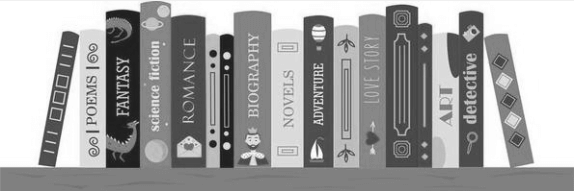
2. Sepia effectThe sepia effect gives an image a warm, vintage tone that is reminiscent of old photos. The sepia filter function, especially, is used with the CSS filter property to generate this effect. Use this code to implement the sepia effect in CSS: Code: Output: 
3. Blur effectThe blur effect blurs a picture to give it a sense of depth or motion. The CSS filter property and the blur filter function may be used to create this visual effect. Below is the code implementation of the blur effect: Code: Output: 
4. Brightness effectThe brightness effect modifies an image's overall brightness. The CSS filter property and the brightness filter function may be used to do this. To implement this effect in your web page, use the below CSS code along with the HTML: Code: Output: 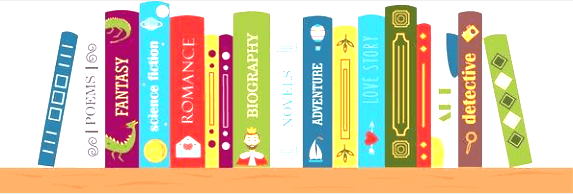
5. Contrast effectThe contrast effect greatly influences an image's ability to distinguish between bright and dark parts. The filter property and contrast filter function in CSS may be used to create the contrast effect. Use the below CSS code to implement the contrast effect along with the HTML: Code: Output: 
6. Hue-Rotate effectA visually striking technique that revolves an image's colors around the color wheel is called hue-rotate. It presents an intriguing metamorphosis that lets you make colorful and varied visual experiences. This effect may be produced in CSS by using the hue-rotate filter function with the filter property. Below is the CSS code to implement the hue-rotate effect: Code: Output: 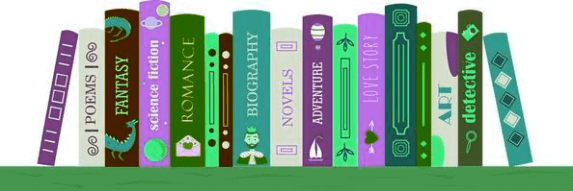
7. Invert effectThe inverted CSS filter can reverse an image's colors, thereby producing a negative impact. Every color channel is flipped, going from black to white and vice versa. This effect is commonly used in artistic or creative situations and has the potential to create a powerful visual impression. The invert filter is applied to an element with the class invert-element in the example below. Code: Output: 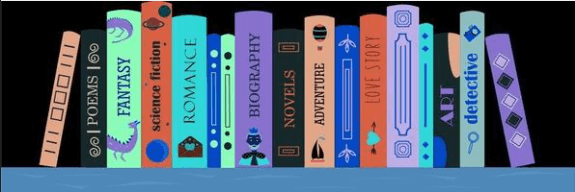
8. Opacity effectImages and other components can have their transparency altered using the CSS property opacity. By changing the opacity, images may have transparent effects that are either spectacular or subtle. The opacity attribute is applied to an element with the class opacity-element in the example below: Code: Output: 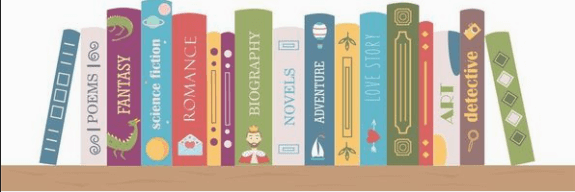
9. Saturation effectThe CSS saturate filter may be used to alter the color saturation of an image. Saturation is the term for the intensity or vividness of color; you may use this effect to vary the saturation to alter the overall color richness. The code given in the example can be used to implement the saturation effect: Code: Output: 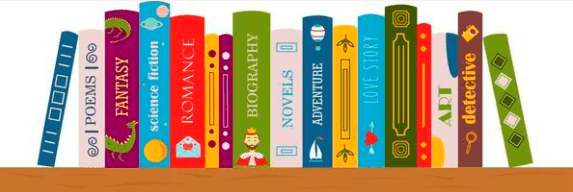
10. Drop-Shadow effectAn image can be given a shadow effect to give the appearance that it is raised above its backdrop by using the drop-shadow CSS filter. This effect increases the image's visual depth, bringing attention to it on the webpage. Use the below code to implement the drop-shadow effect in CSS: Code: Output: 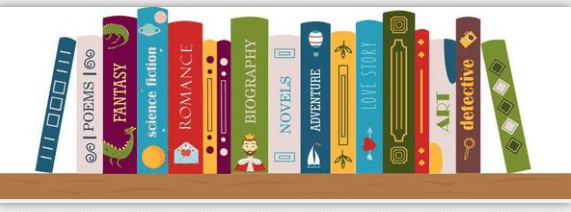
11. Box-Shadow effectThe box-shadow CSS property may be used to shadow an image's box completely. Changes to the shadow's hue, blur radius, spread radius, and offsets in both horizontal and vertical directions can change the image's appearance. Below is the code for the implementation of the box-shadow effect in CSS: Code: Output: 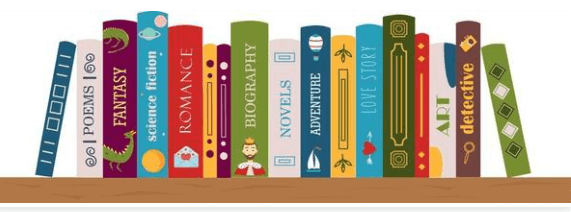
12. Border-Radius effectRounding the corners of an image using the border-radius CSS feature can create an ellipse or circular shape. This attribute can be used to generate a variety of border-radius effects by varying the degree of rounding on each corner separately. Below is the CSS code to implement the border-radius effect: Code: Output: 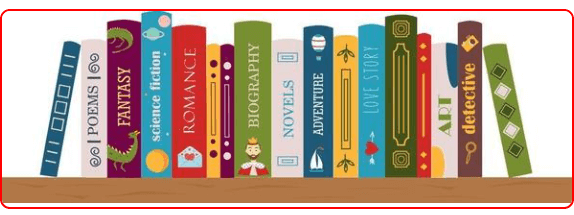
13. Scale effectYou may use CSS to change the size of an image by moving its transform property up or down. As a result, the image may seem bigger or smaller while keeping the same aspect ratio. Below is the code for the implementation of the scale effect in CSS: Code: Output: 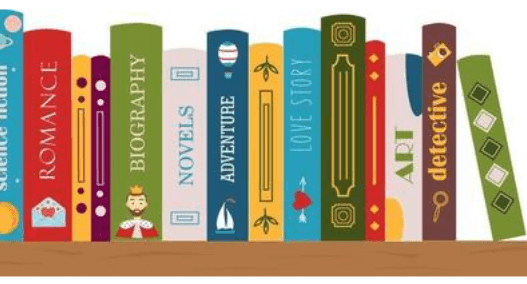
14. Rotate effectThe transform property in CSS may be used to rotate an image to change its orientation by a specified amount. You may dynamically alter an image's appearance on a webpage by using this effect. Below is the code for the implementation of the rotate effect in CSS: Code: Output: 
15. Translate effectAn element, such as an image, may be moved along the X and Y axes using CSS's translate transform. This effect modifies the element's location from its starting point. An element with the class translate-element is the target of the translate transformation in this example. Code: Output: 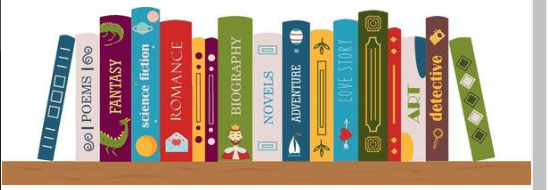
16. Skew effectUsing this tool, you may adjust the way the color of one piece interacts with another to make unique and exquisite compositions. This example shows how to apply a skew transform to an image using the. skewed-image class. Code: Output: 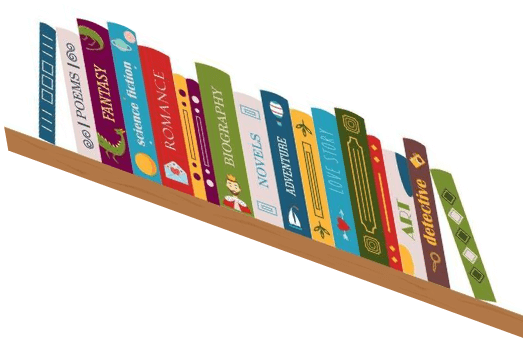
17. Opposite Transition effectAdding an opacity transition to an image using CSS can achieve a smooth and progressive shift in transparency. This effect can be quite helpful when creating delicate fade-in or fade-out animations. In this instance, the class. opacity-transition-elements opacity attribute is set to 0.5. Then, using an ease timing function, a smooth transition lasting 0.5 seconds is produced using the transition property. Code: Output: 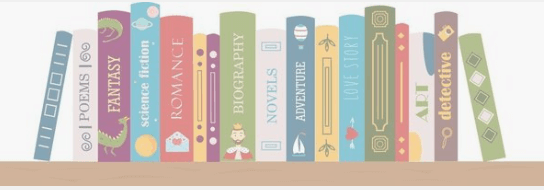
18. Filter Transition effectA picture may have a smooth, progressive color shift by applying a color transition using CSS, which produces eye-catching effects. This method is frequently applied to dynamic and interactive user interfaces. Code: Output: 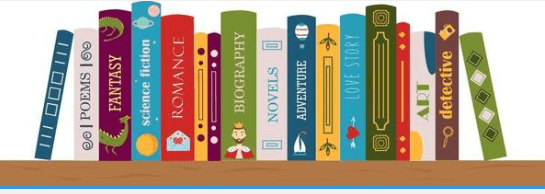
19. Color Transition effectWith CSS's filter transition feature, create a visually appealing experience by smoothly switching between several filter effects. Grayscale, sepia, and other filters may be dynamically altered to give photographs an interactive element. When a user hovers over an image, the look of the picture changes smoothly, and this effect is frequently employed for hover interactions. Code: Output: 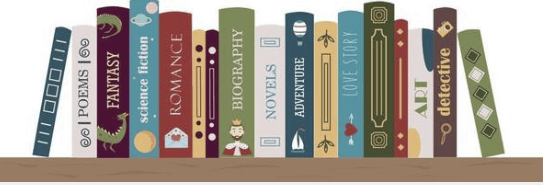
20. Custom Blend effectBy combining components or pictures, custom blend modes in CSS offer a potent tool for producing visually arresting effects. This option allows you to manipulate how the colors of one piece merge with those of another, resulting in unique and artistic creations. Code: Output: 
In the changing world of web design, CSS helps layouts seem better and more organized. Image effects are a particularly interesting subset of CSS styles that improve user experiences by turning static photographs into visually appealing and dynamic components. Developers may give their designs life by including CSS transitions and subtle hover effects. We present the top 20 CSS image effects in this research, combining modern jewels with time-tested classics. Come along on this exploration of CSS image effects, whether you're an experienced developer honing projects or a hobbyist exploring web design.
Next TopicCSS Loading Animation
|
 For Videos Join Our Youtube Channel: Join Now
For Videos Join Our Youtube Channel: Join Now
Feedback
- Send your Feedback to [email protected]
Help Others, Please Share










