Image Overlay CSSImages are strong visual components that significantly improve a website's decor and design. Overlays are a creative way to add interest to images. With image overlays, you can combine text or other elements with an image in an aesthetically pleasing way by applying a partially transparent layer on top of the image. Using CSS to implement image overlays is simple and efficient. Understanding Image OverlayText, icons and other design elements can be added to images using image overlays. The overlay modifies the image's appearance by adding a layer on top of it, producing an attractive impact. Web designers frequently use this method to draw attention to particular material that gives background information or establishes a certain tone. HTML StructureCode: In the above example, the image is placed in the container div, and the overlay text is placed at the top of the image. CSS for Image OverlayLet us now apply the CSS styles to produce a straightforward picture overlay. Add the following styles to a new file called styles.css. Code: Here is a breakdown of the CSS styles:
Output: 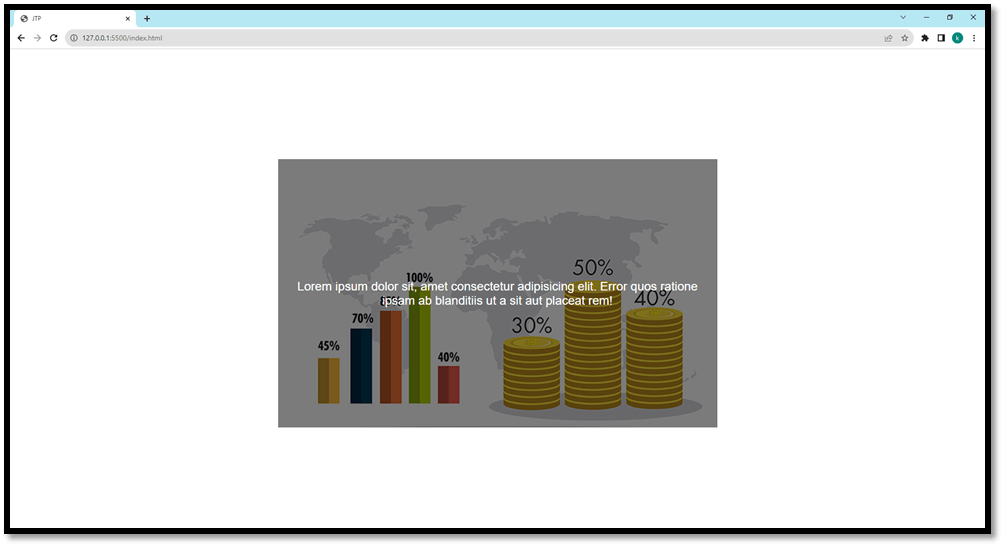
Customizing Your OverlayYou are welcome to alter the styles to suit your preferred style. The overlay's background colour, text colour, opacity, and content may all be changed to fit the identity and theme of your website better. Try varying the font, colour and location to get the visual effect you want for your picture overlay. Advantages of Image Overlay with CSS1. Visual Enhancement With picture overlays, designers may harmoniously blend images with text and other graphic elements, greatly improving a website's visual attractiveness. 2. Text Readability A partially transparent overlay may make text superimposed on photographs easier to read. This is very helpful for handling pictures with different colour and contrast levels. 3. Highlighting Content Using image overlays to highlight particular elements or portions of an image works well. This might help emphasize critical facts, calls to action or key messaging. 4. Mood and Atmosphere Using partially transparent layers to overlay photos gives webpage designers more control over the tone and ambience of their work. The overlay's colour and opacity can be changed to generate varied emotional reactions from the viewer. 5. Consistent Branding Using image overlays, you may apply branding components like logos or colour schemes to all the photos on your website. This contributes to keeping a unified and polished appearance. 6. Responsive Design When used properly, image overlays may adjust to fit various screen sizes and help create a responsive design that works well across various devices. Disadvantages of Image Overlay with CSS1. Browser Compatibility Even while most contemporary browsers support CSS, there may still be differences in how overlays display in other browsers. Testing is crucial to guarantee that users have a consistent experience. 2. Performance Impact Adding complicated style overlays may impact page loading times, and large images can cause it. To reduce performance difficulties, optimizing pictures and utilizing efficient CSS is essential. 3. Limited Interaction The main purpose of image overlays is to improve appearance, and they might not offer interactive capabilities. If more complex interactions are needed, further scripting can be needed. 4. Dependency on Image Quality The quality and composition of the underlying image can affect how effective an overlay is when layered low-quality or badly designed photos cannot have the desired visual impression.
Next TopicIs CSS a Programming Language?
|
 For Videos Join Our Youtube Channel: Join Now
For Videos Join Our Youtube Channel: Join Now
Feedback
- Send your Feedback to [email protected]
Help Others, Please Share










