How to Increase or Decrease Checkbox Size?In HTML, a checkbox is an input element that allows users to choose or deselect options. The checkbox input type is represented by the <input> element with the type attribute set to "checkbox". Below is an example of how to implement a checkbox using HTML and CSS. Code: Output: 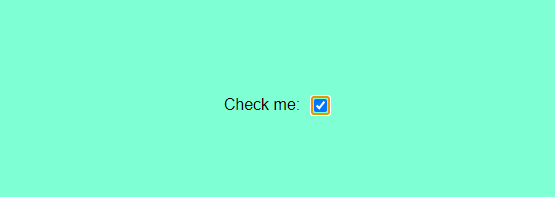
For a variety of reasons, checkboxes are crucial components of user interfaces and online forms. Users may manage activities, gain permission for actions, customize user interactions, offer visual feedback, express user preferences, accept terms and conditions, filter, and sort information, make binary choices, pick several options at once, manage tasks, and be accessible. They let users mark off jobs as finished in task management software and to-do lists. Additionally, checkboxes are utilized for agreements and permission, offering a straightforward method of managing user interactions. They are also accessible and work well with assistive technologies, making them an essential component of interactive web interfaces and forms. Methods to Increase or Decrease Checkbox SizeThere are various methods for increasing and decreasing the size of checkboxes in HTML and CSS. Some of the popular and widely used ways are discussed below. 1. Using CSS transform Property:You can use the transform property to scale the size of checkboxes. Here's an example: Code: In the example, transform: scale(1.5); increases the size by 1.5 times. 2. Using Width and Height:Checkboxes can have their height and width adjusted with CSS. However, because form components are styled differently by each browser, this solution might only function consistently in some browsers. Code: This method may only be consistent across some browsers due to their specific form element styling. 3. Using Custom Styles with Pseudo-elements:You can create custom checkbox styles using pseudo-elements (::before or ::after) and adjust their size accordingly. Code: This method involves hiding the default checkbox and styling a custom element. 4. Using CSS Frameworks or Libraries:Some CSS frameworks or libraries provide predefined styles for checkboxes that can be easily customized. For example, Bootstrap offers custom form controls, including checkboxes, which can be styled using its utility classes. Code: Integration with such frameworks allows easy customization using utility classes. 5. Using JavaScript:You can use JavaScript to dynamically adjust the size of checkboxes based on user interactions or other conditions. This method offers more flexibility but requires additional scripting. Code: This method provides flexibility but requires additional scripting for size modifications based on user interactions or other conditions. ConclusionCheckboxes are essential components of online forms and interfaces because they let users manage activities, make binary decisions, and personalize interactions. In HTML and CSS, checkboxes may be made to look better using a variety of techniques. There are several workable methods, including the transform property, width and height modifications, bespoke styles with pseudo-elements, integration of CSS frameworks or libraries like Bootstrap, and JavaScript dynamic scaling. The preferred level of customization, browser compatibility, and design choices all influence the approach selection. Checkboxes continue to be essential to the creation of engaging and user-friendly online experiences, whether they are used for task management or consent agreements. |
 For Videos Join Our Youtube Channel: Join Now
For Videos Join Our Youtube Channel: Join Now
Feedback
- Send your Feedback to [email protected]
Help Others, Please Share










