How to Create New Style in MS WordYou can add new styles to your list of styles, i.e. Word allows you to set the styles for font, figure, paragraph, etc. It helps you to keep consistency in all the documents of a topic or subject. The steps to create new styles are given below;
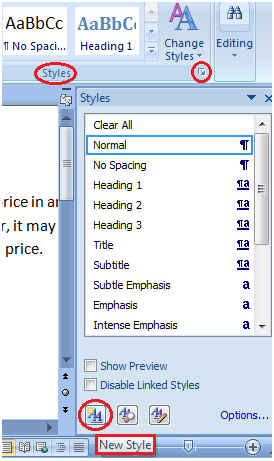 In 'Styles' task pane click the 'New Style' button It displays 'Create New Style from Formatting' dialogue box; 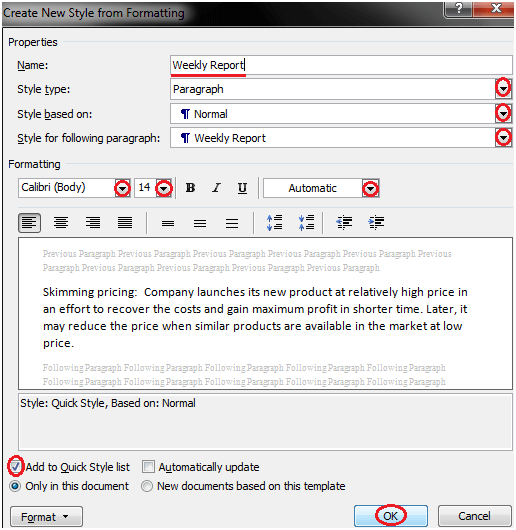
Next TopicTo Change Page Orientation |