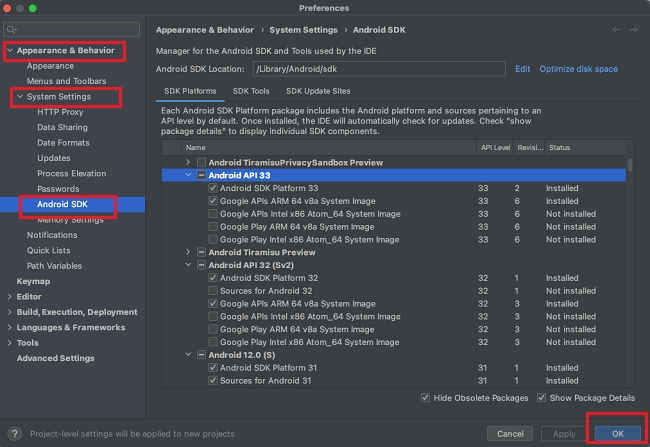Android API LevelsThere are various API levels in Android OS, and still, new APIs are developed as the development is going on with new features and functions in Android devices. Every new Android version introduces a new change that leads to more secure and high-performance improvements. Introducing a new API level also enhances the user experience of Android overall. Here, we have listed the various Android APIs with their versions briefly. If you want a detailed illustration of Android APIs and their development features, visit the official Android website. But we are sure you will find here what you are looking for. What is Android API?Application program interface (API) is a code for a programmer that they use in their applications. This code or (API) allows you to add specific functionalities to your application. In other words, we can say that APIs are the set of protocols and tools used for building software applications. Here is the list of various Android APIs level: | Android Version | API Level / SDK | Version Name | Version Code | Year |
|---|
| Android 13 (Beta) | Level 33 | Tiramisu | TIRAMISU | | | Android 12 | Level 32 (Android 12L) | Snow Cone | S_V2 | | | Level 31 (Android 12) | S | 2021 | | Android 11 | Level 30 (Android 11) | Red Velvet Cake | R | 2020 | | Android 10 | Level 29 (Android 10) | Quince Tart | Q | 2019 | | Android 9 | Level 28 (Android 9) | Pie | P | 2018 | | Android 8 | Level 27 (Android 8.1) | Oreo | O_MR1 | 2017 | | Level 26 (Android 8.0) | O | | Android 7 | Level 25 (Android 7.1) | Nougat | N_MR1 | 2016 | | Level 24 (Android 7.0) | N | | Android 6 | Level 23 (Android 6) | Marshmallow | M | 2015 | | Android 5 | Level 22 (Android 5.1) | Lollipop | LOLLIPOP_MR1 | | Level 21 (Android 5.0) | LOLLIPOP, L | 2014 | | Android 4 | Level 20 (Android 4.4w) | KitKat | KITKAT_WATCH | | Level 19 (Android 4.4) | KITKAT | 2013 | | Level 18 (Android 4.3) | Jelly Bean | JELLYBEAN_MR2 | | Level 17 (Android 4.2) | JELLYBEAN_MR1 | 2012 | | Level 16 (Android 4.1) | JELLYBEAN | | Level 15 (Android 4.0.3 - 4.0.4) | Ice Cream Sandwich | ICE_CREAM_SANDWICH_MR1 | 2011 | | Level 14 (Android 4.0.1 - 4.0.2) | ICE_CREAM_SANDWICH | | Android 3 | Level 13 (Android 3.2) | Honeycomb | HONEYCOMB_MR2 | | Level 12 (Android 3.1) | HONEYCOMB_MR1 | | Level 11 (Android 3.0) | HONEYCOMB | | Android 2 | Level 10 (Android 2.3.3 - 2.3.7) | Gingerbread | GINGERBREAD_MR1 | | Level 9 (Android 2.3.0 - 2.3.2) | GINGERBREAD | 2010 | | Level 8 (Android 2.2) | Froyo | FROYO | | Level 7 (Android 2.1) | Eclair | ECLAIR_MR1 | | Level 6 (Android 2.0.1) | ECLAIR_0_1 | 2009 | | Level 5 (Android 2.0) | ECLAIR | | Android 1 | Level 4 (Android 1.6) | Donut | DONUT | | Level 3 (Android 1.5) | Cupcake | CUPCAKE | | Level 2 (Android 1.1) | Petit Four | BASE_1_1 | | Level 1 (Android 1.0) | None | BASE | 2008 |
The codenames from Android 10 and above are the internal codenames and starting with Android 10, Google removed the usage of codenames publicly. From the developer's perspective:From the developer's perspective, an Android API (or API Levels) is an integer value that uniquely recognizes the framework of API revision. The android platform offers an API that Android applications use to communicate with the underlying Android system. Android framework API consists of the followings points: - It is a core set of packages and classes.
- A collection of XML elements and attributes is declared in a manifest file. It is also used for accessing resources.
- It also contains the set of permissions the application can request to use device resources and enforcements included in the system.
DefinitionsAPIs values or levels are used inside the Gradle files with various variables: | Kotlin variable | Groovy variable | Definition |
|---|
| minSdk | minSdkVersion | It is the minimum SDK version that the app support. It is defined in build.gradle file. For example, if you set the minSdk to 30, an SDK version corresponds to API Level 30 and Android 11. It makes your app run only on devices with Android 8 or higher versions. | | targetSdk | targetSdkVersion | It is the SDK version that the app targets. It is defined in build.gradle file. It must always be the same as the compileSdk. | | compileSdk | compileSdkVersion | It is the SDK version that the app compiles against. Its value is also defined in the build.gradle file. Android Studio software uses this SDK version to build your APKs, which must always be the same as the targetSdk. |
How to add API (or API levels) in your application:Suppose you want to add a new API level to your Android application (using Android Studio Software). In that case, you must navigate to Appearance & Behaviour > System Settings > and Android SDK. Once you are at the Android SDK screen, checkmark the box next to the API levels and their features. After that, click on the "OK" button to apply and make the changes you have done. It will download and install the selected API on the Android Studio Platform, which you can use in your application. 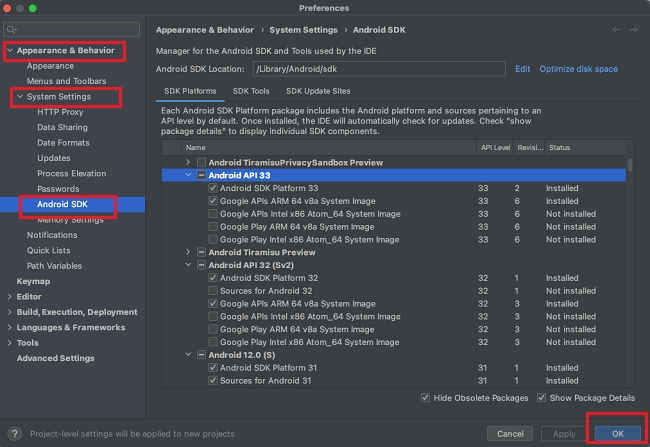
|