Convert ePub to PDFePub is an electronic publication. It is a popular file format used to store ebooks and other types of content. This type of file can store words, images, fonts, stylesheets, tables, etc. Several eBook readers support the ePub format. But you can not open the ePub file on the desktop or your mobile phone directly. So, it would be better if you convert ePub into PDF. Convert ePub to PDF using Online ToolsThere are many online tools available, which can convert the ePub file to PDF. Such as, zamzar, cloudconvert, pdfcandy, onlineConvert, PDFConverter, , ebook2pdf, convertio, etc. Here, we are going to pdf2go.
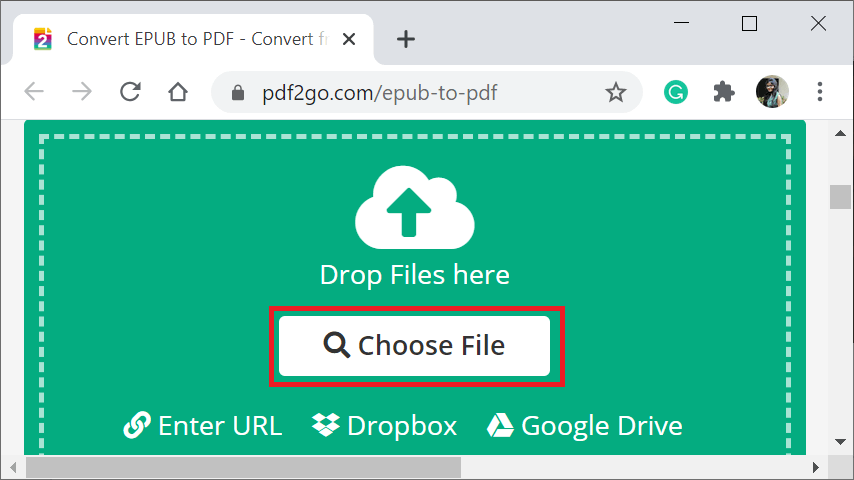
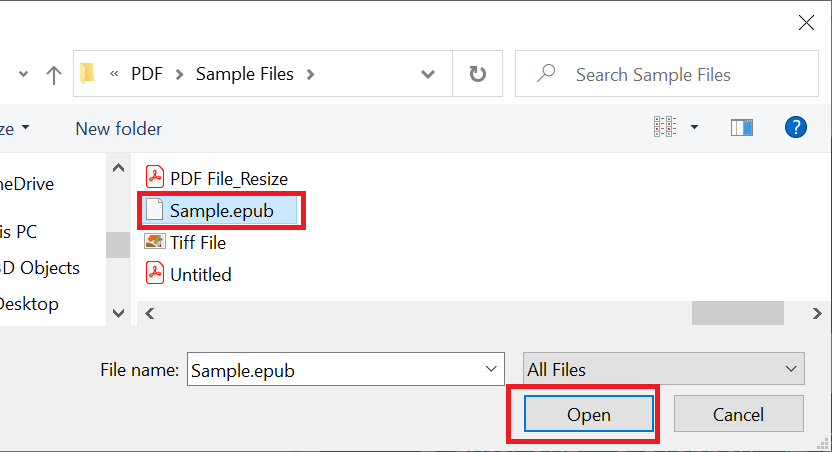
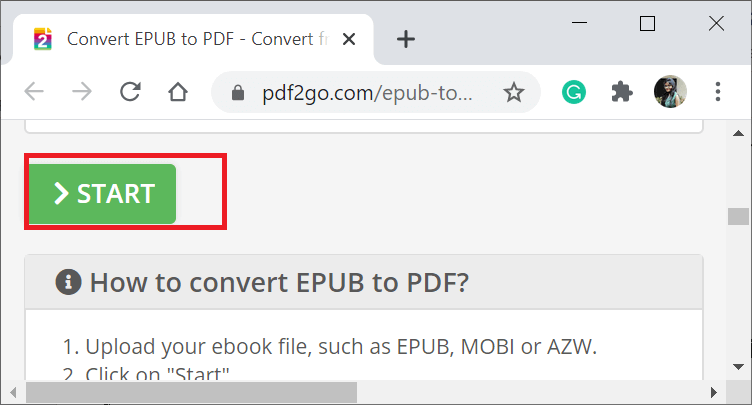
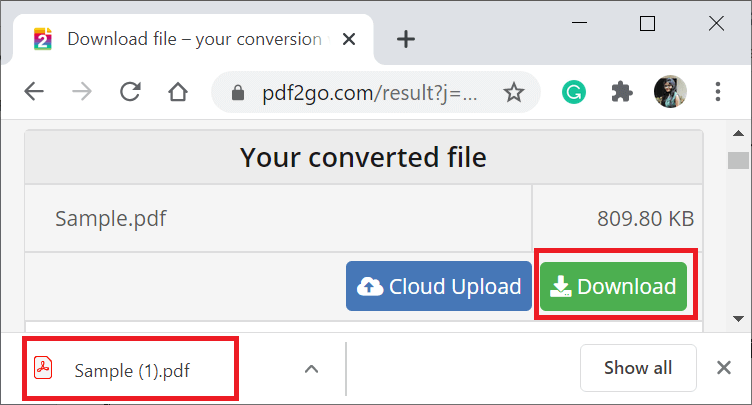 Next TopicConvert PDF to ePub |