Elasticsearch|Migrations between VersionsWhenever we upgrade our system or any software to a newer version, there are always some changes in them. Therefore, we require to sustain them by maintaining data, application configurations, settings, and many other things. For which we need to follow a few steps to make the application stable in a new system. These steps also help to maintain the integrity of data from being corrupt. 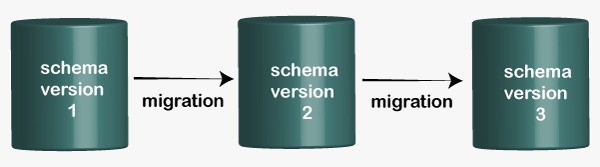 Similarly, elasticsearch is database software that also provides new updates after a certain time. A newer version always offers some changes in the application. So, while upgrading elasticsearch, we require to follow the below steps -
Note that there is no service outage while using a rolling upgrade for migration.Steps to UpgradeFollow the below steps while upgrading the elasticsearch -
Register Snapshot repositoryExecute the below code to register the snapshot repository: Copy Code In the above syntax of repository setting, PUT is an HTTP request method used to send a request to http://localhost:9200/_snapshot/backup1 and the remaining text is request body.
Full cluster restartThe process of full cluster restart contains a number of high-level steps to complete it successfully. In this, we shut down all the nodes in the cluster and upgrade them. In the end, we need to restart the cluster for normal processing. Follow the steps given below: Step 1: Turn off the node and disable shard allocation using the below command. Copy Code Response Step 2: Now, stop indexing and make a synced flush in elasticsearch using the following code. Copy Code Step 3: Shutdown all nodes by killing all the elastic service on each node. Step 4: Now, upgrade all nodes. Step 5: Upgrade the plugin of elasticsearch, if any. Step 6: Start all the upgraded nodes. Step 7: Wait for all nodes until they join the cluster and the cluster status change to Yellow. Step 8: Now, re-enable the allocation. The cluster starts the allocation of replica shards to the data nodes, once the allocation is re-enabled successfully. Now we can resume indexing and searching because there is no need to be concerned at this point. Remember one thing, the cluster can recover more quickly if all primary and replica shards have been allocated successfully and the status of all nodes is green. Next TopicElasticsearch Query DSL |