Fenwick Tree in JavaIn this section, we are going to learn about the Fenwick tree in Java. Fenwick tree is also called Binary Indexed Tree (BIT). Scenario Where Fenwick Tree is UsedLet's understand in which scenario a segment tree comes in handy. Suppose, we have an array a[] = {0, 1, …, s - 1} and want to perform the following two tasks on the given array:
In order to find the solution of the above two tasks, we can use either Segment Tree or Fenwick tree. The Segment tree provides the optimized solution. Similar to the Segment tree, the Fenwick tree can also be represented using an array. The benefit of the Fenwick tree is that it is easy to code and acquires less space as compared to the Segment tree. Note: It is advised to go through the topic Segment Tree in Java first for a better understanding of the Fenwick tree.Representation of Fenwick Tree Using ArrayAs stated above, the Fenwick tree is represented using an array. Let the fenArr[] array does the representation of the Fenwick tree. Each and every node of the Fenwick tree contains the sum of some of the elements of the input array. The size of the Fenwick Tree is the same as the size of the input array (which is s in our case). Construction of Fenwick Tree Using ArrayFirst, we allocate the memory for the fenArr[] array and then initialize that array with the values as 0. After that, we can perform various operations on that array. Operations on Fenwick TreeComputing sum a sub-array of the given input array a[]: To achieve the sum of elements of the subarray, we implement the method getArrSum(y). getArrSum(y): Returns the sum of the sub-array ar[0, …, y] using the fenArr[] that is constructed using the input array a[0, …, n]. Step 1: Do initialize the resultant total as 0 and the current index as y + 1. Step 2: Repeat steps a & b until the current index is > 0.
Step 3: Return the sum. 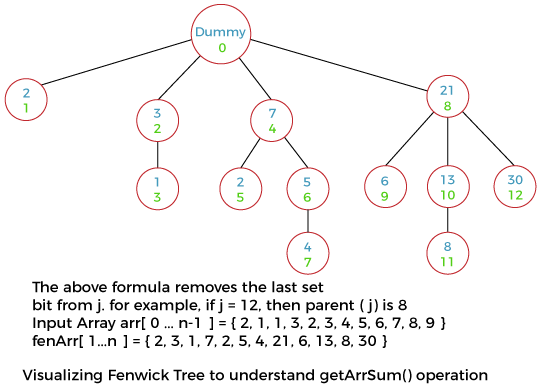
Updating the value at a particular index: To achieve the updation at a particular index, we implement the method updateFenwick(). Note that updating the value at a particular index does not create any impact on the input array a[]. It only creates an impact on the fenArr[] array. updateFenwick(y, v): The method updates the value at the index y with the value u. Step 1: Assign the value y + 1 to the current index. Step 2: Repeat steps a and b until the current index is equal to or less than s.

Working of a Fenwick TreeWe know that any positive number can be represented as a sum of powers of 2, and this idea has been used in the Fenwick tree. For example, 21 can be written as 24 + 22 + 20 = 16 + 4 + 1. Each node of the Fenwick tree contains the sum of p elements, where p is a power of 2. Consider the above diagram (the diagram for getArrSum() operation), the resultant sum of the first 12 elements can be achieved by the addition of the 4 elements from the last (from 9 to 12) plus the summation of the first 8 elements (from 1 to 8). In the binary representation, the total number of bits of a number n that are set is O(log(n)). Therefore, one needs to do the traversal of at-most O(log(n)) nodes in both getArrSum() and updateFenwick() operations. Thus, the time complexity of the construction is O(n * log(n)) as the updateFenwick() operation is invoked for all of the n elements. Implementation of the Fenwick TreeLet's implement the Fenwick Tree along with the operations defined above. FileName: FenwickTreeExample.java Output: Sum of the elements in array a[0 ... 6] is: 161 Sum of the elements in array a[0 ... 6] after update is: 168
Next TopicHow annotation works in Java
|
 For Videos Join Our Youtube Channel: Join Now
For Videos Join Our Youtube Channel: Join Now
Feedback
- Send your Feedback to [email protected]
Help Others, Please Share










