Get and Post Methods in PHPPHP provides two methods through which a client (browser) can send information to the server. These methods are given below, and discussed in detail:
Get and Post methods are the HTTP request methods used inside the <form> tag to send form data to the server. HTTP protocol enables the communication between the client and the server where a browser can be the client, and an application running on a computer system that hosts your website can be the server. GET methodThe GET method is used to submit the HTML form data. This data is collected by the predefined $_GET variable for processing. The information sent from an HTML form using the GET method is visible to everyone in the browser's address bar, which means that all the variable names and their values will be displayed in the URL. Therefore, the get method is not secured to send sensitive information. For Example The bold part in the above URL is the variables name and italic part contains the values for their corresponding variable. Note that only a limited amount of information can be sent using the GET method.With the help of an example, let's understand how the GET method works- ExampleThe below code will display an HTML form containing two input fields and a submit button. In this HTML form, we used the method = "get" to submit the form data. file: test1.html 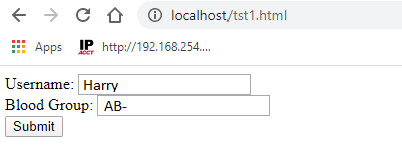 Create gettest.php file, which will accept the data sent by HTML form. file: gettest.php When the user will click on Submit button after filling the form, the URL sent to the server could look something like this: localhost/gettest.php?username=Harry&bloodgroup=AB- The output will look like the below output: Welcome Harry Your blood group is: AB- Advantages of GET method (method = "get")
Disadvantages of GET Method
POST methodSimilar to the GET method, the POST method is also used to submit the HTML form data. But the data submitted by this method is collected by the predefined superglobal variable $_POST instead of $_GET. Unlike the GET method, it does not have a limit on the amount of information to be sent. The information sent from an HTML form using the POST method is not visible to anyone. For Example Note that the "post" method is more secure than the "get" method because the data sent using the POST method is not visible to user.With the help of an example, let's understand how the POST method works- ExampleThe below code will display an HTML form containing two input fields and a submit button. In this HTML form, we used the method = "post" to submit the form data. file: test2.html 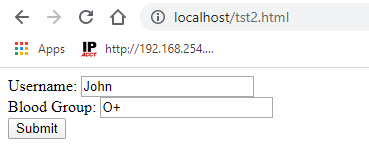 Now create posttest.php file to accept the data sent by HTML form. file: posttest.php When the user will click on Submit button after filling the form, the URL sent to the server could look something like this: localhost/posttest.php The output will look like the below output: Welcome Harry Your blood group is: O+ Advantages of POST method (method = "post")
Disadvantages of POST Method
$_REQUEST variableThe $_REQUEST variable is a superglobal variable, which can hold the content of both $_GET and $_POST variable. In other words, the PHP $_REQUEST variable is used to collect the form data sent by either GET or POST methods. It can also collect the data for $_COOKIE variable because it is not a method-specific variable. Next TopicForm Validation in PHP |