How to Clear Java Cache?The Java Object Cache gives caching to costly or much of the time utilized Java objects when the application servers utilize a Java program to supply their substance. Stored Java objects can contain produced pages or can support objects inside the program to assist in creating new content. In this section, we will learn how to clear the Java cache? Why clearing the Java cache is important?It is good habit to clear the Java cache. Clearing the Java cache forces browsers to load the latest version of Java applets and applications. If you do not clear the cache, you will get old pages in which modifications are not reflected. The Java cache directory is located in the following location: How to See Java Cache in Windows?1. Open Control Panel. 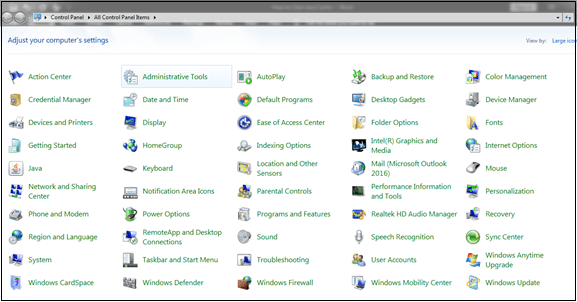
2. Locate the Java icon in the Control Panel and click over the icon. 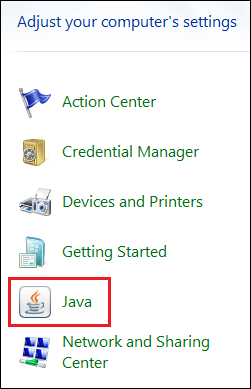
It opens the Java Control Panel window. 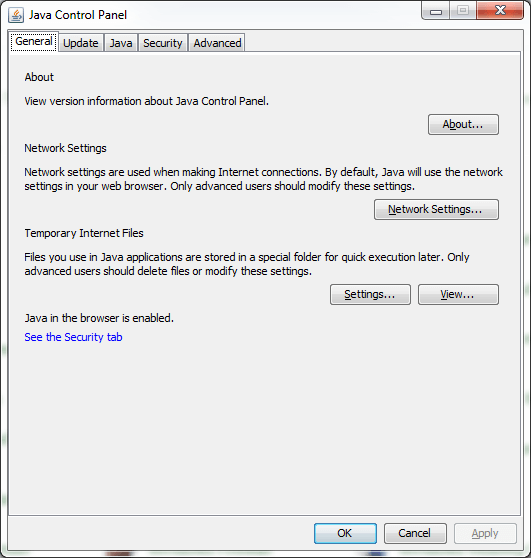
3. Click on the View It opens the Java Cache Viewer. 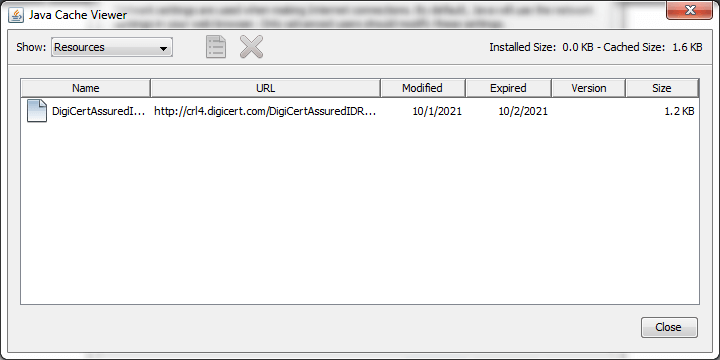
How to Clear Java Cache in Windows?Follow the steps given below to clear the Java cache: 1. Open Control Panel. 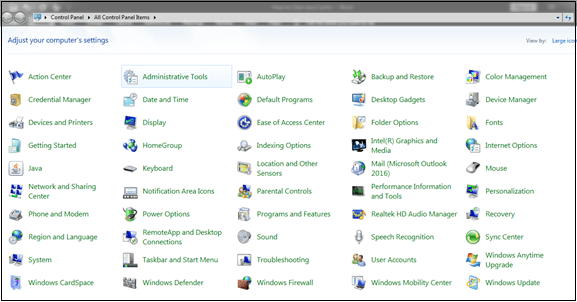
2. Locate the Java icon in the Control Panel and click over the icon. 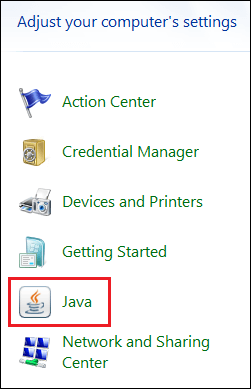
It opens the Java Control Panel window. 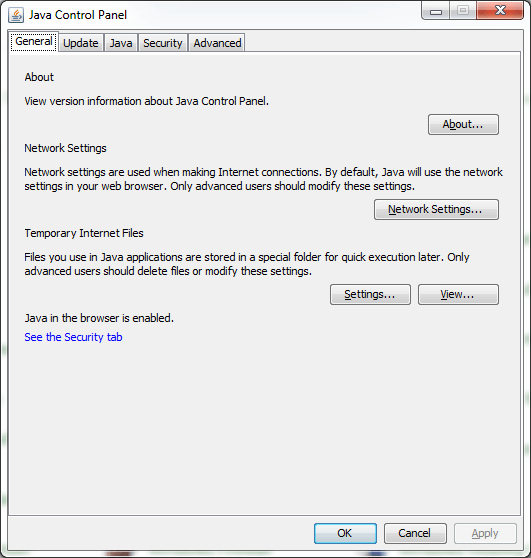
3. Click on the Setting button placed under Temporary Internet Files. 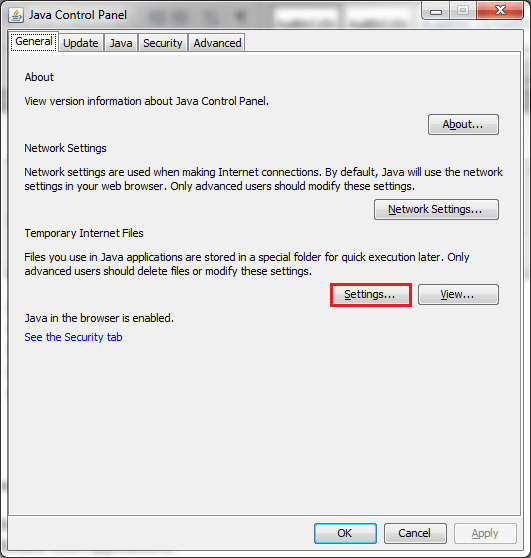
4. Click on the Delete Files 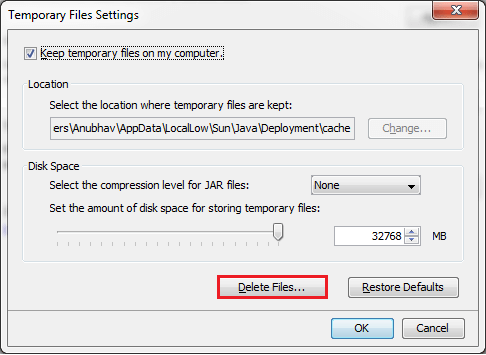
Delete Files and Applications window appears on the screen. 5. Check all three boxes and click on the OK 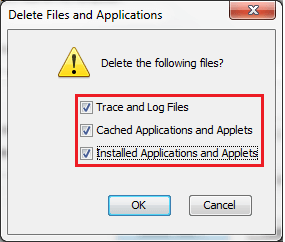
6. Click on the OK button on the Temporary Files Settings 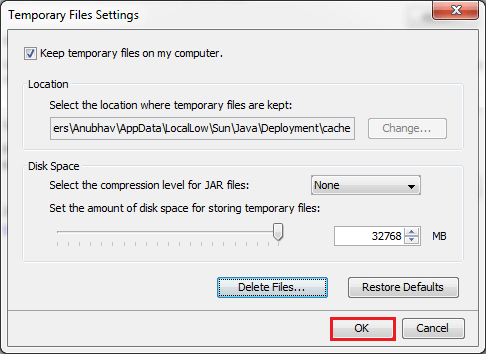
7. Click on the OK button to close the Java Control Panel. 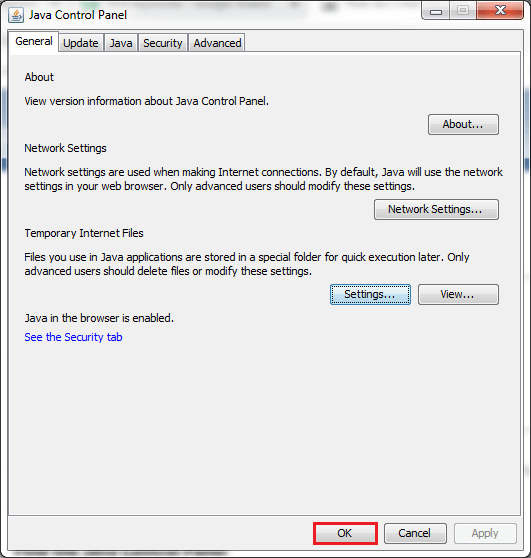
How to Clear Java Cache in Mac OS?1. Click on the Apple icon and select System Preferences. 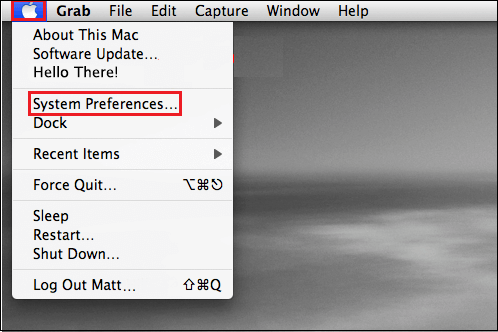
2. Select Java 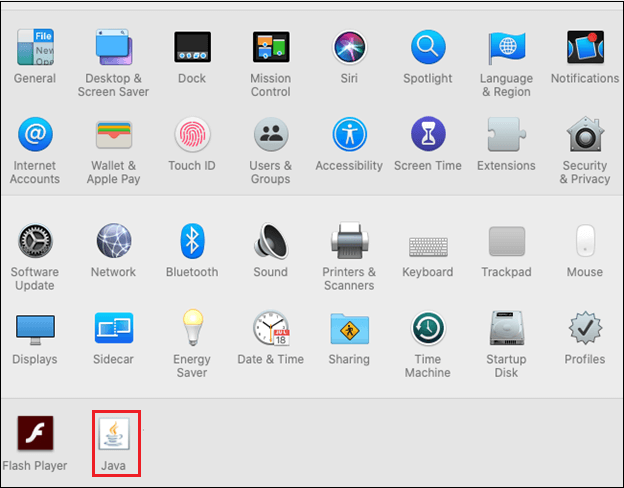
It opens the Java Control Panel. 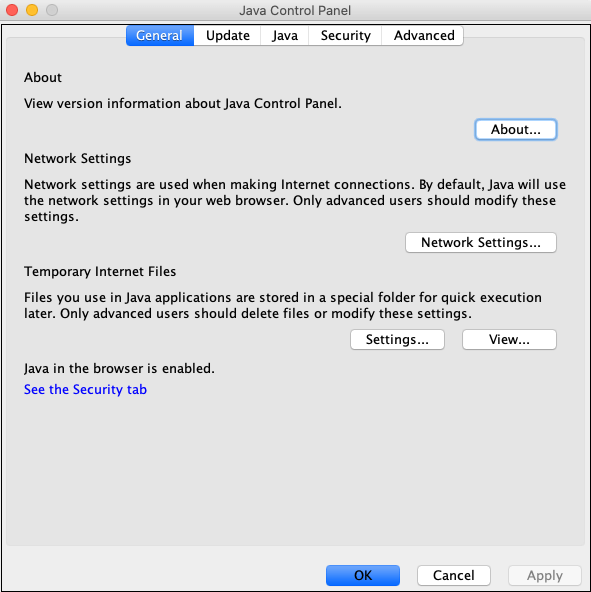
3. Under the General tab click on the Setting button. 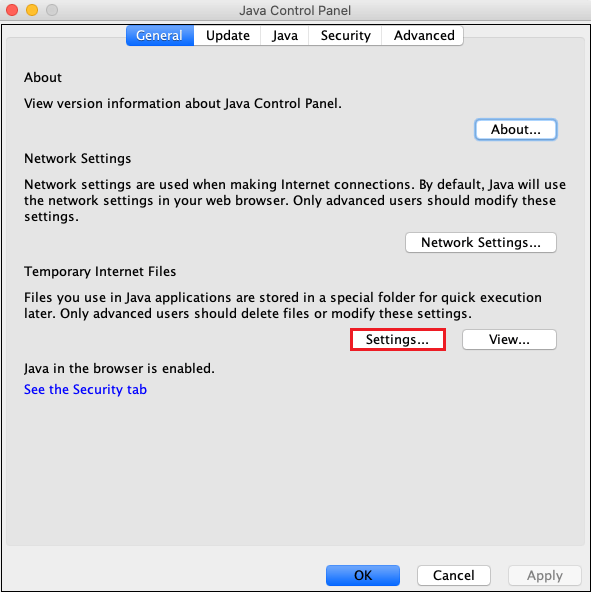
It opens the Temporary Files Settings window. 4. Click on the Deleted Files 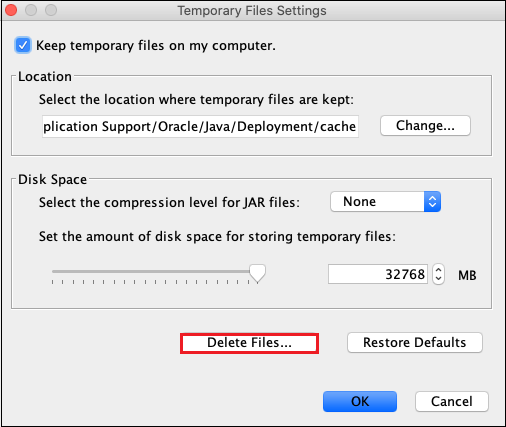
It opens the Delete Files and Applications window. 5. Check all the boxes and click on the OK 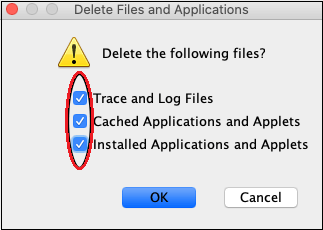
6. Click on the OK button to close the Java Control Panel. 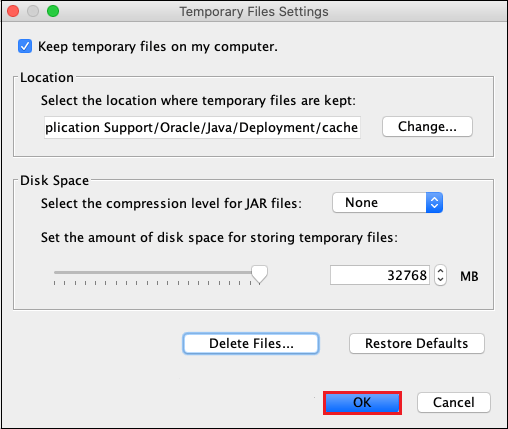
Next TopicIntSummaryStatistics Class in Java
|
 For Videos Join Our Youtube Channel: Join Now
For Videos Join Our Youtube Channel: Join Now
Feedback
- Send your Feedback to [email protected]
Help Others, Please Share










