How to Print Table in Java Using Formatter?Sometimes, we are required to represent data in tabular format or in table form, especially when we are dealing with the database. In this section, we will create Java programs that print data on the console in tabular or table format. There are many ways to print tables through a Java program.
Using Java Formatter ClassJava Formatter class belongs to java.util package. The class provides the format() method that prints the data in the table format. Java Formatter.format() Method The method is used to write the formatted string to the Syntax: Parameters: l: Locale to apply during format. It is optional. If we do not specify the locale in the parameter, no localization is applied. format: A format string. args: Arguments referenced by the format specifiers in the format string. If there are more arguments than format specifiers, the extra arguments are ignored. The number of arguments may be 0. Note that we can pass the limited number of arguments. Returns: It returns the formatter. Exception Throws:
Let's use the print() and format() method to print tables through a Java program. FormatterExample.java Output: 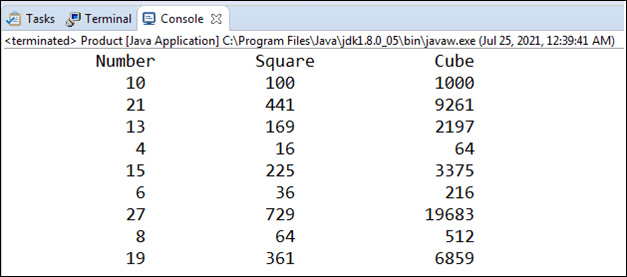
Using Java PrintStream ClassJava provides the PrintStream class that is used to print formatted output. The class belongs to the java.io package. There are many methods that can be used to print data on the console. But in this section we will use only two methods of the class i.e., printf() and format() method. Java PrintStream.printf() Method The printf() method is used to write the formatted string to this output stream. The invocation of the method is the same as: Syntax: Parameters: l: Locale to apply during format. It is optional. If we do not specify the locale in the parameter then no localization is applied. format: A format string. args: Arguments referenced by the format specifiers in the format string. If there are more arguments than format specifiers, the extra arguments are ignored. The number of arguments may be 0. Note that we can pass the limited number of arguments. Returns: It returns the output stream. Exception Throws: It throws IllegalFormatException if the format string contains illegal syntax. It also throws NullPointerException if we have not specified the syntax. Java PrintStream.format() Method The format() method is used to write a formatted string to this output stream using the specified format string and arguments. Syntax: Parameters: l: Locale to apply during format. It is optional. If we do not specify the locale in the parameter then no localization is applied. format: A format string. args: Arguments referenced by the format specifiers in the format string. If there are more arguments than format specifiers, the extra arguments are ignored. The number of arguments may be 0. Note that we can pass the limited number of arguments. Returns: It returns the output stream. Exception Throws: It throws IllegalFormatException if the format string contains illegal syntax. It also throws NullPointerException if we have not specified the syntax. Let's use the printf() and format() method to print tables through a Java program. Employee.java In the above code, we have generated getters and setters. Now we will create the main class in which we will add some objects to the list that will display on the console in table format. EmployeeMain.java Output: 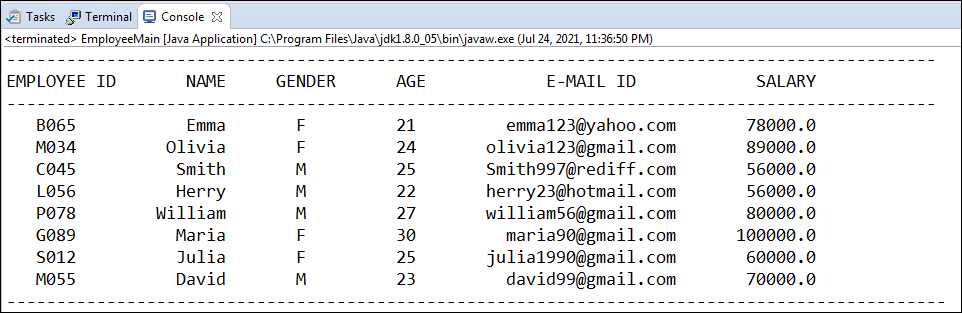
Next TopicIdentityHashMap Class in Java
|
 For Videos Join Our Youtube Channel: Join Now
For Videos Join Our Youtube Channel: Join Now
Feedback
- Send your Feedback to [email protected]
Help Others, Please Share










