Java Binary to Hexadecimal ConversionIn programming, converting one type to/ from a type is a crucial task. Sometimes we require, conversion from one type to another type. In the Java conversion section, we have discoed various types of conversions. In this section, we can discuss how to convert binary to hexadecimal in Java. Hexadecimal NumberAs the name suggests Hexadecimal number comprises 16 entities with 10 digits (0-9) that represent the first 10 hexadecimal numbers and the rest six entities represented by A to F (represented by the numbers 10 to 15). Note that the lowest number in the hexadecimal number system is 0 and the highest number is 15 which is represented by F. 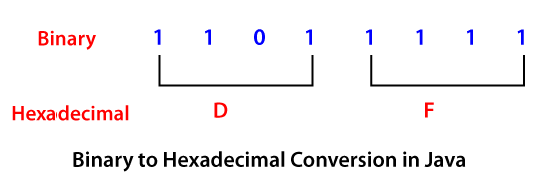
In the above example, we have broken the binary number 11011111 into chunks of 4 bits such as 1101 and 1111 that act as two characters (D and F) for the corresponding hexadecimal number. Java Programs to Convert Binary to HexadecimalThere are the following two ways to convert Binary to Hexadecimal in Java:
Using Integer.toHexString() MethodIn the following Java program, we have defined two functions one that reads the number and the second that converts the number from binary to hexadecimal. In the get() function, first, we have converted the given number into an integer. For converting the binary number to a hexadecimal number, we have invoked toHexString() method of the Integer class. Syntax: The method accepts an integer to convert to a string. It returns the corresponding hexadecimal string. BinaryToHexadecimal1.java Output 1: Enter the number: 11111 Hexadecimal Value is: 1f Output 2: Enter the number: 11001100 Hexadecimal Value is: cc Let's see another approach for the same. Algorithm
Let's understand the above steps through an example. Example Suppose, the given binary number is 01011011. First we will convert it to the decimal number by using the Math.pow() method and decrement the length. Therefore, 01011011 = (0 × 27) + (1 × 26) + (0 × 25) + (1 × 24) + (1 × 23) + (0 × 22) + (1 × 21) + (1 × 20) = (0 × 128) + (1 × 64) + (0 × 32) + (1 × 16) + (1 × 8) + (0 × 4) + (1 × 2) + (1 × 1) = 0 + 64 + 0 + 16 + 8 + 0 + 2 + 1 = 91 (01011011 in decimal) Now, we will convert the decimal number (91) to a hexadecimal number. Compare the decimal number with 16. It is greater, so we will divide the decimal number by 16. 91÷16, we get 5 as quotient, and 11 as remainder. Again, we compare remainder (11) with 16 which is less than 16. Hence hexadecimal number of remainder (11) is B. That is, 91 = 16 × 5 +11 = B 5 = 16 × 0 + 5 = 5 = 5B (hexadecimal of 01011011) Let's implement the above steps in a Java program. BinaryToHexadecimal2.java Output: Binary Number: 1100110011 Hexadecimal Number: 9E Let's see the above approach using an if-else statement. BinaryToHexadecimal3.java Output: Enter the Binary Number: 1110001110 The respective Hexadecimal number is: 38E
Next TopicJava Hexadecimal to Binary Conversion
|
 For Videos Join Our Youtube Channel: Join Now
For Videos Join Our Youtube Channel: Join Now
Feedback
- Send your Feedback to [email protected]
Help Others, Please Share










