Java Technologies ListJava technology does not require an introduction. Everyone around the world is still amazed at the astonishing power of Java in web and mobile development. Of course, you too may be tempted by Java's popularity and monopoly in software development, and you may want to use Java programming language with your next web development solution. Java lets you process complex applications' solutions like tally voting polls, flight booking APIs, hotel booking, reservation systems, and more. However, you would not know what Java technologies you need to develop a complex or simple web application? There is a wide range of technologies under the term Java that describe web development in various ways. In this section, we have discussed about Java technologies that can used to build a web application. Whether you are a full-stack developer, a back-end or front-end developer, or a business owner, knowledge of these technologies is essential to understanding the flow of your application. 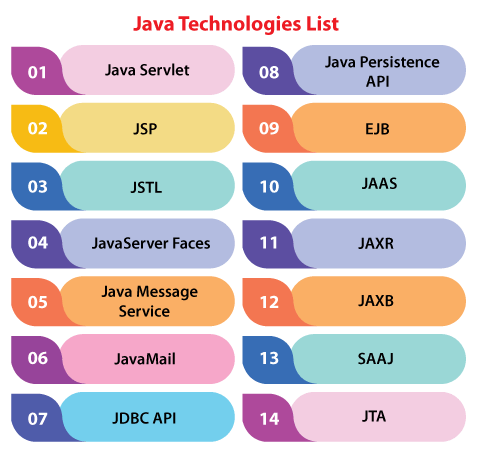 What is associated with Java web development? The term is defined as a website development process using Java technology. The science of web development can be clearly understood in terms of Java. Before that, though, you need to understand the concept of a web application. Web applications are distributed applications that can run on multiple computers and establish a network or server connection. In addition, these applications only work in a web browser and are easily recognized for what they offer in using the browser as a user client. When we create a web application, we don't need to install additional software on different computers or computers of your clients to run these applications as they use browsers as user clients. In addition, businesses can also update and maintain the web application without dealing with any hassle in updating and maintaining the application solution. Additionally, we can use these web applications for online retail sales, webmail, web blogs, online banking, chat boards, and more. Altogether, millions of users can access a web application simultaneously, making it more popular. For this reason, Java development tools are preferred by businesses. Now, let's look at the Java technologies that we can use to create web applications. We need to ensure that these technologies are installed on your system to use Java. Additionally, the server must have a built-in container or web server that can detect and run the classes you create. 1. Java Servlet APIJava Servlet is Java's first-ever server-side web technology that enables you to define HTTP-specific classes. The servlet class expands the power and capability of the servers and hosts the application. These applications can be accessed with the request-response editing model. Although a servlet can respond to any request, the main purpose of using a servlet is to extend applications hosted by web servers. For example, you can use servlets to get data input from an online application or even extend it to appear on the screen or an HTML page. Additionally, you can use the servlet to write data to a database or file. The servlet works on the server-side with no application GUI or HTML. 2. Java Server Pages TechnologyJava Server Pages (JSP) technology is very popular among developers and provides an easy and fast way to improve dynamic web content. It leads to the rapid development of web platforms and standalone web applications. Additionally, you can add a snippet of servlet code to the text document of the app, making JSP friendly to the developer. Also, JSP pages are text-based documents that include two types of text: Static Data that can be expressed in any text format, including XML, HTML, or WML. JSP Technology fully determines dynamic content creation on a web page. The packages used for JSP page building are javax.servlet.jsp, javax.el, javax.servlet.jsp.tagexta, and javax.servlet.jsp.el. However, you will need to import them directly. With JSP, it can be very easy to create a web application with snipped JSP code and extensions. You can develop a website with JSP technology pages by using single captions and inserting them into the header.html file that describes site navigation. To make changes to buttons or links, you need to make changes to one file, and it will be automatically redirected all over the site. Because of this, the Java program development company claims that JSP is the best technology for creating powerful web contents such as forms, surveys, and more. JavaServer Pages Standard Tag Library The JavaServer Pages Standard Tag Library (JSTL) integrates core functionality common to many JSP-based applications. Instead of mixing tags from multiple vendors in your applications, you are using one common set of tags. This configuration allows you to run your applications on any JSP container that supports JSTL and makes it more likely that the tag implementation will be improved. JSTL has duplicate tags and conditional tags to control flow controls, XML document deciphering tags, global tags, website access tags using SQL, and commonly used function tags. The packages you can access using JSTL are javax.servlet.jsp.jstl.core, javax.servlet.jsp.jstl.fmt, javax.servlet.jsp.jstl.sql, and javax.servlet.jsp.jstl. tlv. 3. JavaServer Faces TechnologyJavaServer Faces Technology (JSF) is a UI framework that allows you to create web applications. The GUI component framework is one of the main components of JavaServer Faces technology that renders the components in a variety of mark-up languages and other technologies. It also has RenderKit for creating HTML mark-ups. Java APIs and XML configuration files enable this functionality. In addition, its GUI drag and drop tools in Sun Java Studio Creator IDE help to use technology without writing or understanding parts of the code. 4. JDBC APIThe Java Database Connectivity (JDBC) API is very popular, and most developers understand how important JDBC is for web application development as it allows you to request SQL database commands within Java applications. Additionally, there are no special restrictions involved, as you can request JDBC API in servlet, JSP pages, or enterprise beans. JDBC comprises two components, one application-level interface and another service provider interface. An application-level interface is used to access the database through application components, and the server provider integrates the JDBC driver into the Java enterprise platform. 5. Java Message Service APIYou already know the importance of sending messages, whether between people or parts of software or applications. Throughout the software program, the messaging system is peer-to-peer-centric. In short, the messaging client sends a message to the recipient client and receives messages from other clients. In this, each client connects to a message agent that assists in creating, sending, receiving, and reading the message. The Java Messaging Service API is a Java technology platform that solves the problem of communication between clients and achieves its purpose. Enterprise messaging offers a flexible, reliable way of data exchange throughout the business. The JMS API extends this functionality and adds to the provider framework to provide the development of portable messaging applications in the Java language. Additionally, how you will be using the JMS is a matter of perception. One way is to use it to maintain innovative monitoring. 6. Java API for XML processingXML (Extensible Markup Language) processing is an important process in Java web development. The Java API for XML Processing (JAXP) supports it using the Document Object Model (DOM), the Simple API for XML (SAX), and XSLT API (Extensible Stylesheet Language Transformation). JAXP provides application analysis and conversion of XML documents without any XML processing functionality. It also provides namespace support that allows your application to work with conflicting word schemes. It is highly customizable, allows you to use XML and XSL compliant processors in your application, and supports the W3C schema. 7. Java Naming and Directory Interface (JNDI)As the name elevates itself, it provides naming and directory features, enabling apps to access multiple naming services and directory services. In addition, it provides applications with methods that can perform common directory operations such as object search, attribute association, and more. In addition, using the JNDI, various types of named Java technology objects can be stored and retrieved, allowing applications to co-exist with many legacy applications and systems. Access to the JNDI naming environment is provided by Naming services to application clients, web components, and enterprise beans. Additionally, developers can customize the components using a naming environment without changing or accessing the source code of the component. 8. Java Persistence APIThe Java Persistence API (JPA) uses an object-relational mapping to link an object-oriented model to a database. Relational data in Java applications can be easily managed with Java Persistence. It helps to store or retrieve large amounts of data from the database on a continuous basis. You do not have to use excess of codes, proprietary frameworks, etc. In order to connect to the site, JPA will provide you with an easy way to communicate with the site using an object relational approach. JPA is a collection of effective classes and methods that can connect you to a database. 9. JavaMail API and the JavaBeans Activation FrameworkWeb applications can use the JavaMail API to send email notifications. The API consists of two parts: the application-level interface used by the program components to send an email and the service provider's interface. Service providers use some email protocols, such as SMTP (Simple Mail Transfer Protocol). Several service providers are included with the JavaMail API package, and some are available separately. The Java EE forum includes a JavaMail extension with a service provider that allows parts of the application to send email. By integrating with the JavaMail extension, you can use the JavaBeans Activation Framework (JAF) API. This API provides standard services to determine the type of incorrect data, compile access to it, locate the services available to it, and create an appropriate component based on the creation of a JavaBeans component (JavaBeans component) to perform those tasks. Other Java TechnologiesYou might want to consider using the following other technologies in your web application, depending on the application's complexity:
|

We provides tutorials and interview questions of all technology like java tutorial, android, java frameworks
G-13, 2nd Floor, Sec-3, Noida, UP, 201301, India












