JDoodle JavaIn today's world, everything is instant and fast forwarded. Online compilers accessible via internet are very useful for programmers who are trying to learn a new programming language but have not ready to install the necessary software setups. In this section, we will discuss about JDoodle online Java compiler. What is JDoodle?JDoodle is a popular online compiler that supports multiple platforms. It can also be used for executing the Java programs without having to install the JDK in the local environment. JDoodle provides the following services:
JDoodle supports more than 70 programming languages such as Java, C/C++, PHP, Perl, Python, Ruby, HTML, etc and two databases i.e. MySQL and MongoDB. Features of JDoodle
Libraries supported in JDoodleJDoodle supports all the jar files for Java programming. And for other languages only standard libraries are supported. JDoodle does not support Network operations. Execute Java Program Using JDoodleFirst, go through the link jdoodle.com/online-java-compiler. It will land us on the following page that has a Java addition program as the default code. 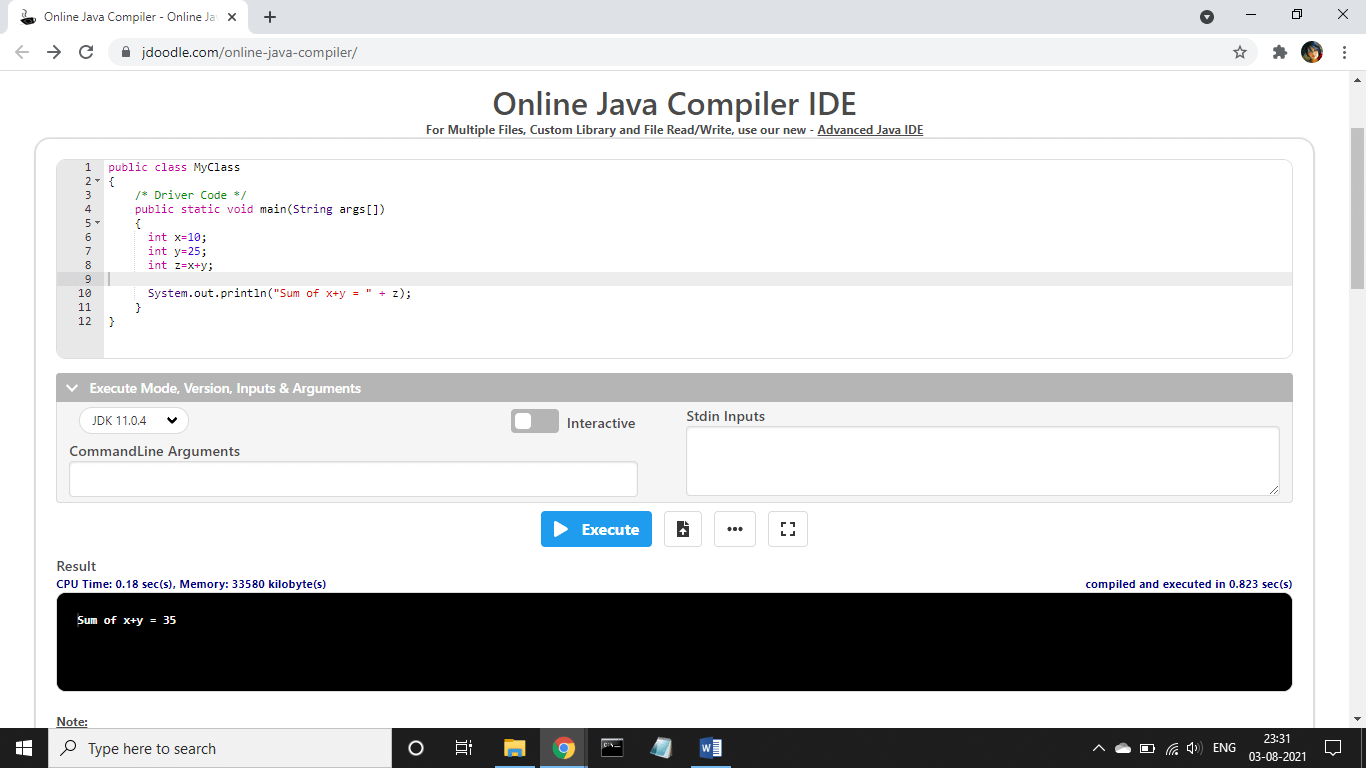
In place of addition program, we can put our Java code. How to share code using JDoodle?There are two ways to share code using JDoodle,
How to write programs on our website and redirect it to JDoodle online compiler?While developing a website and we want to put a section where a user can write a program. JDoodle can be used to implement the feature on your website. A user can write programs in any of the programming languages and it can be redirected to JDoodle in order to execute the program. Remember, it is not necessary to sign in or register in JDoodle for using this feature. To perform the mentioned process a form, a textarea and a submit button is needed to be used. The action attribute of the form can be used to redirect the page to the required programming language compiler. The textarea will be used to allow the user to write the program and the submit button will redirect to the respective programming language online compiler. On the redirected page, we can easily run our program in the JDoodle compiler. Steps to be followed: Step 1: Open the jdoodle.com on the browser and select the programming language as Java. 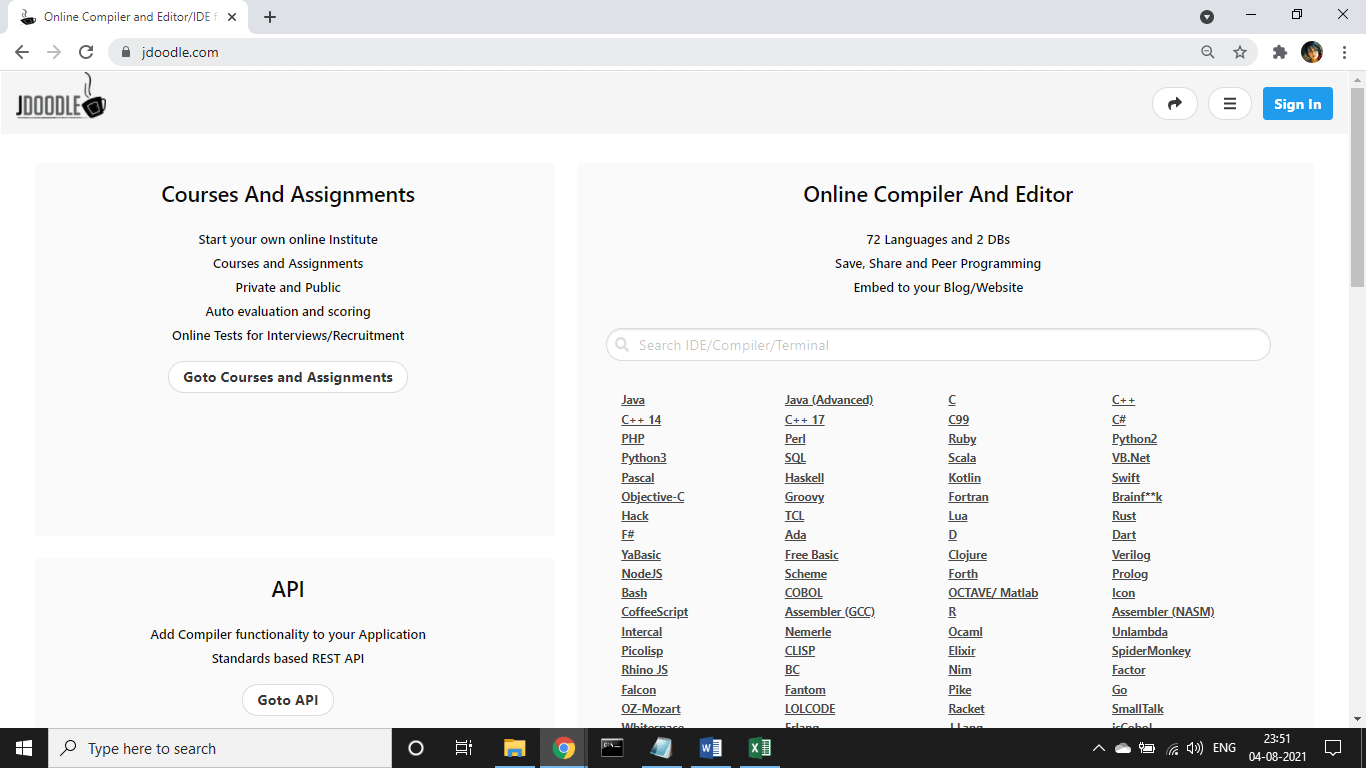
Step 2: Copy the last part of the URL of the compiler page that is opened. The compiler URL will be used to redirect our code. 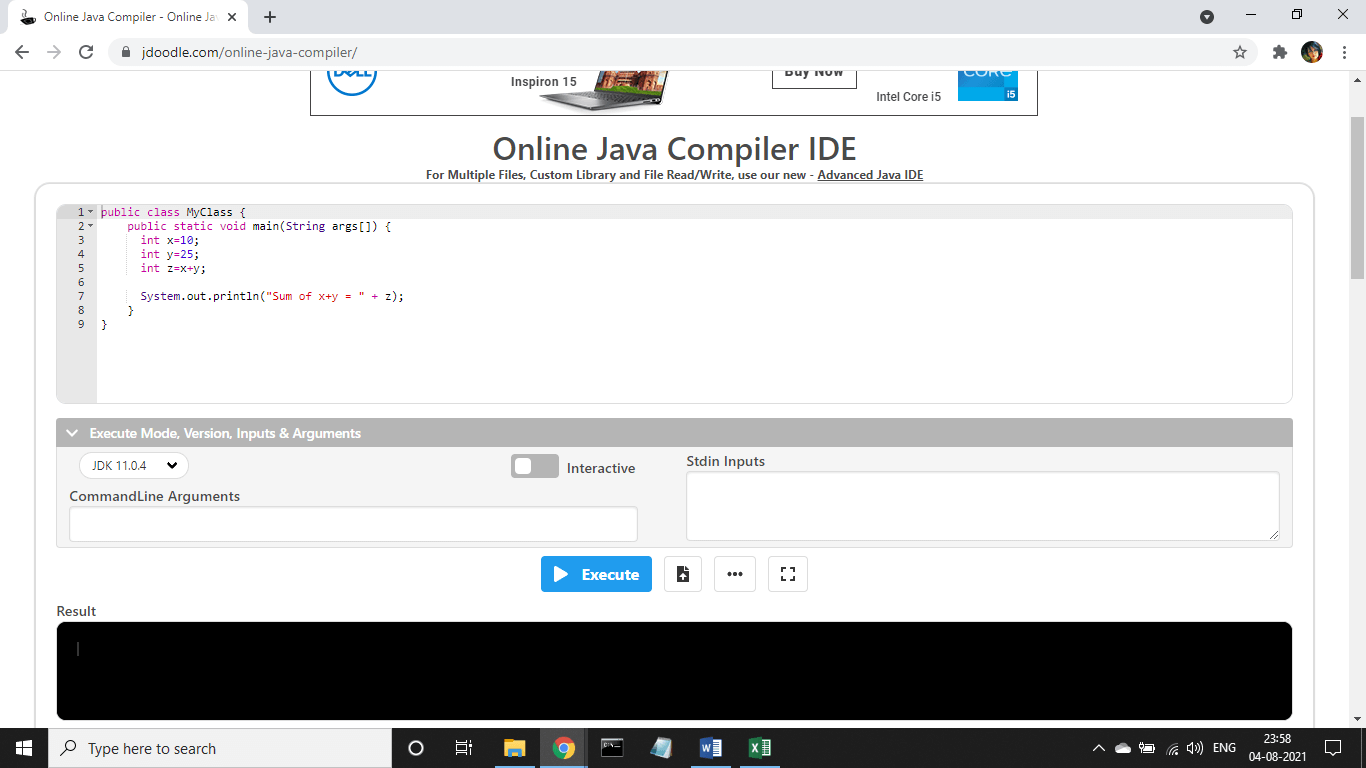
Step 3: Using the below code that contains all the components that are necessary to redirect the page to JDoodle. The action attribute is defined with the redirect API URL of JDoodle and the end of the URL copied from above is used with it. It will be helping to redirect the page whenever the form is submitted using the button. ExampleThe following HTML code shows how the code written on a html page can be redirected to jdoodle.com. Demo.html Output: 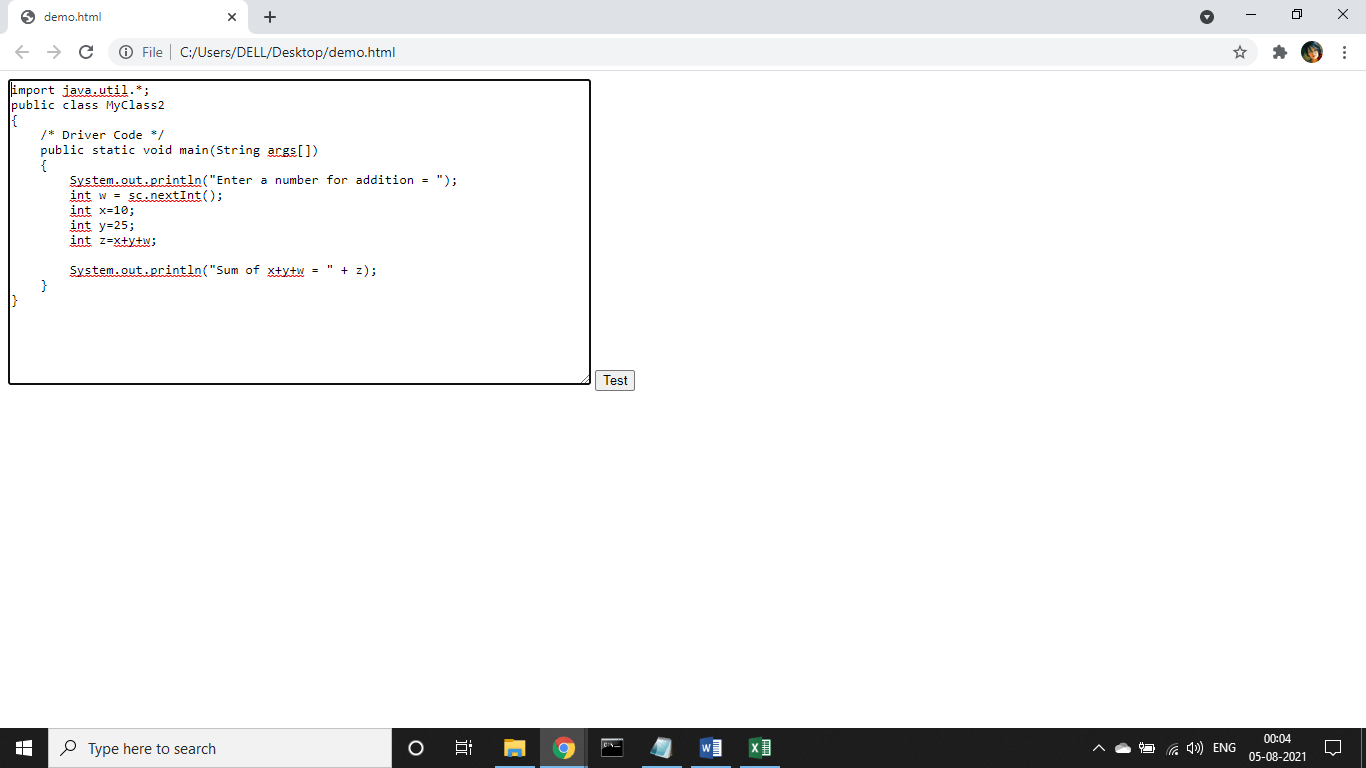
As we click on the Test button it redirects to the following page. 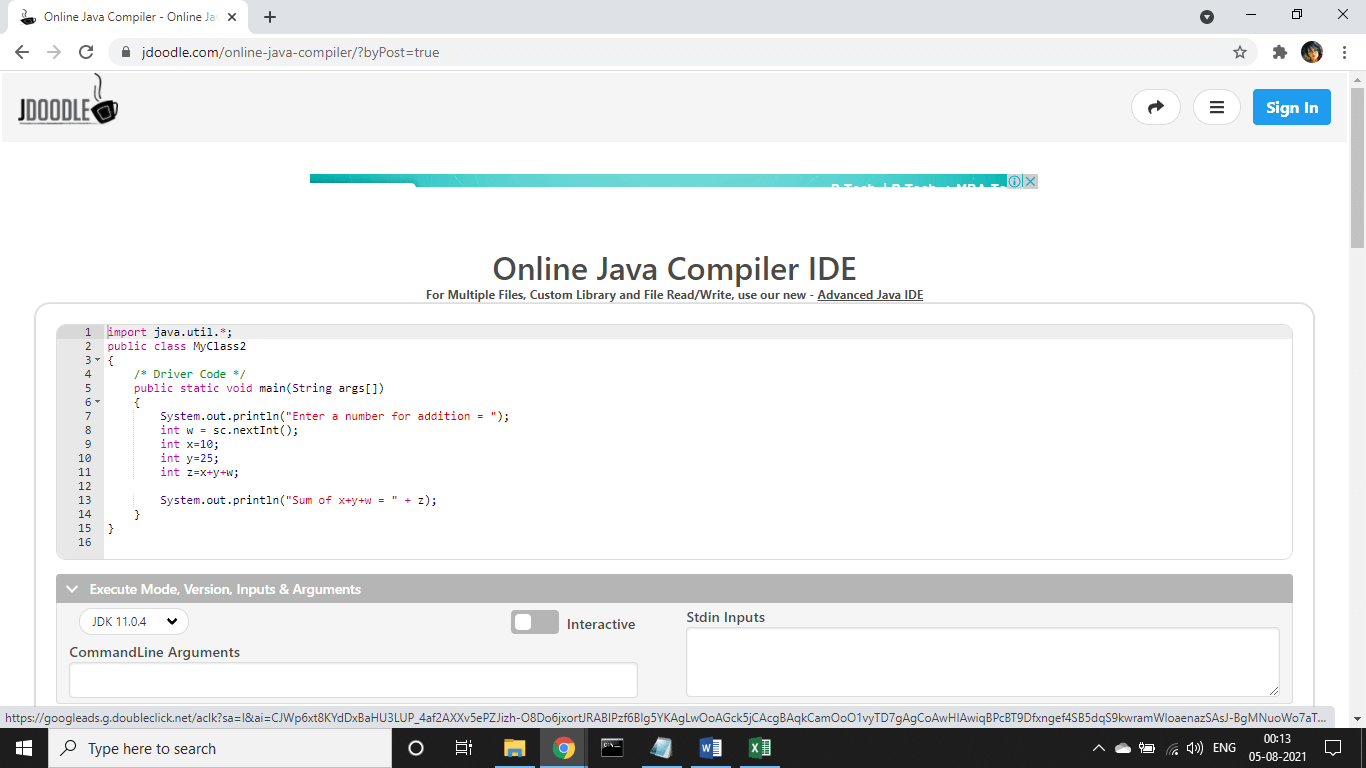
Next TopicOnline Java Compiler
|
 For Videos Join Our Youtube Channel: Join Now
For Videos Join Our Youtube Channel: Join Now
Feedback
- Send your Feedback to [email protected]
Help Others, Please Share










