Display specific usernameTo know the log in details of a specific user, use the username as argument of last command. Syntax: Example: last <username> 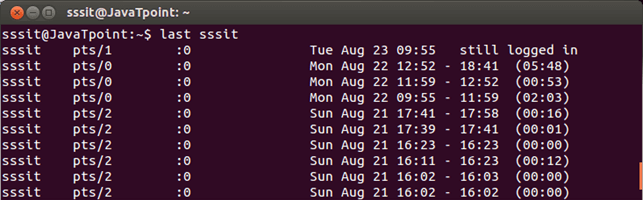
Look at the above snapshot, it displays log in information only about user sssit. Display reboot informationTo know the reboot details, use following command Syntax: 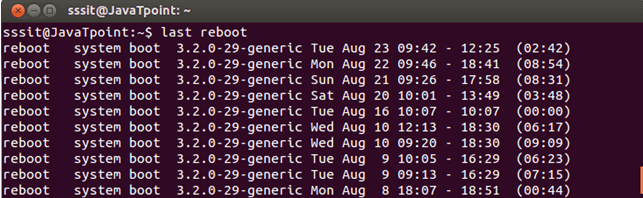
Look at the above snapshot, it displays all the reboot information. Display specific ptsMake pts as an argument of the last command to print information about the specific pts. Syntax: Example: last pts/0 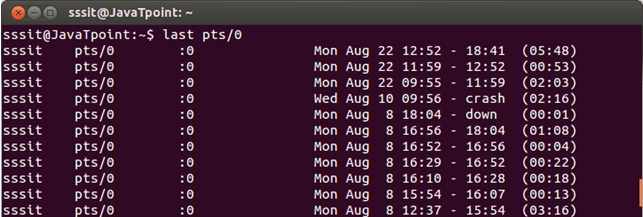
Look at the above snapshot, here you can see down in line 5. It denotes that user was logged in from specific time until the system is reboot or shutdown.
Next TopicLinux Last Shutdown Time
|
 For Videos Join Our Youtube Channel: Join Now
For Videos Join Our Youtube Channel: Join Now
Feedback
- Send your Feedback to [email protected]
Help Others, Please Share










