MariaDB ExportExport a MariaDB database using HeidiSQLWe have a database named "javatpoint", having some tables within it. 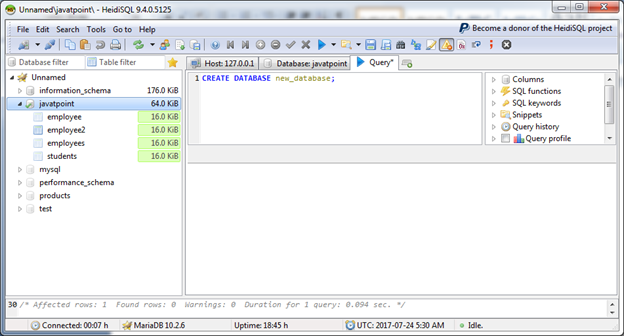 Right click on your database name "javatpoint" in the left column, and select "Export database as SQL": 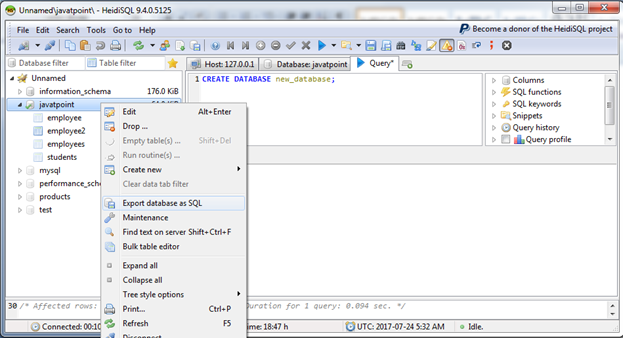 When you clicked on the "Export database as SQL", it will create a screenlike this: 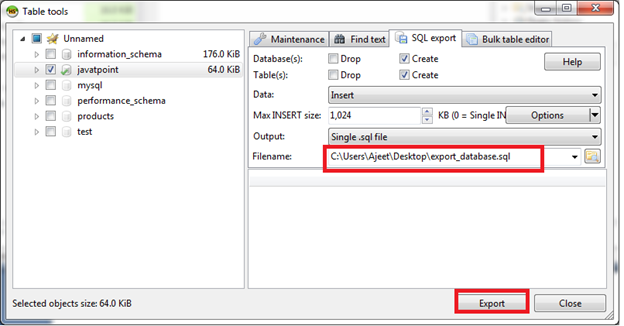 Select location where you want to export your database and also specify a name like above image. Now click on the export button. It will create a screen like this: 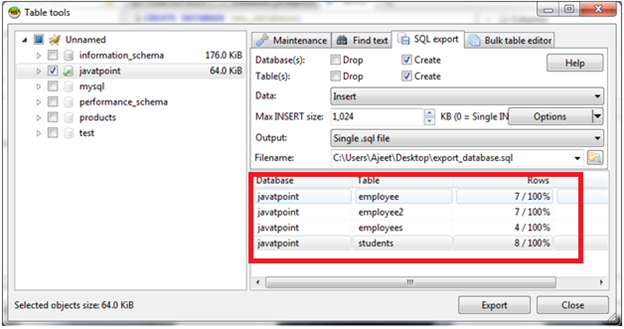 Database is now exported. Now click on the close button to close the screen. 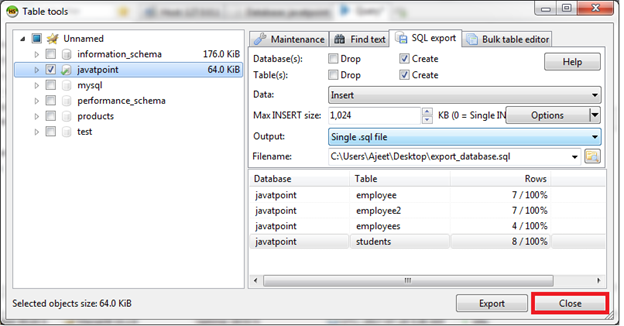 VerificationCheck your specified location and you will find the exported database. 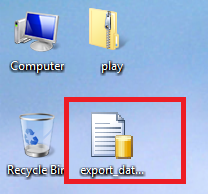 You can see that all the data is exported in the new database: 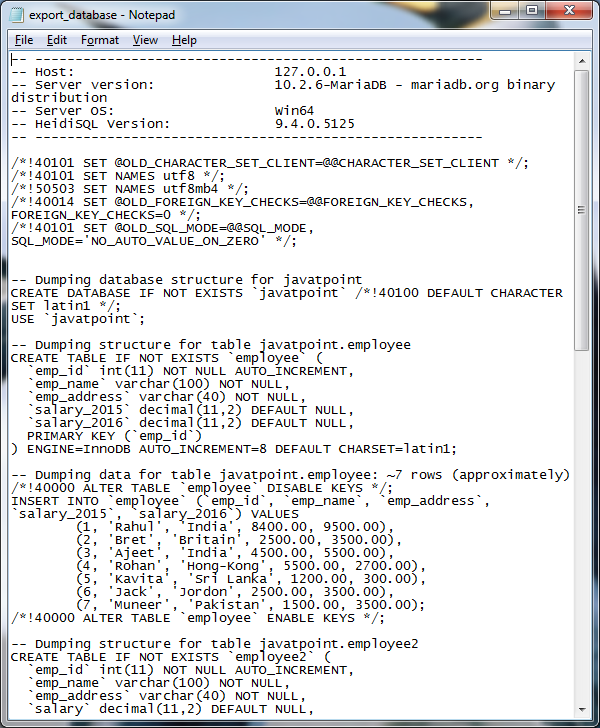 Next TopicMariaDB Function |