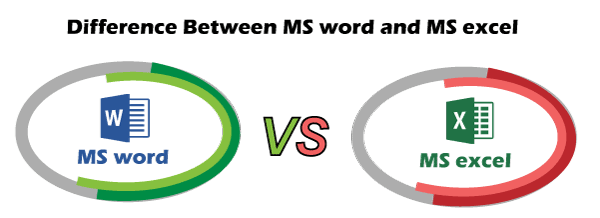Difference between MS Word and MS ExcelBoth MS Word and MS Excel are the essential software program from the Microsoft Office Suite, developed by Microsoft. These two software programs are very popular and widely used in Windows operating systems. They are also available for other platforms and can be used from within the internet browser in an online mode. However, there are significant differences between MS Word and MS Excel. 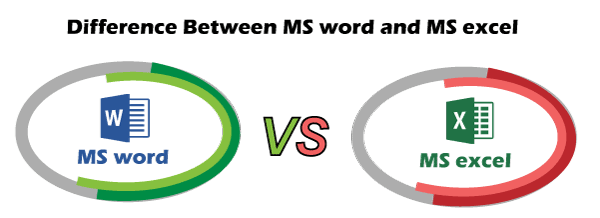 In this article, we are discussing the differences between Microsoft Word and Microsoft Excel, which will help us determine the uses of both. This will also help us select the appropriate software to work with when working on various office-related tasks. Before differentiating both software, let us first understand both by their definitions: What is MS Word?Microsoft Word or MS Word is one of the most helpful software designed for people of almost every profession. In other words, Microsoft Word is a word processing software that enables users to create a series of documents that appear on paper between different devices on the screen. It also makes text editing very easier and allows us to take printouts, making the data readable on paper. It is beneficial for students, teachers, professionals working in large companies, freelancers in small companies, etc. Most people have used MS Word or at least heard about MS Word; they know how important it is for documentation to the world. On MS Word, one can easily create a document of a huge range of words. Additionally, the document's colors and designs can be changed and customized based on the user's liking. There are many formatting options to make the design of a document attractive. The user can also use one of the hundreds of templates that are provided within MS Word. Anything can be typed on MS Word using whatever fonts and colors one likes. Using the software, one can easily create letters, cards, personal writing, charts, reports, small worksheets, lesson plans, assignments, etc. What is MS Excel?MS Excel or Microsoft Excel is a spreadsheet software program in Microsoft Office Suite. This is generally used to construct document tables, figures, and measurement formulas. It helps perform incredibly valuable work for businesses and organizations, such as list document costs and earnings, prepare expenditures, model statements, quickly present analytical results, etc. In particular, it helps create lists for all purposes. Not just lists, most employees use MS Excel to allocate work to their employees, register attendance, create invoices, and track people visiting the office or workplace. MS Excel provides a tabular sheet where one can use different colors in rows and columns to specify or highlight any particular thing. There are many features on MS Excel that make working and keeping work very easy. This includes content filtering, sorting, row count, column count, mathematical operations and formulas, character count, VLOOKUP, and many more. One can also create multiple sheets in a single file to create a booklet of Excel sheets. Key Differences between MS Word and MS ExcelFew key differences between MS Word and MS Excel are listed below: - MS word is an application based on word processing, whereas MS excel is an application based on a spreadsheet.
- Excel tables can be inserted into a Word file, but Word files cannot be inserted into an excel file.
- MS word provides an auto check for grammar and spelling mistakes and also highlights such errors. Besides, MS Excel does not have any such option.
- Microsoft word has several advanced formatting options, such as WordArt. In contrast, the formatting options in excel are limited.
- Excel has more advanced options for copying the content, and therefore, it can copy the data in more ways than MS word.
- MS Excel allows us to use calculations and a wide range of formulae. On the other side, we can manually write formulae in word, but there is no option to perform calculations accordingly.
- Microsoft is mainly used for document files, such as writing letters, essays, stories, etc. Microsoft Excel, on the other side, is mainly used for the drafting of documents. This means that the Excel software allows us to put numbers and data in a tabular form and perform calculations and other tasks as required.
- Excel is used in database activities, such as filtering the data and applying other analyses. Besides, the word is used in organizing documents.
Major Differences between MS Word and MS ExcelThe major differences between MS Word and MS Excel can also be explained in a tabulated form, as below: | Attributes | MS Word | MS Excel |
|---|
| Definition | Microsoft word is defined as a word processor that helps to create rich-quality document files. | Microsoft excel is defined as a spreadsheet that mainly helps record or put the data in tables. | | Application Type | It is a word processing application. | It is a spreadsheet application. | | Initial View | A new document or file MS word presents a blank page where users can enter texts, insert images, creates tables, etc. | A new spreadsheet or file in MS excel presents a tabulated page where many rows and columns form cells. Users can use these rows and columns to add data. | | User-interface | The user-interface in MS word is simple, and the menu bar's tools can be easily understood and used by the users. | The user-interface in MS excel seems quite easy; however, the menu bar tools require skills to be understood and used for performing tasks. | | File Extension | MS word files have an extension referred to by ".doc". | MS excel files usually have an extension referred to by ".xls". | | Uses | MS Word can be used for writing documents, letters, essays, creating a resume, etc. | MS Excel is mainly used to handle complex data such as employee details in an office, employees' salary details, maintaining inventory, list of students and their details in college, etc. | | Interrelation | MS word files cannot be inserted into Excel files. In other words, doc files cannot be inserted into an excel spreadsheet. | MS excel tables can be easily inserted into a word file. The data can be simply copy-paste to corresponding files. | | Formatting | MS word has comparatively advanced formatting options. | MS excel lacks several advanced options of formatting. | | Calculation | MS word does not allow us to perform a calculation or use formulae. We can only write formulae or calculations manually. | MS Excel allows us to use in-built functions or use customized equations to carry out the calculation results automatically. It can be used to measure complex data. | | Grammar Check | MS Word can auto-detect and correct grammatical mistakes. Furthermore, if there is no match for the spellings, the word will underline the particular word in red color. | MS Excel does not offer any option for grammar checks. However, some complex methods can be used in excel to correct such mistakes to some extent. | | Database Activities | MS word does not have any support for performing database activities. | MS Excel provides support for performing many database activities. For example - data filtration. | | Analytical-driven | MS word is used to create documents so the users can read them without any analytical driven-approach. | MS Excel is typically used to interpret as well as evaluate data. Thus, it somehow works with an analytical-driven approach. | | Statistical Complexity | Statistical analysis and division of data in MS word are comparatively complex. | Filtering and modifying statistical data in MS excel is quite easy and an essential feature of this powerful software. | | Copy-pasting | MS word provides basic options of copy-paste the data. | MS Excel provides more distinct options of copy-paste the data. | | Printing | MS Word documents can be printed easily with a properly formatted structure. | Printouts of MS excel files can also be taken easily; however, line spacing or formatting cannot be controlled while taking prints. | | Difficulty Level | One can easily learn and word with MS word. | MS excel is a little bit of complex software when using formulae and other advanced features. Therefore, it requires high-skills to work with MS excel. | | Programming Support | There is no need for programming for using MS word, so there are no programming support options. | MS Excel provides VBA (Visual Basic for Applications) editor to perform advanced and complex tasks. Moreover, the VBA programming language can also help perform tasks beyond what is available in MS Office applications. |
|