Partition Number in JavaIn this section, we will learn what is a partition number and also create Java programs to check if the given number is a partition number or not. The partition number program is frequently asked in Java coding interviews and academics. Partition NumberIn combinatorics and number theory, partitioning a number K (greater than 0) means writing the number K using the sum of positive integers. Partition Number is also known as integer partition. Note that the ordering of the summands does not matter in doing the partition. Let's understand it with the help of an example. ApproachWe display all the partitions in sorted order and the numbers within a partition are also printed in the sorted order. The concept is to achieve the next partition with the help of the values in the current partition. We store each partition in the array ptt[]. We initialize the array ptt[] as K, where K is an input number. In each iteration, first, we print ptt[], and then update the array ptt[] to keep the next partition. Hence, our problem is reduced to find the next partition from the current partition. Steps to Find Next Partition Number with the help of Current PositionThe current partition is present in the array ptt[], and its size is also known. We are required to update ptt[] to keep the next partition. Values in the ptt[] should be sorted in the non-increasing order. Step 1: Look for the rightmost non-one value in the array ptt[] and keep the count of 1's encountered before the non-one value in a variable r_val (It shows the sum of the values on the right side that needs to be updated). Suppose, the index of the non-one value be i. Step 2: Reduce the value of ptt[i] by one and increase r_val by 1. Now there can be the following two cases:
Step 3: Copy ptt[i] to the next position, increment i and reduce the count by ptt[i] while ptt[i] is less than r_val. Eventually, put r_val at ptt[i + 1] and p[0…i + 1] is the new partition. The step is like splitting r_val in the terms of ptt[i] (4 is splitted in 2's). Examples of Partition NumbersLet K = 4, then K can be written as, 4 = 4 First way 3 + 1 = 4 Second way (1 + 3 is not considered, as ordering of summands has no impact in the partition) 2 + 2 = 4 Third way 2 + 1 + 1 = 4 Fourth way (Similarly, 1 + 2 + 1, 1 + 1 + 2 are not considered) 1 + 1 + 1 + 1 = 4 Fifth way Thus, there are five unique ways to split the number 4. The following figure shows the partitioning of numbers from 1 to 6. 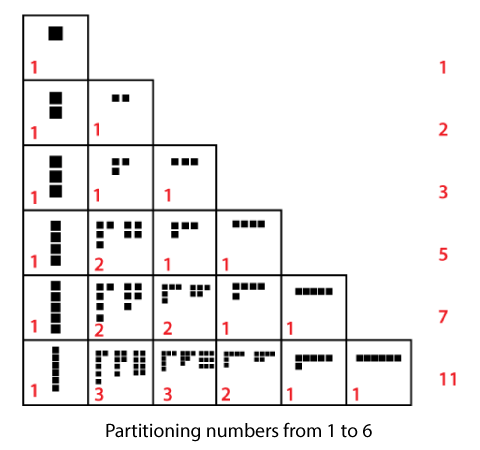
Partition Number Java ProgramLet's observe the Java program. FileName: PartitionNumberExample.java Output: All the Unique Partitions of 2 are: 2 1 1 All the Unique Partitions of 3 are: 3 2 1 1 1 1 All the Unique Partitions of 4 are: 4 3 1 2 2 2 1 1 1 1 1 1 All the Unique Partitions of 5 are: 5 4 1 3 2 3 1 1 2 2 1 2 1 1 1 1 1 1 1 1 Explanation: The Java program is based on the approach discussed above. The key here is to maintain the sorting in non-increasing order while doing the partition, and when there is violation follow the step 2 and step 3 defined above before the beginning of the program.
Next TopicPowerful Number in Java
|
 For Videos Join Our Youtube Channel: Join Now
For Videos Join Our Youtube Channel: Join Now
Feedback
- Send your Feedback to [email protected]
Help Others, Please Share










