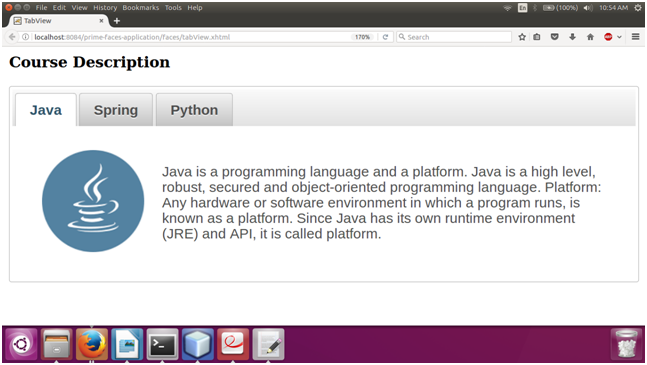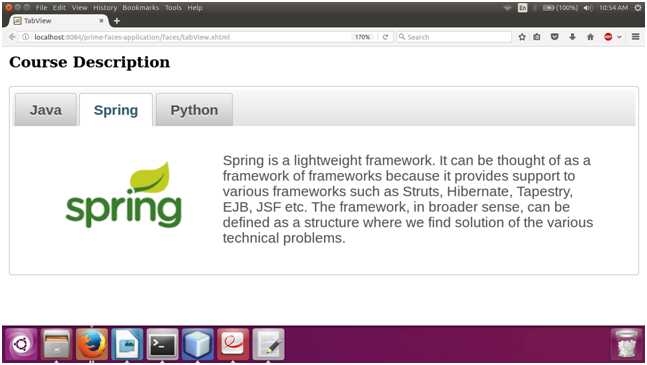PrimeFaces TabViewIt is a container component which is used to group content in tabs at the same web page. The <p:tabView> component is used to create container. The <p:tab> is a sub component of <p:tabView> which is used to create tab individually. It is useful when we want to show more information at the same web page. TabView Attributes| Attribute | Default value | Type | Description |
|---|
| rendered | true | Boolean | It takes boolean value to specify the rendering of the component. | | activeIndex | 0 | Integer | It is used to set index of the active tab. | | effect | null | String | It is used to set name of the transition effect. | | effectDuration | null | String | It is used to set duration of the transition effect. | | dynamic | false | Boolean | It enables lazy loading of inactive tabs. | | cache | true | Boolean | It is used to set cache. | | onTabChange | null | String | It executes when a tab is clicked. | | onTabShow | null | String | It executes when a tab is shown. | | onTabClose | null | String | It executes on tab close. | | style | null | String | It is used to set inline style of the main container. | | var | null | String | It is a name of iterator to refer an item in collection. | | value | null | Object | It is a collection model to display dynamic tabs. | | orientation | top | String | It is used to set orientation of tab headers. | | dir | ltr | String | It defines text direction, valid values are ltr and rtl. | | scrollable | false | Boolean | When enabled, tab headers can be scrolled horizontally instead of wrapping. | | prependId | true | Boolean | It is used to prepend id. | | tabindex | 0 | String | It specify position of the element in the tabbing order. |
ExampleHere, in the following example, we are implementing <p:tabView> component. This example contains the following files. JSF File// tabView.xhtml Output: 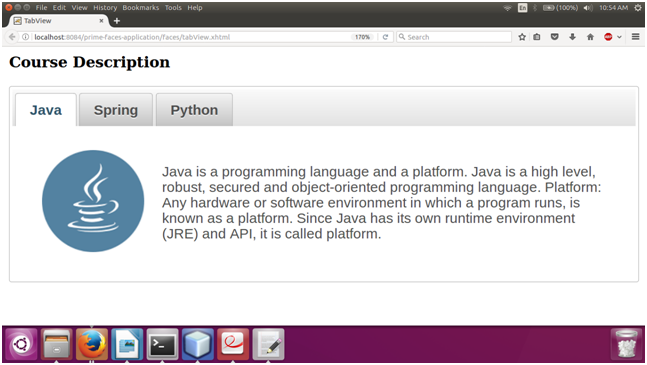
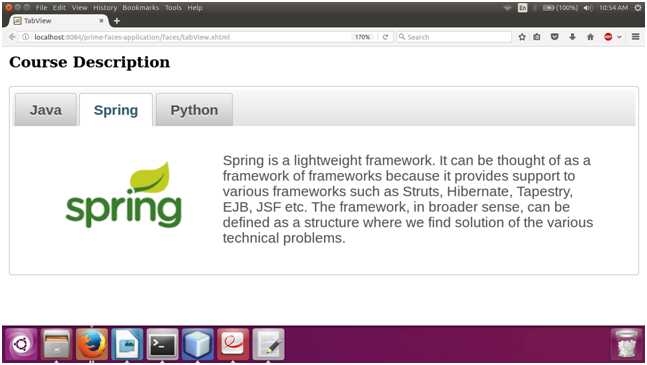
|