Creating the tableIn this section of the tutorial, we will create the new table Employee. We have to mention the database name while establishing the connection object. We can create the new table by using the CREATE TABLE statement of SQL. In our database PythonDB, the table Employee will have the four columns, i.e., name, id, salary, and department_id initially. The following query is used to create the new table Employee. Example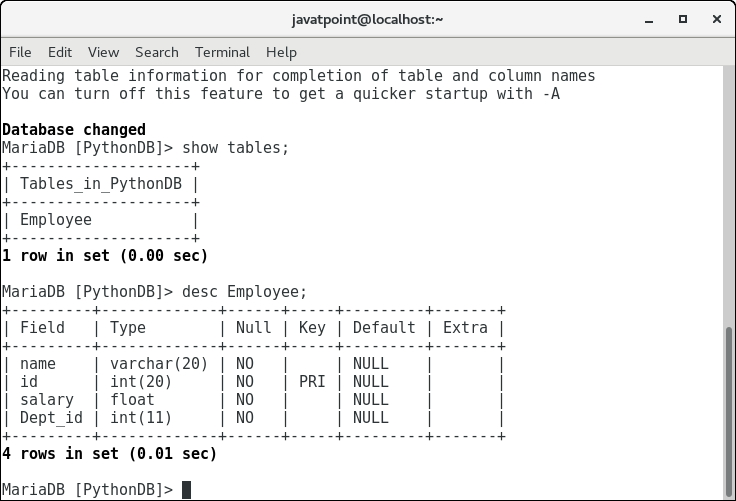 Now, we may check that the table Employee is present in the database. Alter TableSometimes, we may forget to create some columns, or we may need to update the table schema. The alter statement used to alter the table schema if required. Here, we will add the column branch_name to the table Employee. The following SQL query is used for this purpose. Consider the following example. Example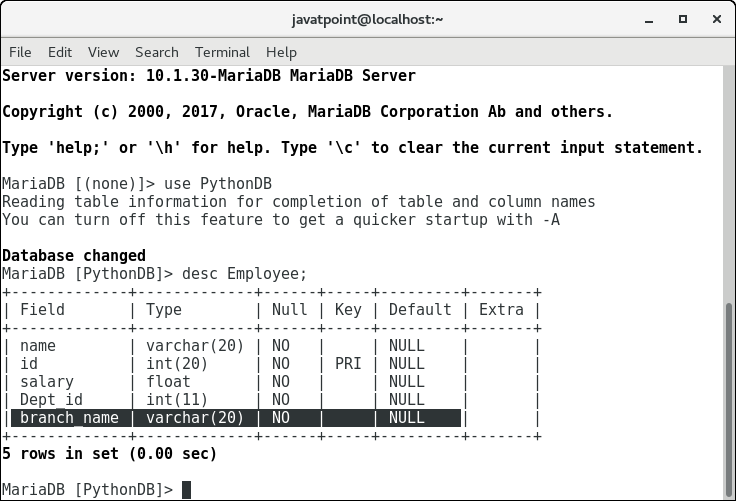 Next TopicInsert Operation |

We provides tutorials and interview questions of all technology like java tutorial, android, java frameworks
G-13, 2nd Floor, Sec-3, Noida, UP, 201301, India












