Scaling in Cloud ComputingCloud scalability in cloud computing refers to increasing or decreasing IT resources as needed to meet changing demand. Scalability is one of the hallmarks of the cloud and the primary driver of its explosive popularity with businesses. Data storage capacity, processing power, and networking can all be increased by using existing cloud computing infrastructure. Scaling can be done quickly and easily, usually without any disruption or downtime. Third-party cloud providers already have the entire infrastructure in place; In the past, when scaling up with on-premises physical infrastructure, the process could take weeks or months and require exorbitant expenses. This is one of the most popular and beneficial features of cloud computing, as businesses can grow up or down to meet the demands depending on the season, projects, development, etc. By implementing cloud scalability, you enable your resources to grow as your traffic or organization grows and vice versa. There are a few main ways to scale to the cloud: If your business needs more data storage capacity or processing power, you'll want a system that scales easily and quickly. Cloud computing solutions can do just that, which is why the market has grown so much. Using existing cloud infrastructure, third-party cloud vendors can scale with minimal disruption. Types of scaling
Vertical ScalingTo understand vertical scaling, imagine a 20-story hotel. There are innumerable rooms inside this hotel from where the guests keep coming and going. Often there are spaces available, as not all rooms are filled at once. People can move easily as there is space for them. As long as the capacity of this hotel is not exceeded, no problem. This is vertical scaling. With computing, you can add or subtract resources, including memory or storage, within the server, as long as the resources do not exceed the capacity of the machine. Although it has its limitations, it is a way to improve your server and avoid latency and extra management. Like in the hotel example, resources can come and go easily and quickly, as long as there is room for them. 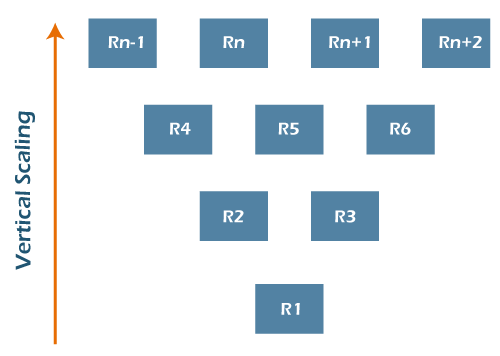 Horizontal ScalingHorizontal scaling is a bit different. This time, imagine a two-lane highway. Cars travel smoothly in each direction without major traffic problems. But then the area around the highway develops - new buildings are built, and traffic increases. Very soon, this two-lane highway is filled with cars, and accidents become common. Two lanes are no longer enough. To avoid these issues, more lanes are added, and an overpass is constructed. Although it takes a long time, it solves the problem. Horizontal scaling refers to adding more servers to your network, rather than simply adding resources like with vertical scaling. This method tends to take more time and is more complex, but it allows you to connect servers together, handle traffic efficiently and execute concurrent workloads. 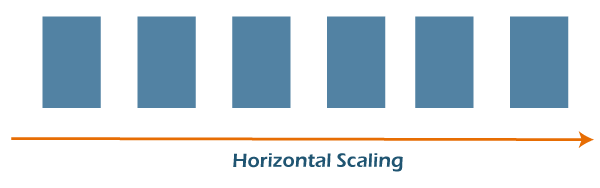 Diagonal ScalingIt is a mixture of both Horizontal and Vertical scalability where the resources are added both vertically and horizontally. Well, you get diagonal scaling, which allows you to experience the most efficient infrastructure scaling. When you combine vertical and horizontal, you simply grow within your existing server until you hit the capacity. Then, you can clone that server as necessary and continue the process, allowing you to deal with a lot of requests and traffic concurrently. 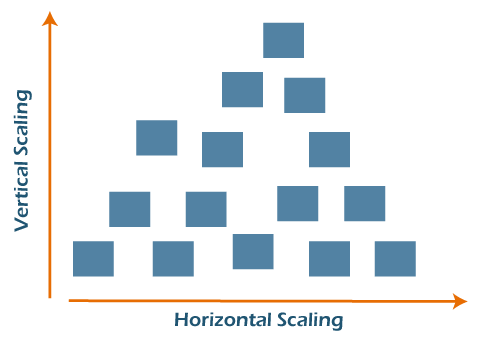 Scale in the CloudWhen you move scaling into the cloud, you experience an enormous amount of flexibility that saves both money and time for a business. When your demand booms, it's easy to scale up to accommodate the new load. As things level out again, you can scale down accordingly. This is so significant because cloud computing uses a pay-as-you-go model. Traditionally, professionals guess their maximum capacity needs and purchase everything up front. If they overestimate, they pay for unused resources. If they underestimate, they don't have the services and resources necessary to operate effectively. With cloud scaling, though, businesses get the capacity they need when they need it, and they simply pay based on usage. This on-demand nature is what makes the cloud so appealing. You can start small and adjust as you go. It's quick, it's easy, and you're in control. Difference between Cloud Elasticity and Scalability:
Why is cloud scalable?Scalable cloud architecture is made possible through virtualization. Unlike physical machines whose resources and performance are relatively set, virtual machines virtual machines (VMs) are highly flexible and can be easily scaled up or down. They can be moved to a different server or hosted on multiple servers at once; workloads and applications can be shifted to larger VMs as needed. Third-party cloud providers also have all the vast hardware and software resources already in place to allow for rapid scaling that an individual business could not achieve cost-effectively on its own. Benefits of cloud scalabilityKey cloud scalability benefits driving cloud adoption for businesses large and small:
When to Use Cloud Scalability?Successful businesses use scalable business models to grow rapidly and meet changing demands. It's no different with their IT. Cloud scalability benefits help businesses stay agile and competitive. Scalability is one of the driving reasons for migrating to the cloud. Whether traffic or workload demands increase suddenly or increase gradually over time, a scalable cloud solution enables organizations to respond appropriately and cost-effectively to increased storage and performance. How do you determine optimal cloud scalability?Changing business needs or increasing demand often necessitate your scalable cloud solution changes. But how much storage, memory, and processing power do you need? Will you scale in or out? To determine the correct size solution, continuous performance testing is essential. IT administrators must continuously measure response times, number of requests, CPU load, and memory usage. Scalability testing also measures the performance of an application and its ability to scale up or down based on user requests. Automation can also help optimize cloud scalability. You can set a threshold for usage that triggers automatic scaling so as not to affect performance. You may also consider a third-party configuration management service or tool to help you manage your scaling needs, goals, and implementation. |