Restore a DatabaseIn SQL Server, you can restore a database very easily. To restore a database right click on the Databases node. You will get a image like this: 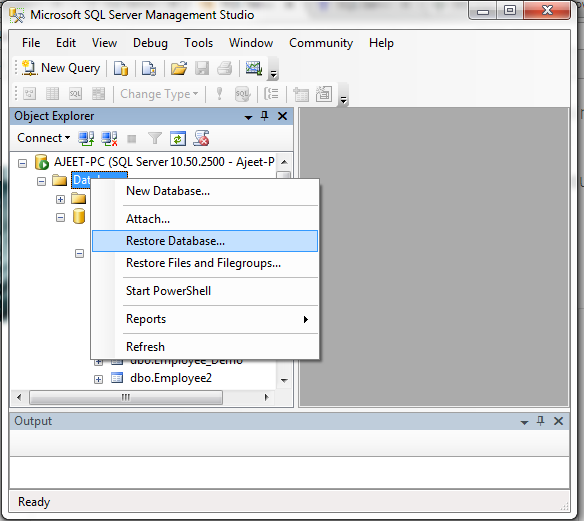 Click on the restore database. 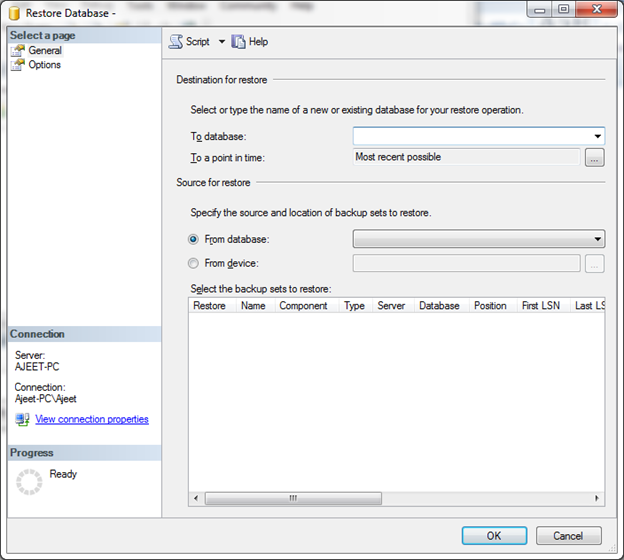 Enter the database name which you want to restore and the name of the database where you restore. Here we restore "javatpoint" database into "javatpoint restored". 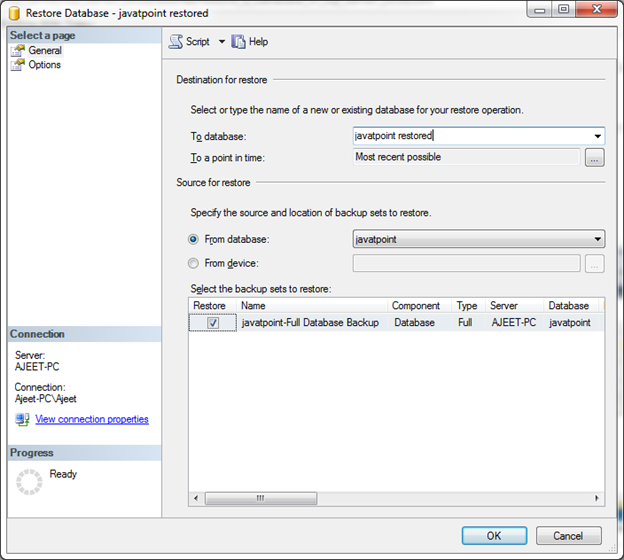 Click on the "ok" button. 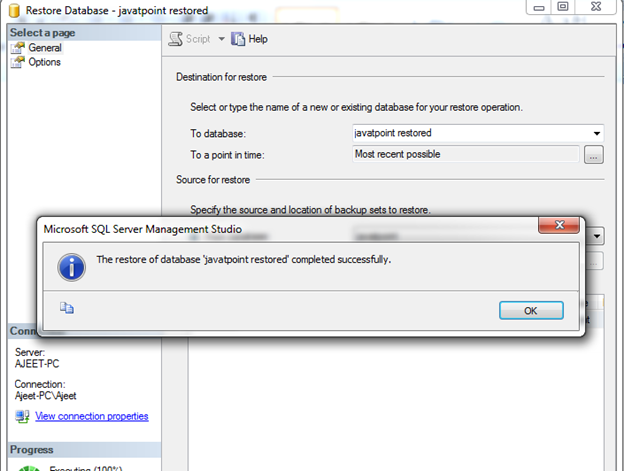 A new pop-up box will be appeared showing that the restoration of the database completed successfully. Check the Restored DatabaseOpen Microsoft SQL Server Management Studio and click on the Databases. You will see the restored database "javatpoint restored". All tables are reserved in the database as it is. 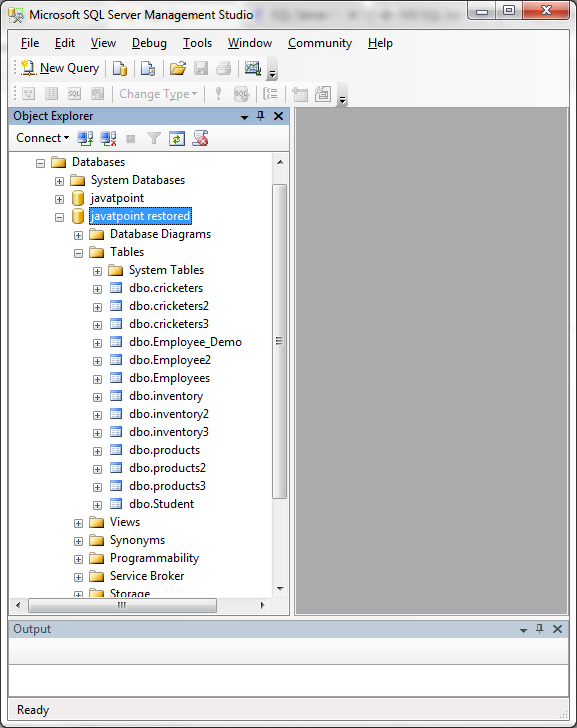 Next Topic# |