Talend Data Integration featuresTalend open studio is divided into different parts, and each one of them having its functionalities. We have four various components of Talend open Studio, which is as follows,
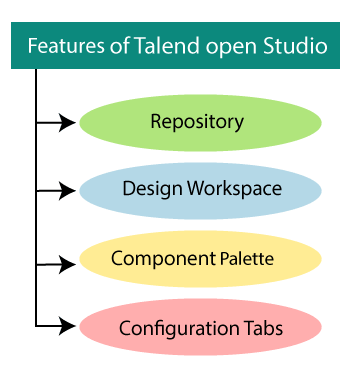
Repository:The Repository is where Talend open studio related to the technical items are used to design jobs, create jobs or manage metadata as we can see in the below screenshot, 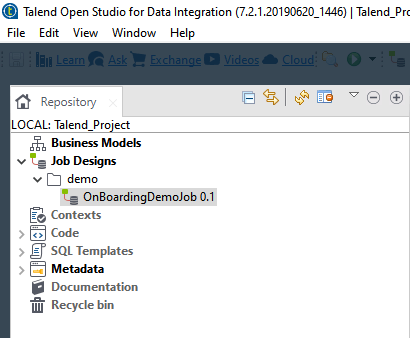
Metadata:
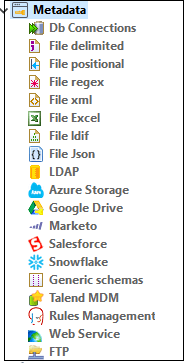
Design Workspace:The next feature of Talend studio is Design workspace window, where we can layout and design the jobs because we have access to the designer tab, which displays the job graphically, and the code tab, which is used to generate and identify the possible errors. The Design workspace contains two fields, which are as follows,
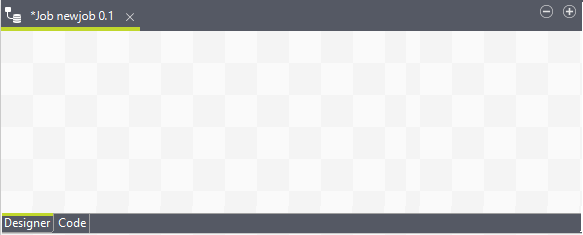
Designer Tab: By default, the designer tab is open when a job is created, which displays the job in a graphical mode. Code tab: The code tab helps us in the visualization of the code and highlight the possible language error. Components Palette:The next feature available in the Talend Studio is Palette, which is used to contain the different technical components for building the jobs, and grouped in the families. The component palette is used to perform the specific data integration operation because it is a preconfigured connector. And, it can also minimize the amount of hand-coding, which is required to work on data from multiple and heterogeneous sources. The below image represents the palette panel in the Talend studio, 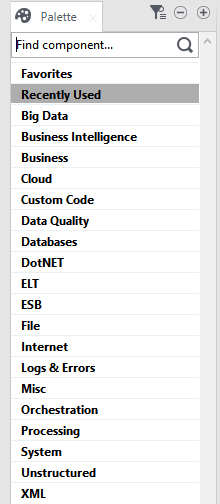
Configuration Tabs:The configuration tab is used to display and edit the properties of specific components within the design workspace. These properties can be edit to change or set the parameters that are related to a particular component or the job as a whole, and the run tab is used to execute our jobs. 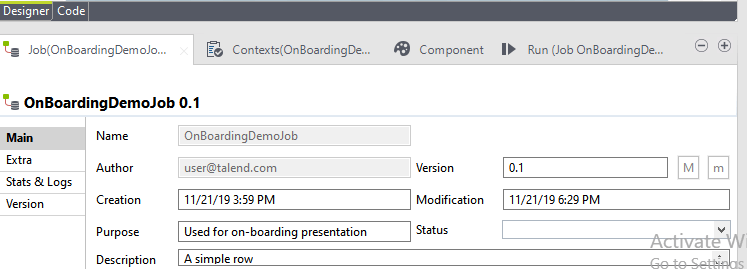
Configuration tab contains four-part, which are as follows,
Job tab: The job tab is used to give information about the current job in the design workspace window, which has name, version, creation, purpose, description, status, and so on. Context variables: We will use context variables to set the different values in the various platforms, and we can also create a context group where we can hold multiple context variables. It is also used to move the code into the development. For any job, we can go to the context tab, and add the context variables, as shown in the below snapshot, 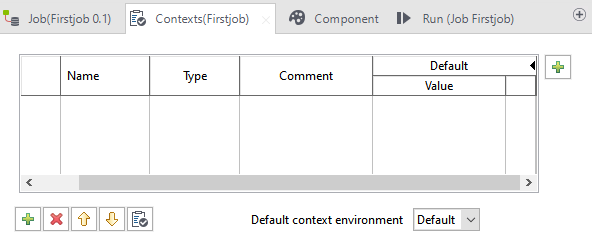
Component tab: The component tab displays all the parameters that are requested to configure the components. 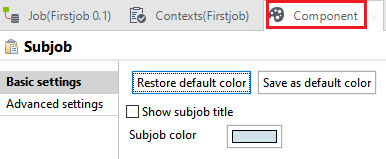
Run tab: The run tab shows the progress of the execution of a job, and the log pane displays the starting, and ending of the error messages as we can see in below image, 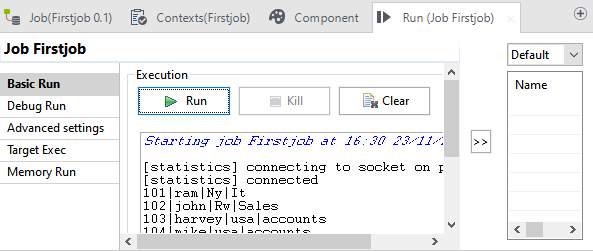
Next TopicData Integration Components
|
 For Videos Join Our Youtube Channel: Join Now
For Videos Join Our Youtube Channel: Join Now
Feedback
- Send your Feedback to [email protected]
Help Others, Please Share










