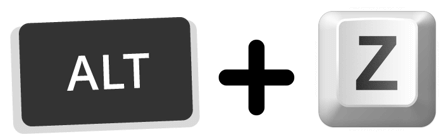What does Alt + Z do?On some PCs, the shortcut for NVIDIA GeForce Experience is ALT + Z, which causes the GeForce Experience menu to appear on your screen whenever you click these keys. 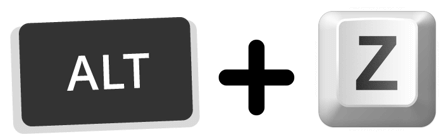 How to utilize the Alt+Z keyboard shortcut?Hit and hold any Alt key, then while holding, press Z to utilize this keyboard shortcut. What does Alt + Z do in GeForce Experience?Pressing Alt+Z launches the in-game overlay in the GeForce Experience utility, allowing you to take screenshots, take videos, and stream your screen. What does Alt + Z do in Internet Explorer?The Favorites menu is displayed in Internet Explorer when Alt+Z is pressed. What does Alt + Z do in popular programs?Below are the popular programs using this keyboard combination. Text Editing - Notepad3 (v5.21) - Remove the first character.
- Google Docs (PC) - Search the menus in Chrome
- Metapad - Remove the first character.
- Nano - Enable/Disable Suspension
- Notepad2 - Remove the first character.
General - Microsoft Internet Explorer 11 - Launch the Add to favorites window.
- Ardour - Specified area zoomed in at a certain height.
- Opera - Display the complete past history
- Exact Audio Copy - Loop record WAV
- Maxthon - Reopen the most recently closed tab
System Tools - GeForce Experience and GeForce Now - Share UI overlay
- AMD Radeon ReLive - Toggle toolbar
Imaging - CorelDRAW 2020 - Align elements in the document with one another.
- Enterprise Architect 14 - Automatic sizing of the chosen parts
- Nuke - Zoom level can be locked or unlocked
- PixInsight (Windows) - Mode -> Zoom In
- Autodesk 3ds Max 2021 - Use Zoom Tool
- Blender - Solid / Textured toggle
- CorelDRAW Graphics Suite 2018 - Snap to Objects
- DesignSpark Mechanical 5.0 - Zoom Extents
- Gmsh 4.1.4 - Set Z View
- Harmony 20 - Zoom tool
- Harmony 20 (macOS) - Zoom tool
- Inkscape - Activate zoom field
- Modo 12.1 - Element
- Pencil2D 0.6.6 - Flip in between
- SketchUp - Zoom tool
Developer Tools - jEdit - Beginning of the line, the first visible line, and the first non-whitespace letter (repeated presses).
- dbForge SQL Complete - Reopen the most recently closed document.
- WinHex - Split file
- Visual Studio Code (Windows) - It toggles word wrap
- Visual Studio Code (Linux) - It toggles word wrap
- TouchDesigner - Close
Scientific - Vectorworks 2020 - Move Page
- Archicad 24 - Lock Z Coordinate
- Netcad GIS 8 - access the target window
- Mastercam 2022 - Levels Manager
Productivity - TallyPrime - To share or exchange your company's data, use the list of activities.
- RX 8 Audio Editor (Windows) - Edit Cursor Mode > Zoom Freq
- Mural - (Then, marquee the mural's desired area.) Back off
- Google Docs (Chrome OS) - Search the menus
- Bluebeam Revu - automatic text box size
- REAPER - At the preceding zero crossing, split
- Cakewalk by Bandlab - View Undo (zoom)
- Questrade IQ Edge - Reduce the cost by 1.00
- Virtual DJ 2021 - Deck left pad 5
- Sierra Chart (version 2296) - Zoom in
- Lingoes - transliterate the given text
- FL Studio 20 - Zip selected channel/s
- Rekordbox 6 - Pause slot 1
- Dorico - Zoom dialogue
- Nuendo 10 - Delete the MixConsole step
- Rekordbox 6 - Timeout slot 1
- Relativity - Cancel
- Screencastify - Clear the screen.
- Snip & Sketch - Used to Zoom
- Studio One 5.4 - Zoom Full
- Tally ERP 9 - Used to Zoom
Social and Messaging - mIRC - if it's enabled in the Keys dialogue, shut the current window.
9) Media Player - PotPlayer 1.7 - View sceneries based on marker locations...
Games - Personal Computer - Jagged Alliance 2 (version 1.13) - Switch the entire squad's STEALTH mode on or off.
- StarCraft - Remastered edition of StarCraft Activate the diplomacy menu.
- Conan Exiles (PC) - It toggles UI
- Lost Ark (PC) - Book of Coordination
- Ragnarok Online - Open / Close Party window
- Oxygen Not Included (PC) - Super Speed Bug Fix
- Microsoft Flight Simulator 2020 - It turns on autopilot
- Overwatch 2 (PC) - It toggles UI
|