How to Install Apache Cassandra on CentOSIntroductionApache Cassandra is a free and open source database management system based on NoSQL. It is designed to handle large amount of data across many commodity servers. It was released by Facebook on Google code in July, 2008. In April 2009, it became an apache incubator project. Its development was started by Avinash Laxman and Prashant Malik for Facebook inbox search feature. In this tutorial, we will install Cassandra on CentOS. Prerequisites
Installation1) Enable Cassandra's Yum repository Create a file as /etc/yum.repos.d/cassandra.repo and place the following code inside it. 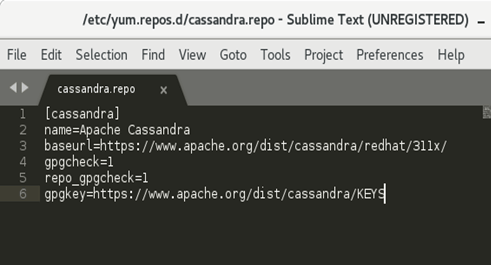
2) Install Cassandra Run the following command to install Cassandra. 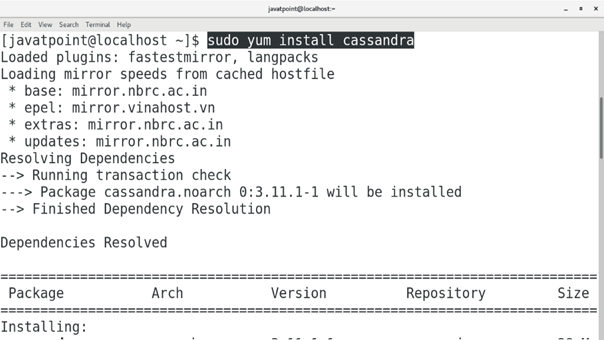 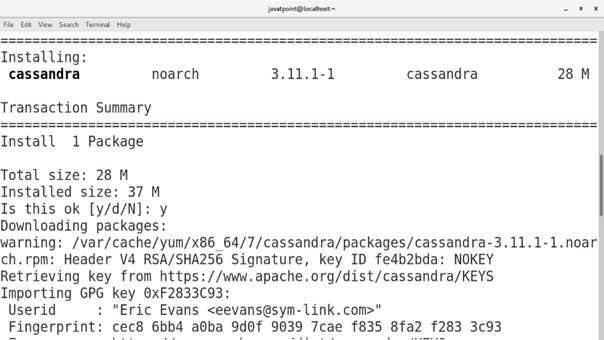 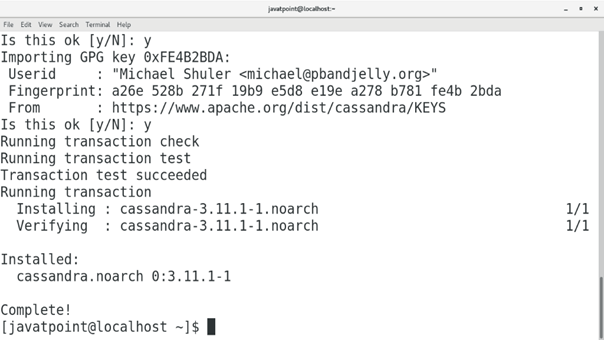
3) Start Cassandra Use the following command to start the service of Cassandra. 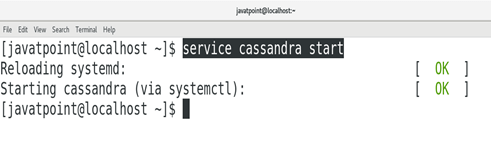
4) Working on Command Line Basically, Cassandra works on CQL which is a database query language other than SQL. In Cassandra database, we can open the interface on the terminal by executing cqlsh which is an executable script file. Simply type cqlsh on the terminal to open a CQL shell. 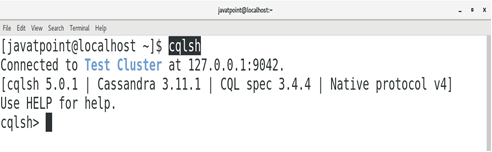
We can ask for help on CQL shell to get the help in operating Cassandra Database. 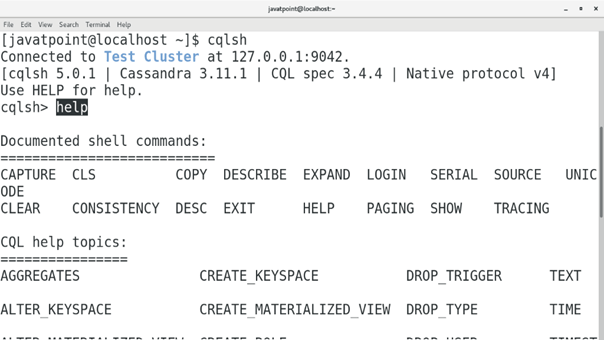
5) Stop Database Use the following command to stop Cassandra database server. 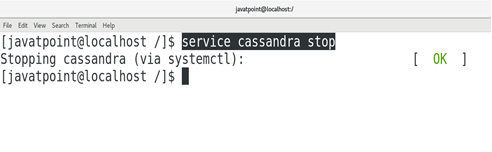
Hence, we have installed and get started with Apache Cassandra.
Next TopicInstall MySQL
|
 For Videos Join Our Youtube Channel: Join Now
For Videos Join Our Youtube Channel: Join Now
Feedback
- Send your Feedback to [email protected]
Help Others, Please Share









