Polymer Paper ButtonThe Polymer paper button is a simple button that has a ripple effect from the point of contact. To get the paper-button in your directory, you should use the following command in the command prompt. 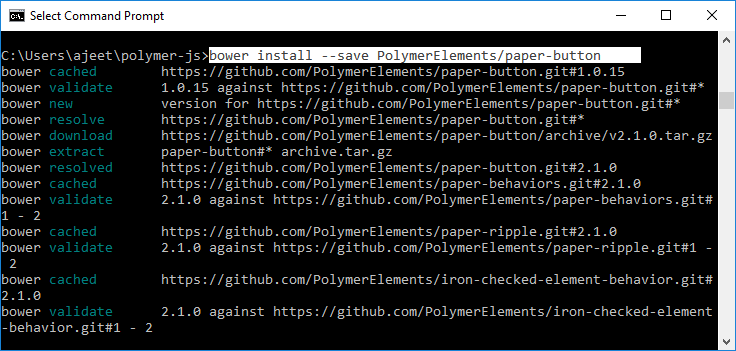
ExampleThe following example specifies the use of paper-button element in Polymer.js. Create an index.html file and add the following code in it. Now, open the my-app.html file and include the following code in it. ExampleOutput: 
Next TopicPaper Badge
|
 For Videos Join Our Youtube Channel: Join Now
For Videos Join Our Youtube Channel: Join Now
Feedback
- Send your Feedback to [email protected]
Help Others, Please Share









