How to Install Bluefish Editor on Ubuntu ?IntroductionBluefish is a text editor. It is used to write code in various programming languages like: C, C++, JAVA, Python, HTML etc. It is cross-platform, lightweight and easy to learn. It provides many features of IDE to support development and designing of applications. In this tutorial, we will install Bluefish editor on Ubuntu operating system. This installation process includes the following steps. Prerequisites
Bluefish Installation1) Add PPA (Personal Package Archive) Use the following command to add PPA in our system. 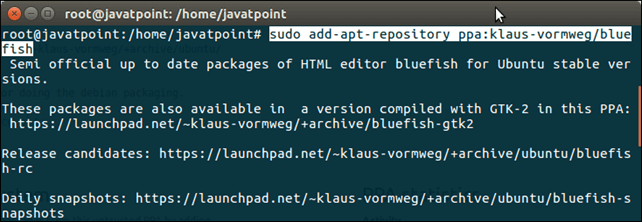
2) Update Repository Use this command to update our local repository. 3) Install Bluefish After updating, now, use this command to install bluefish. 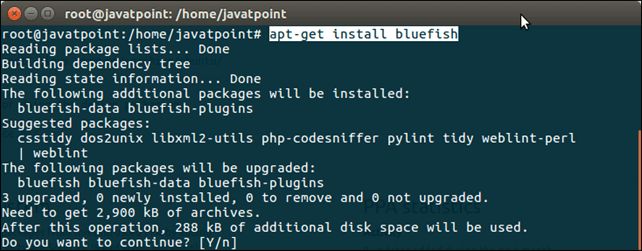
4) Run Bluefish Now, we can run bluefish either by using terminal or from the application manager. Terminal: Execute this command to open bluefish editor. Application Manager: Press windows key and search for bluefish, an icon will show that we can run by clicking. 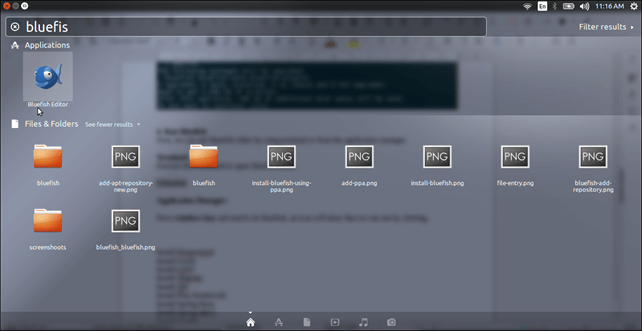
The bluefish editor looks like the below screen-shot. 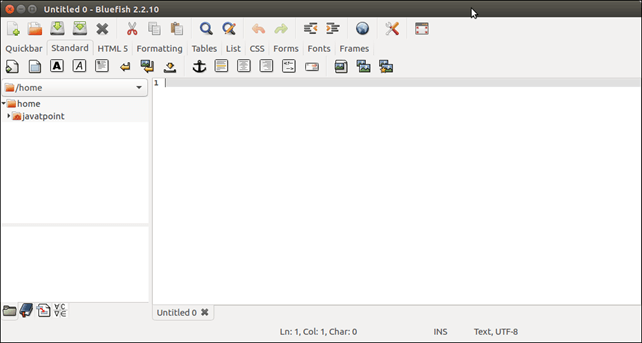
Next TopicHow To Install Atom In Ubuntu
|
 For Videos Join Our Youtube Channel: Join Now
For Videos Join Our Youtube Channel: Join Now
Feedback
- Send your Feedback to [email protected]
Help Others, Please Share









