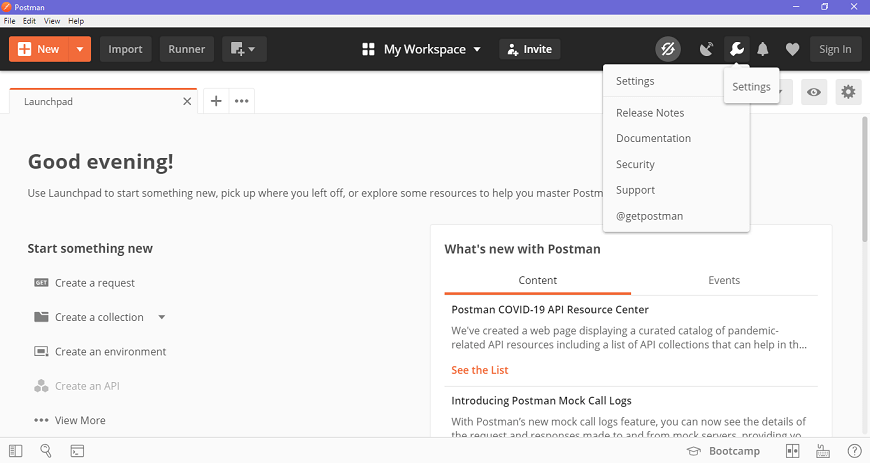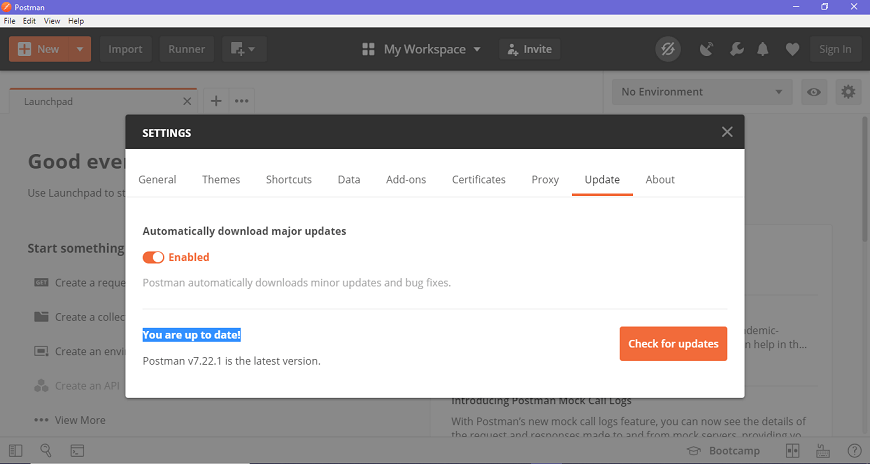Postman Installation and UpdatesPostman can be downloaded for all major operating systems, including Mac, Linux, and Windows, as a native app (standalone application). Postman is also available as a chrome extension application, but it is better to install and use the native app because Postman chrome extension does not support all the features that the native app has. Introduction to PostmanFor developers, Postman is the API Platform to build, test, iterate, and design their APIs. Postman reports that it has 25+ million registered users and 75k open APIs as of February 2023, which it tells constitutes the largest public API hub in the world. The organization is in San Francisco and has an office in Bangalore, in which it was discovered. History of PostmanIn 2012, Postman started as Abhinav Asthana's side project, who wanted to clarify API testing, during work at Yahoo Bangalore. As a free app, Abhinav Asthana launched Postman in Chrome Web Store. Ye recruited old colleagues Abhijit Kane and Ankit Sobti to help in creating Postman Inc. as the usage of the app grew. Today, these three co-founders run the company, where Sobti serves as CTO and Abhinav as CEO. Products of Postman
Postman API developmentPostman Provides its support for API- initial development with API Builder. In Postman, we can apply the API Builder to develop our API. Then, our API definition can act as one truth source for our API project. We can connect many elements of our API development and inspection process to our API definition, including monitors, tests, documentation, and collections. Also, we can sync our API with the Git repository in Postman. High-level stepsBelow are some high-level steps required when designing and integrating APIs:
Navigate API BuilderTo see and implement APIs, we can choose APIs inside the sidebar. We can open and change any previous APIs or create or ship new APIs. We can utilize the arrows to increase API within the sidebar and see the linked elements and definition files of API. When we choose API, the workbench shows the API overview. This overview shows the API description, published versions, and linked collections. Also, the overview offers quick access to operations, including viewing deployments, inspecting the API, adding tests, and connecting to any repository. Steps to download and install the native Postman applicationStep-1: Go to the link https://www.postman.com/downloads/ and click download for Mac or Windows or Linux based on your operating system. 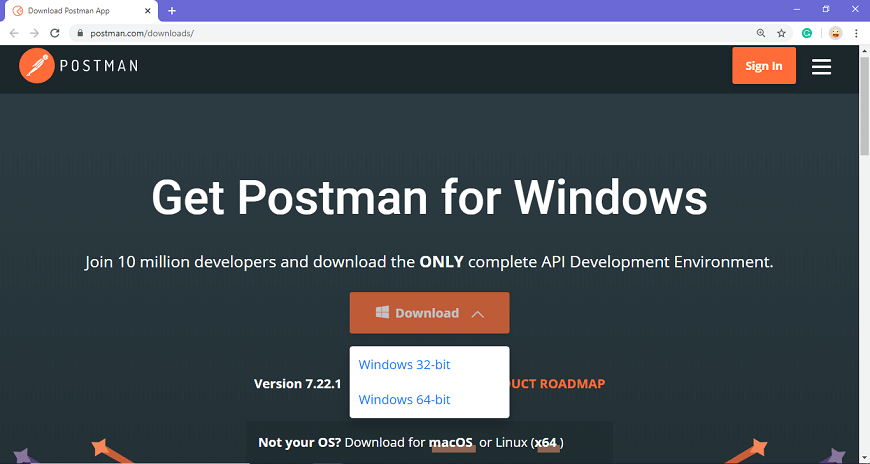
Step-2: For downloading the app for Windows, click on the download button and select the particular version. I opted for the 64-bit version. If you are using a 32-bit OS, you can choose the 32 bit, as shown in the above image. Step-3: You can check the download progress on the bottom left if you are using the Chrome browser. Once the .exe file is downloaded, you need to install the application, as shown in the below image. 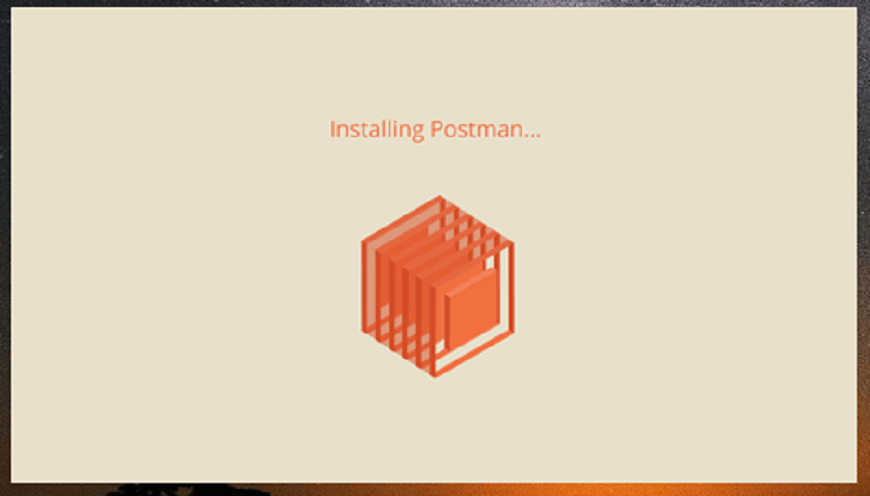
Step-4: Once the installation completes, you will be redirected to a window as shown in the image where you can click on Stop signing in and take me straight to the app (as this app can also be used without logging in) or otherwise you will get a new window to sign up. 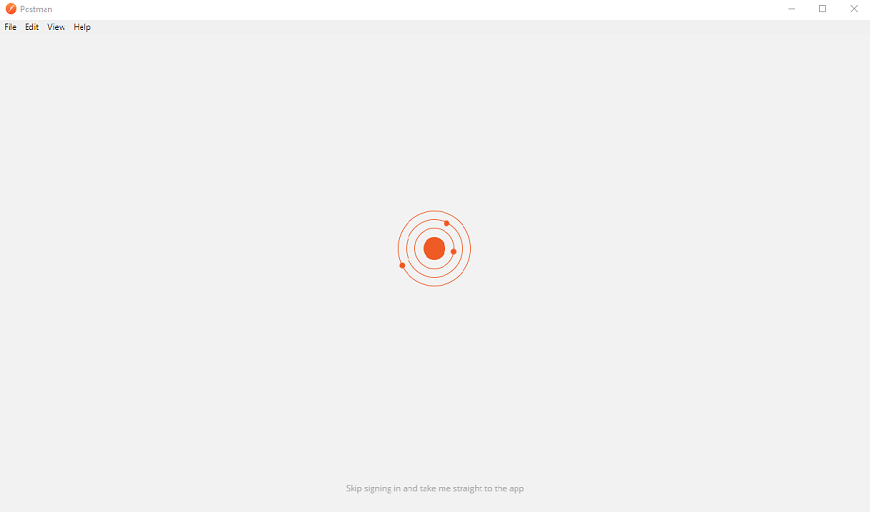
It is better to create an account as this will help you to save the work you do within the Postman, and with this, you won't lose any work. Step-5: Create your account with all the required details, or you can also signup with Google, as shown in the image. 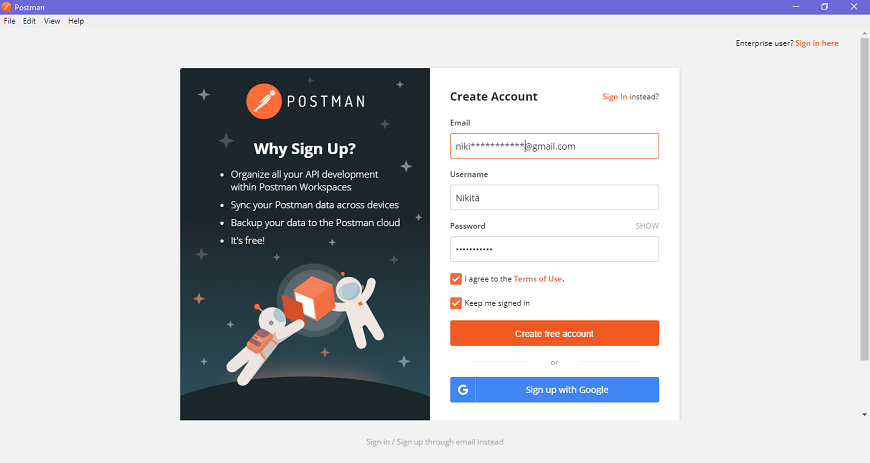
Step-6: After signing in, select the workspace tools as per your requirement, and then click on, continue to get the startup screen. 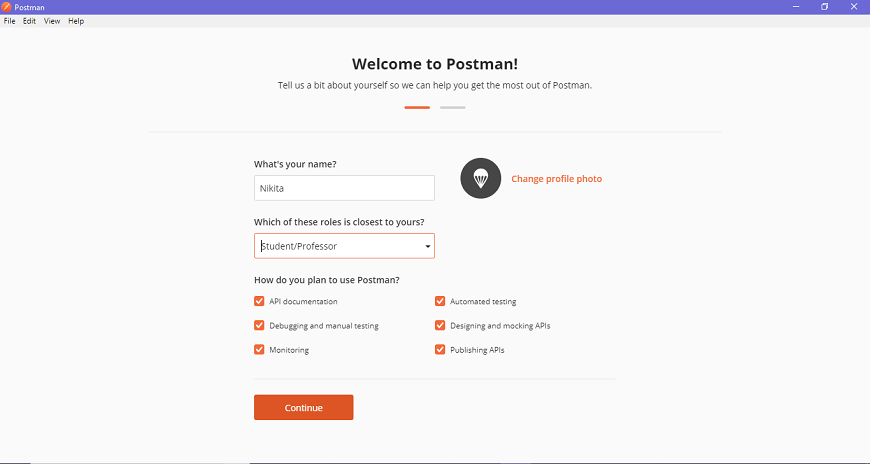
Step-7: You will see the following page, and then you are ready to use Postman. 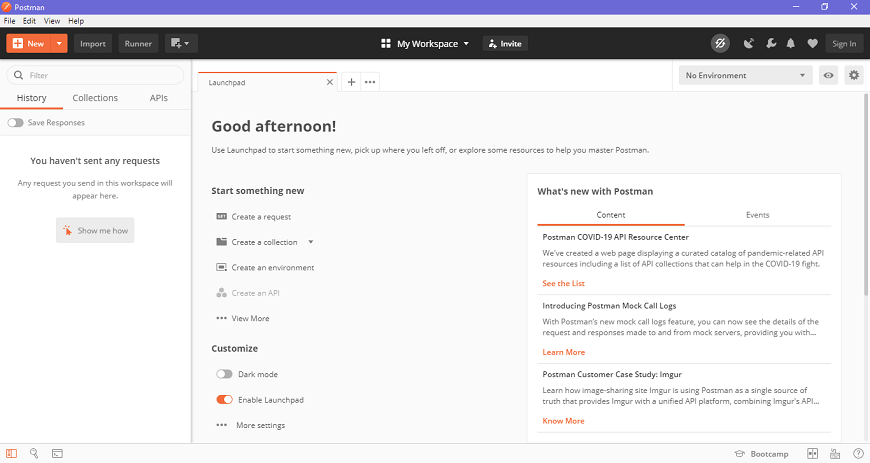
Steps to update the Postman
Next TopicPostman Navigation
|
 For Videos Join Our Youtube Channel: Join Now
For Videos Join Our Youtube Channel: Join Now
Feedback
- Send your Feedback to [email protected]
Help Others, Please Share