RichFaces <rich:toolbar>The <rich:toolbar> component is a horizontal toolbar. Any JavaServer Faces ( JSF) component can be added to the toolbar. The <rich:toolbar> component does not require any attributes to be defined for basic usage. Add child components to the <rich:toolbar> component to have them appear on the toolbar when rendered. Style classes and skin parametersThe following table contains style classes and corresponding skin parameters for the toolbar.
ExampleHere, in the following example, we are implementing <rich:toolbar> component. This example contains the following files. JSF File// tool-bar.xhtml Output: 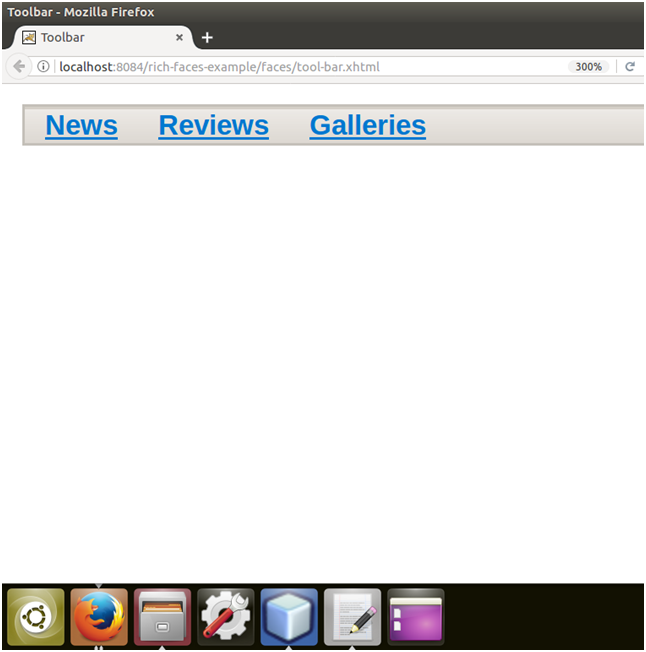
Next TopicRichFaces <rich:message>
|
 For Videos Join Our Youtube Channel: Join Now
For Videos Join Our Youtube Channel: Join Now
Feedback
- Send your Feedback to [email protected]
Help Others, Please Share









