Image Candy: Only Free Online Image Editor that You Need!IntroductionIn The modern world, the internet has solutions to every problem, and this is why the number of image editing software is also unlimited; some of them are really costly, but some are free. A professional who needs to work on such applications and edit images daily has to take the help of these apps and gets annoyed by the continuous pop-ups, irritating sign-in details requests, and most importantly, the limit in uploads and getting less good quality prints. That issue is not just for daily users, but anyone who is trying to fit in and get images faces this issue on a regular basis. So here we are talking about a tool that can help you in solving this issue and get a trustable solution you can simply rely on. There is a chance that you have already heard about the "Image Candy" app. If you have not, it's okay. It is a free (not even a single penny) image editor which will actually provide you with the services it said it will. The main purpose of this review is just to help you in finding a good option and an image editor on which you can rely without any doubt. Especially if you are a writer or professional using images daily, this review can be helpful to you. 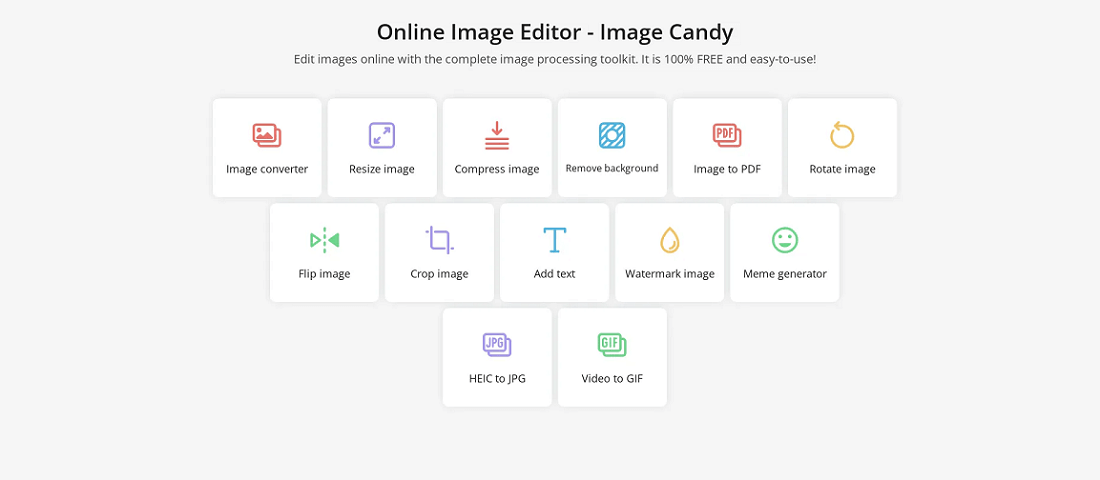
DescriptionNow, you may be thinking that this is a paid ad or pop up but that is not true, it is just an honest review on the basis of people who used it and on the basis of their different experiences. The Developers of this image editing tool are theIcecream Apps team, which created various different tools and named all of them as Candy in 2016. The very first tool from them was PDF Candy released in 2016. Later, Icecream Apps also brought Video Candy, which was proven as a very good virtual video editor. As soon as both of the tools went successful, they decided to bring an online free image editor tool "Image Candy". As the tools Icecream apps have very beautiful names it automatically attracts the attention of the users but also Image Candy provides various amazing tools and services which can make you feel happy and worthy. As it is so common, people prefer and like the applications of "Icecream Apps" even because of the name. Image Candy is not only good but also has amazing impacts. Now, let's talk about some amazing features and qualities of Image Candy.
Although Image Candy is open to everyone, it takes you to a very well-organized and easy-to-use website that helps you in finding all of the accessible image editing tools in just a place which is very impressive. Various services which they deliver to their customers have been distributed into smaller blocks which you can simply find on the home page. Image Candy also has a very mess-free environment with a UI that connects with good-looking icons for every tool. There are almost 15 features that you can simply reach out to and can find right from their main landing page or even use the navbar at the top. So simply, If you want to edit any picture, you don't need to keep finding things on the website, as everything is visible on the front page and can be reached with just a click. All you need to do is make up your mind and click on the feature and edit your image.
Everyone has a different way of editing the images. There may be a chance that one user may only want to resize or crop, or there may be someone who wants to add more features or stickers. Someone may only want to remove something from an image, remove the background, or use a different format. Everyone's needs are different and to satisfy their needs this tool has not 1, not 2, but 15 features. One of the most fun features of this tool is that you can find a meme generator that can help you in creating memes and can make you as many memes as you want. So apart from the fact that you want to edit an image, there are also other things that you can do. Some of the various features include:
As soon as you see all the above-given features, I'm sure the first that hits your mind is that they should cost a nice amount or might have some issues. Fortunately, these thoughts are only myths. It is completely free and does not have any kind of ads, size limit, or even limit of time. Even when you use the website for any kind of work, it never leaves any watermark on your images, as most of the other editors do. Also, if you are someone who doesn't have a Desktop or Computer device, you will also access the website with the help of any mobile device. Some Best Candy Editing Tools for PicturesAlthough there are tons of image editing tools in Image Candy, a few of them seem really useful to us, so we ourselves tried them and noted the five most useful and attractive tools for you: 1. Image Conversion As the very first step, you need to upload an image, which may take a maximum of 10 seconds (with good networks). It will show you the options of the most popular formats, such as SVG, JPG, JPEG, PNG, PDF, etc. As soon as you select the format, it converts uploaded image formats from one to another within only 5 seconds (again with a good network), which feels very good. You can then download the converted images, and your work is done even without any kind of watermark or even waiting for any ads. One more ease that we noticed is that there is no need to drag and drop the images as in most of the tools of Image Candy. You can simply select multiple files, and all of them will be converted at the same time. Even for IOS users, it also provides you with an option to convert HEIC images from the JPG format within very few seconds and with no trouble. 2. Removal of Backgrounds Most of the time, we don't choose images just because we don't like the background of it, and whenever you want to remove the entire background from any image, most of the applications fail this. And this makes Image Candy very special as it is not such a tough task anymore. As the best example, you can take any image from some social media platform, like an image of you with a bit of a Messy platform or a background full of things behind you, such as tables, walls, people, etc. For any ordinary image editor application or website, it is a headache to remove them, but in Image Candy, with just a click, background removal is the easiest task. Also, no, it won't affect the subject even a bit. And the clarity of work will make you feel like it was always like that only. This makes Image Candy one of the best tools for image editors or even background removers. 3. Image-to-Text Conversion This feature is not even available at most of the image converters, and this is the reason that as soon as you read it on the home tab, it will facilitate you, and it is easily available, too, so you do not have to work much. Another problem is that even if you found one image converter online, there is very less chance that it will provide the correct results. But as an Image editing tool, Image Candy will surprise you with the results; it provides you with the same results as you wanted from it. Do not believe it, why not try it by yourself and see? All you have to do is select a picture of any definition available online. Probably when the conversion takes place, it can take a bit more time than any simple image editing, but it still will be faster than other websites. It is really surprising to see that the output will be accurate and no errors will be there. Although, there is a chance that it may miss some space, which does not make much difference to the meaning. Also, it is so satisfying to see the process is done, and we bet you will keep finding a chance to use this feature of Image Candy again and again. You will get accurate results, and that too without spending any penny. 4. Video to GIF In 2023, the most common stuff among young people, and thus you need to have good meme knowledge and get the perfect GIF to send to your friends which can express your feelings. As we can not help you in gaining knowledge, but we can tell you a way by which you can build the perfect meme by yourself. You must be thinking it will be very time taking and boring. But no, Image Candy doesn't even take much time in this process. It offers you Built-in video-to-GIF converting tools that give you the option to upload any video and also convert the GIF automatically. Do not believe us; try yourself. One of the best things about this tool is that there is no any fix size of video that you are going to use; no matter if that is 16 MB or 500 MB, you can get your gif within a few seconds from Image Candy. Also, you get a chance to take a look at the result as soon as the conversion is done and only then download it after being satisfied with the results. 5. Watermark Image It may be mentioned in the Last, but it is a very important feature according to us, especially when you are a professional and do not want anyone to steal your hard work and put the name of themselves. Normally for this feature, you have to spend a lot of time and use heavy headache software like Photoshop or pay after making an account even for a small logo, but Image Candy has a solution for this problem as well where you can get even a small logo, but you can actually ignore all these things by just getting a free editor like Image Candy which take just seconds to upload that watermark, and this makes it so better than any other application or website. For this process, the only thing you need to do is just simply upload the image in which you want to create the logo, and the tool will automatically give you a number of options to put any image or text. As soon as you are done typing the text, you will see it immediately on the image on the top. Also, even after then, you get options to make changes in colour or outline from the colour box. Still, if you are confused, you can use an eye dropper and pick the colour from the windows as well. Is there any Paid Service in Image Candy, and What are the Benefits? No, as already mentioned above, you do not have to pay even a penny for image candy, as it is completely free and still offers you good quality as well as so many different services according to your needs and choices. You can use this image editor without any hesitation as it is neither paid nor keeps your personal details. ConclusionIf you are someone who does not work on images daily, you may find this tool happy, but the people who have to work daily with images can find it more like a boon or lifesaver. This website is going to take place in your favourite list immediately, but there are also so many other cool tools too. One of the best examples of awesome services by this image editor is meme generator, where you can make any cool meme by yourself and second most exciting service for us was HEIC format image converter, as people who own an iPhone are mostly seen struggling especially while sharing photos with non-iOS devices. Other editing tools like watermark creator and multiple image format converting are also very attractive features. For selfie lovers, it has various excellent services and a variety of tools. Overall, Image Candy is an excellent tool to reduce the headache of editing an image and wasting time as it works in a few seconds only. Also, there is no size limit which makes any uploading much smoother and less time-consuming. Must say that providing so many things within the least amount of time and still not costing any money is never an easy task. In the end, no matter if someone is professional or not, this tool works best for everyone and helps you in managing all image-related work within so less time. |
 For Videos Join Our Youtube Channel: Join Now
For Videos Join Our Youtube Channel: Join Now
Feedback
- Send your Feedback to [email protected]
Help Others, Please Share









