Sony LinkBuds Review: Not Linking!The Sony LinkBuds are well made, with a robust design that feels high-end. The earphones' extended lifespan is increased by using premium materials, improving their attractiveness. The charging case is very well-made and offers earphone protection and convenient storage when not in use. The Sony LinkBuds IPX4 water and sweat-resistant rating is a standout design element. As a result, there is no need to worry about moisture damage when using them for exercises or outdoor activities. The Sony LinkBuds charging case is small, lightweight, and has a reliable hinge mechanism that keeps the earphones safe when stowed. Depending on the model, the casing also features a USB-C connection for easy charging and might even support wireless charging. 
Overall, the Sony LinkBud's design and construction demonstrate a blend of sophistication, robustness, and use, making them an enticing option for anyone looking for fashionable and dependable wireless earbuds. Sound Performance and QualityThe Sony LinkBuds are designed to produce remarkable sound quality and provide an immersive listening experience. The earbuds' top-notch drivers and cutting-edge audio technologies combine to generate clear, detailed, and well-balanced music. With high-resolution audio playback supported by the LinkBuds, you can listen to your favorite songs with amazing clarity and fidelity. The drivers' broad frequency response ensures precise low and high frequencies reproduction. This produces a well-rounded sound character with deep, powerful bass, a well-defined midrange, and scintillating highs. Additionally, noise cancellation technology is frequently used in the Sony LinkBuds to decrease background noise and other distractions, improving your listening experience. This function is helpful in noisy settings, such as during travel or in crowded areas. The earbuds can transmit high-quality wireless music thanks to their support for several audio codecs, including AAC and LDAC. As a result, you can listen to music wirelessly without having to sacrifice sound quality. The Sony LinkBuds excel in performance by offering a strong wireless connection. They pair with your devices wirelessly using Bluetooth technology, enabling uninterrupted playback. Since the earbuds often have a good range, users can walk about freely without worrying about audio dropouts. In addition, the Sony LinkBuds frequently include companion apps that let you fine-tune and modify the sound settings to suit your preferences. To further improve the overall sound quality and performance, these apps could give users access to features like EQ changes, sound presets, and firmware updates. 
Overall, the Sony LinkBuds' sound quality and performance are excellent, offering a compelling audio experience that will please even the pickiest music lovers. Life and Charging of BatteriesThe Sony LinkBud's dependable battery life allows you to listen to music uninterrupted for extended periods. The battery life may differ depending on noise levels, usage habits, and activated features. The Sony LinkBuds can deliver 5 to 8 hours of nonstop playback on a single charge. Most everyday activities, including exercises and commutes, can be completed in this amount of time. The earphones' charging case is essential in maximizing their total battery life. You can recharge the Sony LinkBuds on the road thanks to the charging case's dual functionality as a portable power bank. The Sony LinkBuds' charging procedure is simple. Depending on the model and charging method, the Sony LinkBuds take different amounts of time to charge. Typically, it takes 1 to 2 hours to charge the charging case and the earphones fully. LED indicators are generally provided on the charging case to show the earphones' and the battery levels. Relationships and CompatibilityThe Sony LinkBuds provide a hassle-free experience with various devices when pairing and utilizing earphones. The earphones create a wireless connection with your gadgets using Bluetooth technology. The most recent Bluetooth versions, such as Bluetooth 5.0 or higher, which offer enhanced stability, range, and battery efficiency, are often supported by them. The Sony LinkBuds are often simple to pair with your device. Typically, the pairing procedure can be started by opening the charging case or pushing a special earphone button. The earphones should appear in your device's Bluetooth settings once in pairing mode, allowing you to choose and connect to them. The Sony LinkBuds are made to work with various gadgets, such as smartwatches, tablets, laptops, and smartphones. They frequently work with iOS and Android smartphones, so you may use whichever operating system you prefer. The Sony LinkBuds also includes companion apps that improve user experience and offer extra functionality. You can usually download these apps on compatible devices, which provide you access to sophisticated features like firmware updates and earbud setting customization. 
Some Sony LinkBud versions could improve compatibility and integration with particular devices or platforms. For instance, they might offer deep integration with voice assistants like Siri or Google Assistant or support smooth pairing and cutting-edge functionality with Sony smartphones. The Sony LinkBuds offer dependable and flexible connectivity, enabling you to connect and enjoy your music wirelessly with various devices. Their adaptability to various platforms guarantees that various users can use their wireless capabilities. Accessibility and ControlsWith the Sony LinkBuds, you can conveniently manage your audio playing, change settings, and communicate with your smartphone without having to reach for it, thanks to its user-friendly interface and straightforward controls. Touch-sensitive screens on the outside of the earbuds are the main means of managing the Sony LinkBuds. With the help of these touch controls, you can carry out several tasks using straightforward movements like tapping, double-tapping, or swiping. The touch panels can be used to operate a variety of common operations, such as:

The Sony LinkBuds may have built-in microphones in addition to touch controls, allowing voice commands and communication with voice assistants like Siri or Google Assistant. You can use the voice assistant to conduct actions like playing music, placing calls, or getting information without touching your smartphone directly by triggering it with a precise gesture or button push. Sony LinkBuds partner apps might also provide extra customization choices and control settings. Typically, these apps let you change the equalizer's settings, activate functions like noise cancellation or ambient sound mode, and upgrade the earbuds software. Overall, the Sony LinkBuds controls and user interface make it simple and convenient to access key features. You can easily manage your audio playback and communicate with your device from your earphones. Active Noise Cancellation (ANC)Active Noise Cancellation (ANC) technology, frequently included in Sony LinkBuds, is intended to lessen or eliminate distracting external noise so that you may enjoy your music or concentrate on your tasks without interruptions. ANC uses built-in microphones to listen to background noises. The earphones produce an equal but opposing sound wave to cancel out the incoming noise and reduce its impact on your listening experience. This technology is very helpful when traveling in busy places or noisy offices because it reduces background noise. Depending on the model, the touch controls or companion software can enable or modify the ANC feature of the Sony LinkBuds. Depending on your preferences, you can change the ANC modes or the intensity of noise cancellation. The Sony LinkBuds might also have an Ambient Sound option and ANC. This mode lets you hear what's around you by using the built-in microphones to record it and then letting it pass through. This is helpful when monitoring your surroundings while still enjoying your audio. 
It's vital to remember that even though ANC technology can greatly suppress outside noise, it might not do so completely. The quality of the ANC implementation, how well the earphones fit, and the precise qualities of the ambient noise can all affect how effective ANC is. Overall, the Sony LinkBuds Active Noise Cancellation technology improves the listening experience by reducing undesirable outside noise, enabling you to fully immerse yourself in your music or work and pay more attention to them. Fit and ComfortThe Sony LinkBud's comfort and fit are essential in defining the overall user experience because they directly affect how long you can wear them securely and pleasantly. The Sony LinkBuds were created with ergonomics in mind to accommodate a variety of users comfortably. You can select the ear tip size that best fits your ears because they frequently come in various sizes. The ear tips are made of flexible and soft materials that offer a secure fit without tiring the user after prolonged use. For the Sony LinkBuds to remain in place during varied activities, such as exercises or running a secure fit is necessary. The earbuds are frequently lightweight and small, which lessens ear fatigue and the chance of slipping out. Some models may also have extra components like ear hooks or fins to improve stability and the overall fit. It's important to remember that because every person's ear anatomy is different, finding a comfortable and secure fit can vary from person to person. Finding the ideal ear tip size and adjustments for optimum comfort and fit may require trial and error. The Sony LinkBuds are also made to be comfortably worn for extended periods. They are often made of skin-friendly and hypoallergenic materials to ensure that they are easy on the ears and do not irritate them. Overall, the Sony LinkBuds prioritize comfort and fit, resulting in a comfortable wearing experience that lets you listen to music or carry out other activities without being bothered or uncomfortable. Features and AccessoriesThe Sony LinkBuds frequently come with various extra functions and accessories that generally improve convenience and usability. These may change depending on the particular type and version of the earbuds. Here are some typical components and extras:
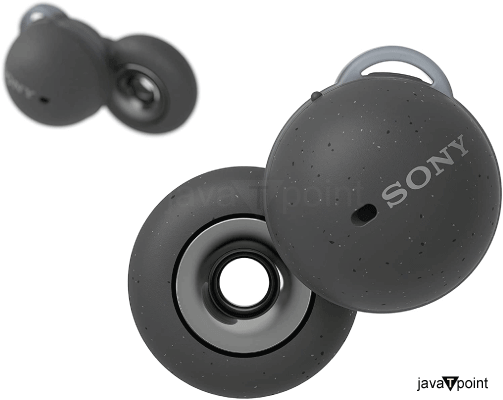
Overall, the Sony LinkBuds' extra features and extras increase their functionality, customization choices, and general convenience, giving you a better user experience that matches your requirements. Pros
Cons
It's crucial to remember that the advantages and disadvantages of the various Sony LinkBud models and versions can change. Therefore, before making a purchasing decision, it is advisable to check the specific product information and user reviews. |
 For Videos Join Our Youtube Channel: Join Now
For Videos Join Our Youtube Channel: Join Now
Feedback
- Send your Feedback to [email protected]
Help Others, Please Share









