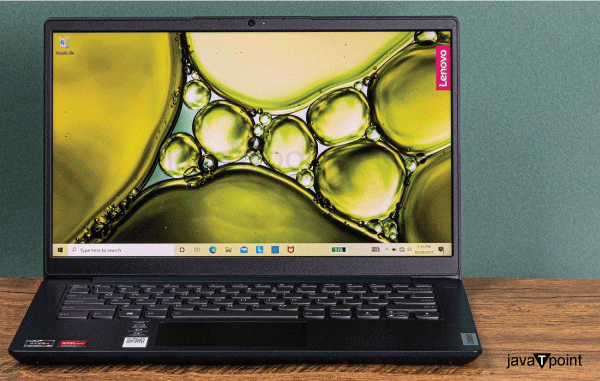Lenovo Ideapad Slim 3 (2021) Review: Viewless House
A cost-effective laptop that strikes a mix between performance, portability, and price is the Lenovo Ideapad Slim 3(2021). It is made for routine computing operations, including browsing the web, editing documents, and watching videos. The laptop is sleek and thin, making it portable and lightweight. It comes in various screen sizes, usually between 14 and 15.6 inches, giving users who want a bigger display or value portability options. The Ideapad Slim 3(2021) is powered by various CPU options from AMD and Intel, including AMD Ryzen 3/5/7 or Intel Core i3/i5/i7 processors. These processors offer a respectable degree of performance for routine chores, multitasking, and light office work. It often comes with 8GB or 16GB of RAM and either a regular hard disk drive (HDD) or a solid-state drive (SSD) for storage. The HDD choice gives more storage space at a lesser price, while the SSD option delivers quicker boot times and overall system responsiveness.

A variety of connectivity features are also included with the laptop, including USB ports, HDMI, an audio connector, and an SD card reader. Additionally, certain versions might have USB Type-C connections for quicker charging and data transfer. The Ideapad Slim 3(2021) commonly uses Windows 10 as its operating system, offering most people a recognizable and user-friendly interface. The Lenovo Ideapad Slim 3(2021) is primarily designed for users on a tight budget who value cost and everyday performance. It may not have cutting-edge specs or gaming capabilities, but it offers a dependable and reasonably priced solution for everyday computing needs.
Design and Built
The Lenovo Ideapad Slim 3(2021) has a sleek, contemporary style that is appealing to the eye and practical. Despite being inexpensive, the laptop has a good build quality that guarantees lifespan and endurance. The laptop has a thin profile, which makes it extremely portable and convenient to carry. The lid and bottom panel are frequently composed of sturdy plastic, while the palm rest area and keyboard deck may be metal. It is typically comprised of a mix of metal and plastic components, with the lid and bottom panel frequently formed of sturdy plastic and the palm rest area and keyboard deck perhaps having a brushed metal finish for a more upscale appearance.
The design is minimalist and elegant, with simple lines and a streamlined appearance. It frequently comes in various colours, including timeless hues like silver or black, giving customers some customizing possibilities. The Ideapad Slim 3(2021) is ergonomically made to provide a comfortable viewing and typing experience. Precision and comfort may be achieved when typing thanks to the keyboard's generous key spacing and smooth key travel. In general, the trackpad responds quickly and provides easy navigation.

Users may change the screen to their favorite viewing angle without shaking thanks to the laptop's strong hinge mechanism, which also offers a steady display position. Additionally, it enables one-handed opening and closing of the laptop. The Ideapad Slim 3(2021)'s build quality is generally dependable, but it's crucial to remember that it could not be as sturdy as higher-end laptops. Compared to laptops with all-metal constructions, some customers might feel the plastic structure is slightly less high-end. Despite its low price point, the Ideapad Slim 3(2021)'s build quality is commendable.
Overall, the Lenovo Ideapad Slim 3(2021)'s design and construction balance fashion, portability, and durability making it a dependable option for daily use.
Display and Visual Experience
Considering its low price, the Lenovo Ideapad Slim 3(2021) provides a good display and visual experience. Even though it might not have as many high-end capabilities as more expensive laptops, it performs well for routine activities and multimedia use.
- Screen Dimensions and Resolution
The laptop is offered a variety of screen sizes, usually between 14 and 15.6 inches. While the smaller size increases portability, the greater screen size offers a more immersive viewing experience. For most applications, the display resolution is typically 1920 x 1080 pixels (Full HD), which offers sharp and clear graphics.
- Panel Technology
Depending on the model, the Ideapad Slim 3(2021) typically uses a Twisted Nematic (TN) or In-Plane Switching (IPS) display technology. Compared to IPS panels, TN panels are less expensive and have faster response times, but they may also have narrower viewing angles and less accurate colour reproduction. Contrarily, IPS panels offer wider viewing angles and more accurate colour reproduction, making them the better option for tasks requiring colour accuracy or screen sharing.
- Brightness and Contrast
The laptop usually has enough brightness for indoor use, although it could struggle in bright situations like the sun or fluorescent lights. The contrast ratio is respectable and makes distinguishing between light and dark areas on the screen easy, improving depth and detail.
- Colour Accuracy
While the Ideapad Slim 3(2021)'s colour accuracy may not be as good as that of high-end laptops or professional-grade screens, it often offers enough colour reproduction for daily applications like online browsing, streaming videos, and document editing. It might not be appropriate for jobs like expert picture or video editing that call for accurate colour representation.
- Viewing Angles
The display's viewing angles can change depending on the panel technology. Wider viewing angles provided by IPS panels make it possible to view colours accurately and consistently from various perspectives. Because TN panels may have more restricted viewing angles, the contrast and colours may appear slightly different from angles other than straight on.
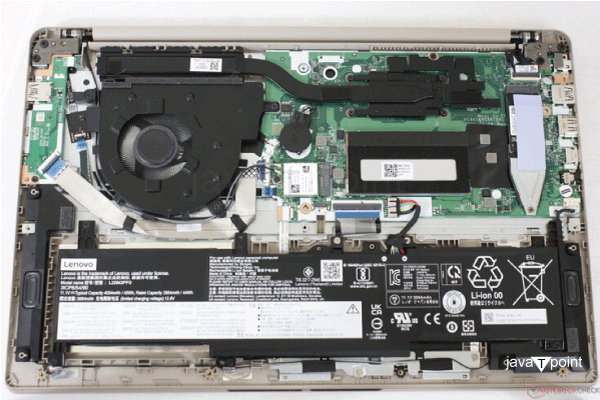
The Lenovo Ideapad Slim 3(2021)'s display and visual experience are generally suitable for everyday use and multimedia viewing. Although it might be better regarding wide viewing angles or colour fidelity, it offers adequate performance for the money.
Efficiency and Speed
The Lenovo Ideapad Slim 3(2021) may function and operate at a different speed depending on the precise configuration and CPU option selected. However, it can perform admirably as a cost-effective laptop for routine computer chores and light productivity work rather than resource-demanding programs or games.
- Processor
Various processor options are available for the Ideapad Slim 3(2021), including AMD Ryzen 3/5/7 and Intel Core i3/i5/i7 processors. The performance and power efficiency of these processors vary. Compared to lower-end options, higher-end options, like Intel Core i5 or AMD Ryzen 5, offer better overall performance and multitasking capability.
- Multitasking
The Ideapad Slim 3(2021) can handle routine multitasking with enough RAM (usually 8GB or 16GB). Running numerous programs simultaneously, such as online browsing, word editing, email, and media playing, should result in lag-free performance.

- Storage
Storage options for the laptop could include a solid-state drive (SSD) or a conventional hard disk drive (HDD). SSDs enable shorter boot times and quicker application loading since they are faster and offer snappier system responsiveness. The entire system's performance could be slowed down by HDDs, which offer more storage space at a lower price.
- Graphics
The Ideapad Slim 3(2021)'s integrated graphics engine is suited for routine operations like viewing videos, browsing the web, or using office software. However, it might need more power for graphically taxing applications like video games. Consider a laptop with a dedicated graphics card if you intend to do more graphically demanding activities.
- Operating System and Software
Windows 10 is the standard operating system for the Ideapad Slim 3(2021). Besides offering a familiar and user-friendly design, Windows 10 is also very program compatible.
It's crucial to remember that while the Ideapad Slim 3(2021) may do routine work effectively, it might have issues with resource-intensive apps like video editing or games with demanding graphics. Consider a more expensive model if you need a laptop for demanding computing jobs.
In conclusion, the Lenovo Ideapad Slim 3(2021)'s performance and speed suit general computing tasks, light productivity work, and multimedia consumption. Considering its affordability, it delivers respectable multitasking abilities and adequate performance.
Trackpad and Keyboard
The keyboard and trackpad of the Lenovo Ideapad Slim 3(2021) offer a convenient and pleasant typing and navigational experience.
- Keyboard
A full-size keyboard with evenly spaced keys and a conventional layout is typically included with the laptop. With a respectable amount of key travel, the keys provide an excellent tactile feel while typing. It is often simpler to type swiftly and comfortably because the keys are sensitive and accurate.
In some versions, the keyboard may have a backlight, which is useful for working in less-lit areas. You can see the keys more clearly because of the illumination, which improves vision and lessens eye strain.
- Trackpad
The Ideapad Slim 3(2021)'s trackpad offers a smooth and responsive surface for cursor control and is normally found underneath the keyboard. With multi-touch gestures, you can perform various tasks with simple finger movements, like pinching to zoom, scrolling, and swiping. The trackpad's size is often enough for most tasks, giving enough room for cursor movement and gesture recognition. It is often crisp and accurate, enabling easy screen navigation.
Additional features like specialized buttons or built-in fingerprint sensors may vary depending on the laptop's model or setup. Some models can also be compatible with Windows Precision drivers, which improve the trackpad's accuracy and responsiveness.
Multimedia and Audio
The Lenovo Ideapad Slim 3(2021)'s audio and multimedia features offer a good user experience for regular tasks like media consumption and light amusement.
- Audio Quality
The laptop usually has built-in stereo speakers that provide passable sound for playing back most entertainment. While the audio quality might be better than dedicated external speakers, it is adequate for watching videos, listening to music, and using video calls. However, external speakers or headphones are advised for a more immersive audio experience.
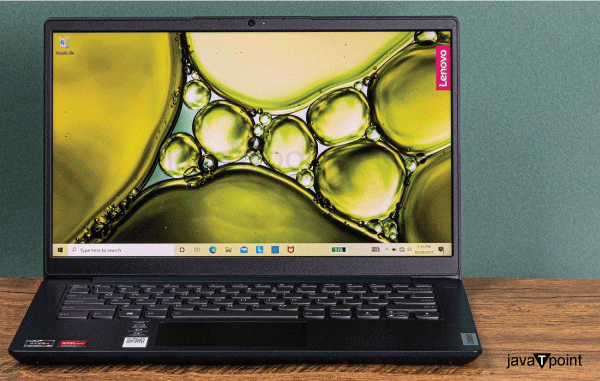
- Connectivity Options
The Ideapad Slim 3(2021) provides a variety of connectivity choices to improve the audio experience. A 3.5mm audio port is often present, enabling you to connect headphones or additional speakers for a customized audio experience. Additionally, some versions could have Bluetooth connectivity, allowing for wireless pairing with speakers, headphones, or other suitable audio equipment.
- Multimedia Playback
The laptop can playback various multimedia formats, including well-known music and video file types. Without any major problems, it can handle streaming services, online media platforms, and locally saved multimedia content. As noted, the display quality offers enjoyable graphics for watching multimedia content.
- Webcam and Microphone
The Ideapad Slim 3(2021) typically has a built-in webcam and microphone appropriate for video calls, online meetings, and simple video recording. The camera may offer poor image quality or resolution, but it is adequate for most video communication applications.
- Software and Upgrades
Some Lenovo Ideapad Slim 3 models may come with Dolby Audio audio software upgrades. These improvements can enhance audio quality, offer simulated surround sound, and adjust audio settings for various situations.
While the Ideapad Slim 3(2021)'s audio and multimedia capabilities are adequate for daily usage, they might not provide high-end audio performance or specialized functions in more expensive laptops. However, the audio and multimedia experience offered by the laptop is typically enough for the demands of most users, given its cost-effectiveness.
Connectivity and Ports
The Lenovo Ideapad Slim 3(2021) provides a variety of ports and connectivity options to enable smooth connectivity with various devices and peripherals. The following are some of the laptop's standard connectivity options:
- HDMI
The Ideapad Slim 3(2021) frequently has an HDMI port that enables connection to a TV or external display. This allows you to stretch or mirror your display for a bigger viewing experience.
- Audio Jack
Using the laptop's SD card reader, you may immediately transfer data or media files from an SD card, frequently used in digital cameras and other devices.
- Wireless Connectivity
Wi-Fi and Bluetooth are two wireless connectivity methods that the Ideapad Slim 3(2021) supports. While Bluetooth provides wireless pairing with compatible devices like speakers, headphones, or smartphones, Wi-Fi enables you to connect to wireless networks for internet access.
Power Efficiency and Battery Lifetime
The Lenovo Ideapad Slim 3(2021)'s battery life and power efficiency can change depending on the individual model, configuration, and usage patterns. But as an affordable laptop, it often has a respectable battery life for daily use.
- Battery Capacity
Depending on the model and screen size, the laptop's lithium-ion battery typically has a capacity that varies. The average range of battery capacities is between 30Wh and 45Wh, with bigger capacities offering longer battery life.
- Utilization Scenarios
The Ideapad Slim 3(2021)'s real battery life relies on several variables, including the display brightness, CPU utilization, background programs, and connectivity settings. Compared to simple web browsing or document editing, resource-intensive activities like gaming or video editing use more power and reduce battery life.
- Typical Battery Life
Depending on the usage scenario and particular configuration, the Ideapad Slim 3(2021) can typically offer battery life ranging from 4 to 8 hours. This estimate is subject to change, and it's crucial to remember that as batteries get older, their life may get shorter.
- Power Efficiency
The laptop often uses low-power CPUs like Intel Core or AMD Ryzen processors to reduce energy consumption. The operating system and power management options may also impact power efficiency. Power settings should be changed, and power-saving capabilities enabled to maximize battery life when necessary.
- Charging
The Ideapad Slim 3(2021) typically uses an AC adaptor to power it up. The charging time may change depending on the battery capacity and charge speed that the particular model supports.
It's crucial to remember that battery life might vary depending on user usage habits, software setups, and particular laptop models. If you need a longer battery, choose a model with a bigger battery or choose power-saving settings like lowering the display brightness or tweaking the software.
Overall, the Idea Pad Slim 3(2021) provides adequate battery performance for daily use, enabling portable and convenient usage without frequent recharging. It may have a shorter battery life than higher-end laptops or ultrabooks.
|


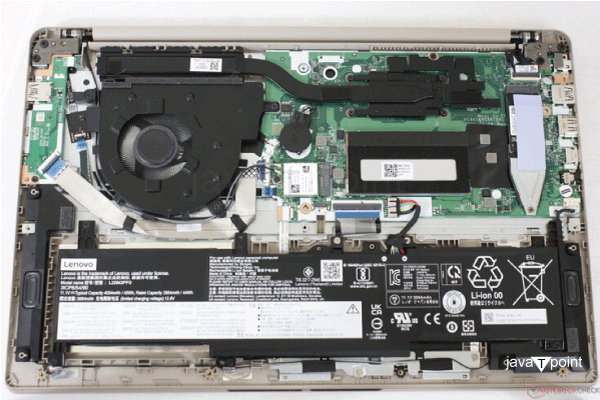
 For Videos Join Our Youtube Channel: Join Now
For Videos Join Our Youtube Channel: Join Now