Automatic Image Slider in HTML & CSSImage sliders are a well-liked method in web development for continuously and captivatingly displaying multiple images or material. A slider that alternates images automatically is called an automatic image slider because it doesn't need user input. This tutorial will utilize HTML and CSS to create an automatic picture slider. Getting StartedBefore we begin, we should ensure you have a basic understanding of HTML and CSS. We will also be using a bit of JavaScript for the automatic transition. HTML StructureLet's start by setting up the basic HTML structure for our slider. Code: There's a div with the class slider within another div with the class slides in this HTML layout. Every div element with the class slide and an image is contained inside the slide div. CSS StylingNext, let's add some basic CSS to style our slider. Create a file named styles.css and add the following code. Code: We're setting up our slider's basic styling with this CSS code. The slider is centred on the page thanks to Flexbox, and the slides and photos also have some styles applied to them. JavaScript for Automatic TransitionNow, let's add the JavaScript code to enable automatic transitioning between the slides. Add the following code to a script.js file that has been created. Code: In this JavaScript code, we use the setInterval function to call the nextSlide function every 3 seconds. The nextSlide function increments the slideIndex and calls showSlide to display the next slide. Output: 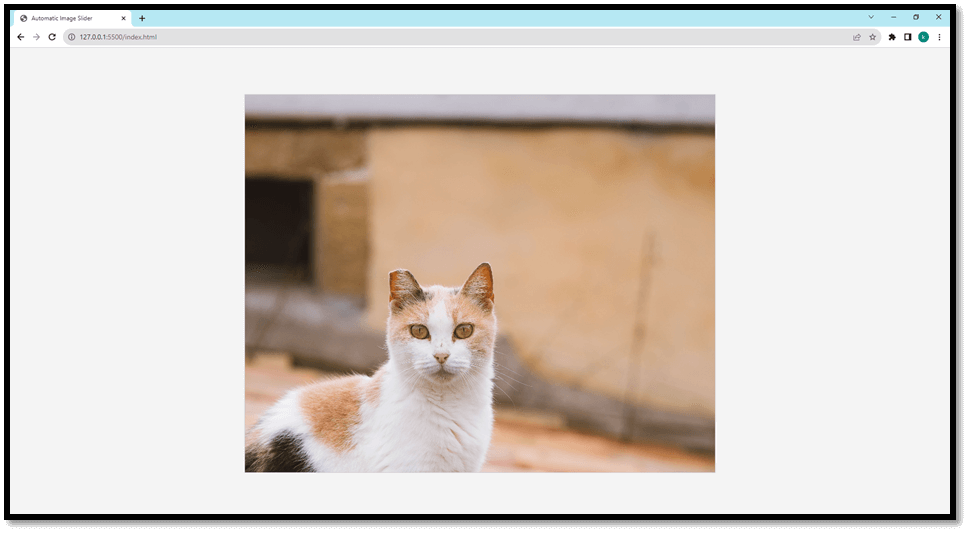
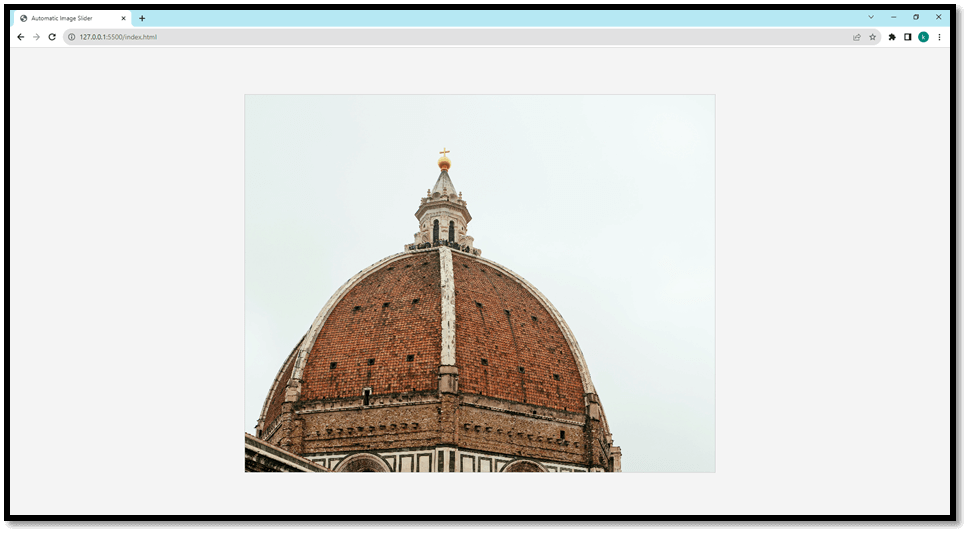
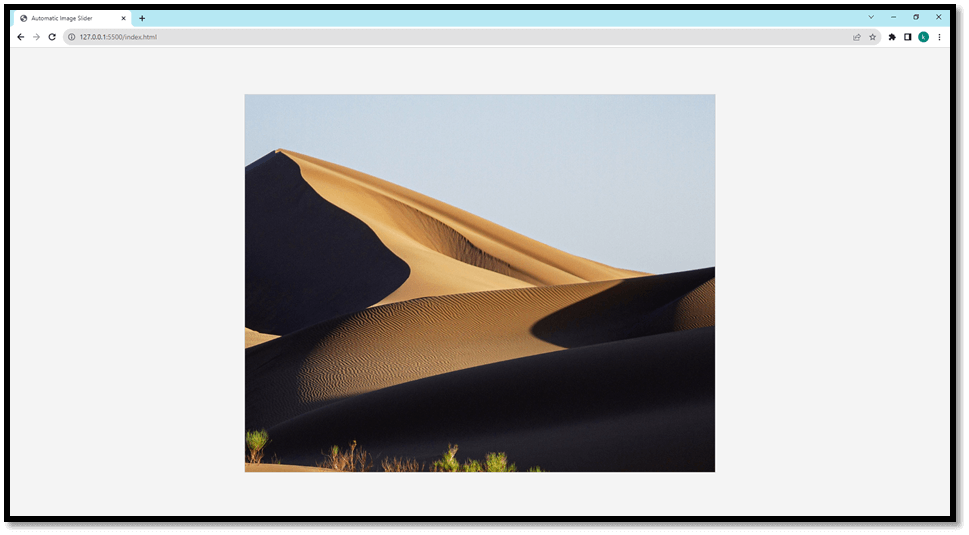
Advantages of an Automatic Image Slider
Disadvantages of an Automatic Image Slider
ConclusionWhile automatic image sliders can be a powerful tool for showcasing content, they should be used judiciously and with consideration for accessibility and user experience to ensure they enhance rather than hinder the effectiveness of a website.
Next TopicCopyright Symbol HTML
|
 For Videos Join Our Youtube Channel: Join Now
For Videos Join Our Youtube Channel: Join Now
Feedback
- Send your Feedback to [email protected]
Help Others, Please Share









