HTML Form TemplatesIntroductionCreating web forms is made easier with HTML form templates, which are pre-designed layouts. In addition to making it more straightforward for web developers to implement conditions, they offer a structured framework for gathering data from users and guaranteeing an effortless user experience. Let's analyze HTML form templates and their use in modern web code. Basics of HTML FormWhen a user submits data to a website, buttons, checkboxes, radio buttons, and other elements are contained within an HTML form. Forms can be as simple or complex as your needs require. They are defined in HTML using the <form> element. 1. Form ElementsHTML offers various form elements to capture different kinds of user input. Some typical form components consist of the following:
2. Form SubmissionThe data entered into a form is sent to the server for processing by the user when they click the submit button. Based on the data submitted, the server can take different actions like processing a search query, sending an email or storing the data in a database. Creating an HTML FormWe can create an HTML form but need to use the form element. Let's take a simple example of html form: Output: 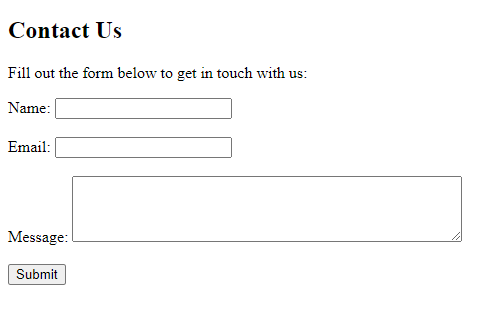
Explanation:
This is just a basic example. You can add more fields, validation or style to make it more specific to your needs. Significance of HTML Form TemplatesHTML form templates provide us with several advantages. It makes them more valuable in the field of web development. 1. Simplifying data collection It is a process used to gather information from people or sources that is easier to collect and more effective. It is known as simplifying data collection. When we simplify any process, we need to utilize the gathered data and reduce complexity. We can guarantee that the information gathered is reliable and consistent or available for further analysis or use. 2. Enhancing user experience Improving a product's overall usability and satisfaction from the end user's viewpoint is known as "enhancing the user experience," or UX for short. This idea is essential in many areas, especially web and app development because it directly affects how people view and use digital platforms. 3. Time and Effort Savings Creating forms is more accessible with the pre-made framework offered by HTML form templates. Developers can save significant time and effort by not having to start from scratch. This is particularly helpful if you need to create different forms for different website sections. 4. Cost-Effective Using HTML form templates, we can create custom forms from scratch that can save some money. People with small or tight budgets or companies may find this helpful in many ways. In conclusion, with the use of HTML form templates, we have many advantages like consistency or user experience, and it also saves time and effective data collection. It makes the process of creating web forms very easy. They are a valuable resource for web developers and website owners looking to deliver a top-notch user experience while effectively gathering audience data. Types of HTML Form TemplatesMany HTML form templates are suited for particular data collection requirements. Typical forms of HTML form templates include the following: 1. Contact Forms HTML form templates commonly include contact forms as one of their categories. They are employed to collect data from website users wishing to contact you. Typically, contact forms have fields for the user's name, email address, message and subject. 2. Registration Forms Websites that demand that users register for accounts must have registration forms. These forms gather personal data such as the user's name, password, email address and, in certain situations, extra information like gender or date of birth. 3. Login forms Login forms contain some information like password, username, or email address. User can access their accounts by entering the login information. They are essential to many websites, even though they are less comprehensive than registration forms. 4. Search Forms Search forms with some reliable content are present on websites. Users can search any data using keywords to look for particular content on the website. 5. Feedback forms We use feedback forms to get the feel from the user, like comments or suggestions on our website, service or product. Open-ended text fields are frequently found on these forms to encourage users to contribute ideas. 6. Payment Forms Online transactions require the collection of payment information via payment forms. These forms have sections for order confirmation, billing information, and credit card details. 7. Quiz Forms Interactive tests and quizzes can be made with quiz forms. They could have different questions, ways to score them, and a way for users to view their results. These are but a handful of the numerous varieties of HTML form templates that are out there. The exact kind of form you select will depend on the goal of your website and the type of information you must gather from visitors. Limitations of HTML Form TemplatesHTML form templates have several limitations that we need to consider, such as: 1. Limited Customization The designs and structures of HTML form templates are pre-established. Even though they can be somewhat changed, they might not exactly match your particular design specifications, which will restrict your ability to make highly customized and one-of-a-kind forms. 2. Lack of Uniqueness Since many websites use the same or comparable form templates, your forms might not stand out and be too unique, negatively impacting your brand identity. 3. Overhead Templates might contain unnecessary styling and code that isn't needed for your particular form. This may impact the performance of websites as it may result in larger file sizes and slower page loads. 4. Security Concerns If the open-source or third-party form templates are not thoroughly examined for weaknesses, using them may put users at risk for security issues. Making sure the template is safe and current is crucial. 5. Limited Functionality Advanced features or functionalities that are necessary for your particular use case may not be included in templates. If we want to create a custom form, we require an extremely specialized function. 6. Maintenance Challenges Keeping templates current with the newest web standards and security patches may be difficult because outside parties frequently design and maintain them. This may result in possible weaknesses. 7. Compatibility Problems Not every web browser or device can fully utilize form templates. This may lead to problems with rendering or limited functionality on specific platforms, limiting the user experience. Considering these limitations with the benefits of utilizing HTML form templates is important. Sometimes, the advantages of time and effort savings exceed these disadvantages; other times, custom-built forms might be a better option because they give you more control and flexibility to meet your unique requirements.
Next TopicHTML P Tag
|
 For Videos Join Our Youtube Channel: Join Now
For Videos Join Our Youtube Channel: Join Now
Feedback
- Send your Feedback to [email protected]
Help Others, Please Share









