Index HTML
The default or main HTML file that acts as the foundation for a website is referred to as "index.html" in web development. Let's simplify this and explain what it means:
- HTML: The first is HTML, or "HyperText Markup Language." It's a unique form of coding used to develop the layout and content of web pages. Imagine it as the framework that specifies the elements and the overall design of a web page.
- Index: For web development, "index" denotes the primary landing page or home page of a website. A website's index or home page connects users to various areas of the site, the same as a book's table of contents does for different chapters.
- .html: HTML files have the ".html" suffix. It alerts the web browser that the file includes HTML code that must be read, understood, and displayed as a page online.
- html: The "index.html" file tends to be the first file the internet server checks for when someone attempts to visit your website after you create it. Whenever visitors type your website's URL into their internet browser's address bar, it is the first page they view.
- Structure: We write HTML code to organise our web page within the "index.html" file. It determines headers, paragraphs, photos, links, lists, and other website content components, all of which are covered in this category.
- Links: The "index.html" page of your website usually includes links to other pages. Visitors can use these links to access various parts, pages, or pieces of material on your website.
- CSS and JavaScript: The "index.html" file, which mainly concentrates on the content and layout of your webpage, also allows you to reference CSS and JavaScript files. Your website is styled with CSS to make it seem visually attractive, and JavaScript is used to give it interaction and dynamic behaviour.
- Meta Information: You may include metadata in your "index.html" file to describe your website's title. Search engines and social media sites frequently use this data to display your website in search results.
Put, "index.html" is the main file you generate and customise to lay the foundation for your website. It serves as the beginning point for your web development activity, assisting you in building an outline, presenting information, and providing navigation for site users.
How to Create an Index.html File?
Making an "index.html" file is a simple process. Here is a step-by-step tutorial for making an index.html file:
1. Select a Text Editor:
To create and save HTML code, you must use a text editor. Alternatively, use more sophisticated code editors like Visual Studio Code. Basic text editors like Notepad (Windows) or TextEdit (Mac) are available.
2. Open the Text Editor:
- Find "Notepad" in the Start menu of Windows and open it.
- On a Mac, open "TextEdit" by typing its name into Spotlight.
3. Start Writing HTML:
Start with an HTML fundamental structure. The following code should be copied and pasted into your text editor:
Output:
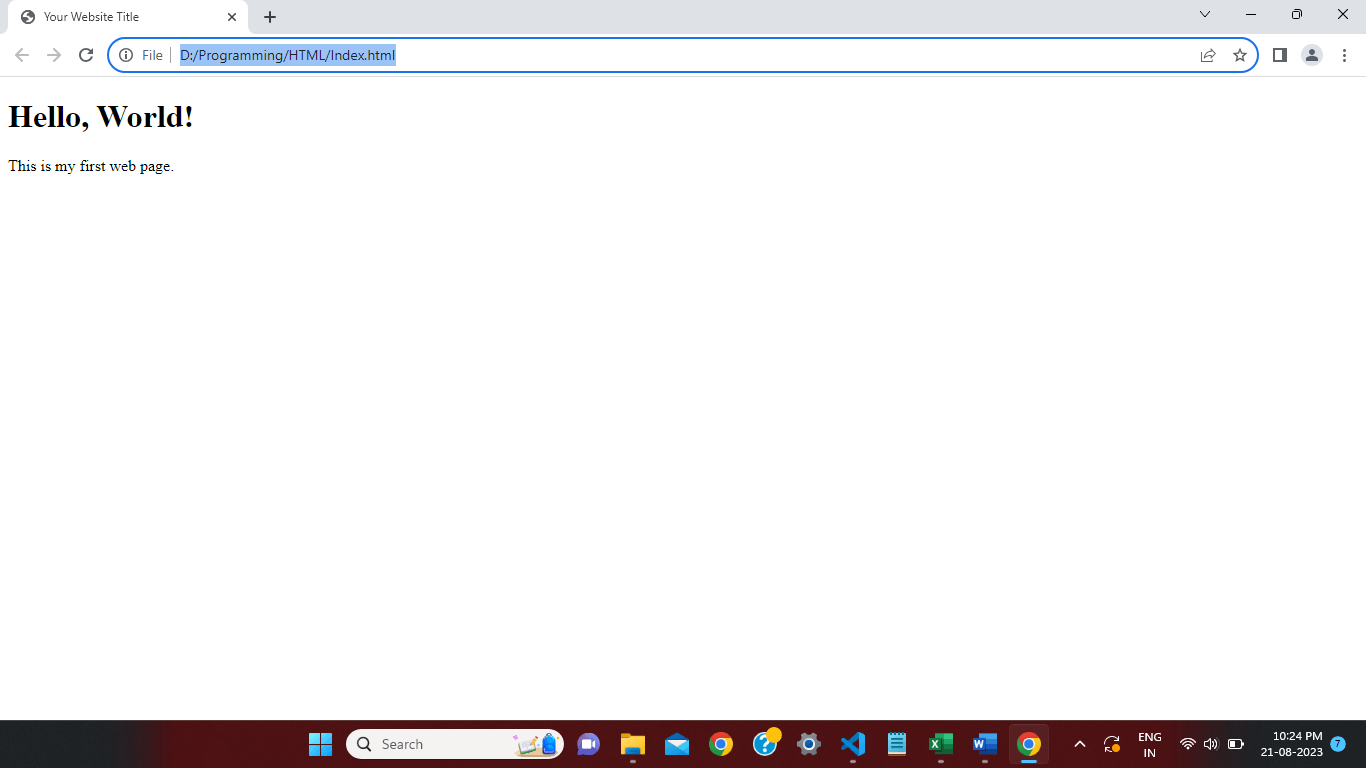
- Change the "title" tag to reflect a more appropriate title for your website.
- The information that appears on your webpage is what is written within the "body" tags.
4. Save the File:
- Click "File" in the menu and select "Save As."
- Decide where you want to save your file. Make sure it is simple to get to the area.
- Name the file "index.html" in the "Save As" dialogue box, making sure to include the ".html" extension.
- Select "All Files" in the "Save as type" dropdown, if available.
- Select "Save" from the menu.
5. View in a Web Browser:
- Open the web browser of your choice (such as Chrome, Firefox, or Safari).
- Type "file:///path/to/your/index.html" in the address bar, replacing "path/to/your" with the precise path to the folder where you stored the "index.html" file.
- Once you press Enter, the browser will display your webpage.
You've finally finished generating a simple "index.html" file. To develop your website, you may edit the HTML code and add photos, links, and other things.
|
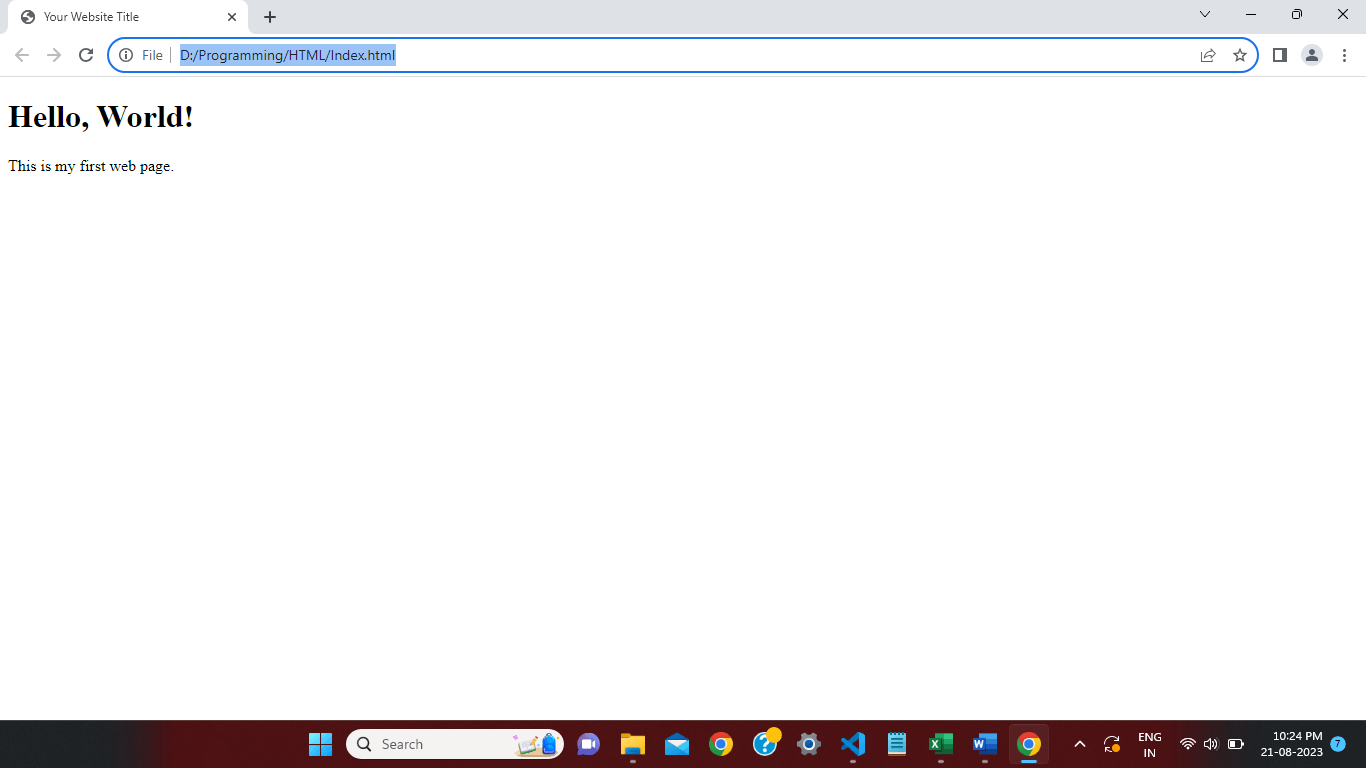
 For Videos Join Our Youtube Channel: Join Now
For Videos Join Our Youtube Channel: Join Now









