CSS Border-collapse PropertyCascading Style Sheets (CSS) play a pivotal role in designing and styling web pages, offering a myriad of properties to control the layout and appearance of elements. One such property that holds significance in table formatting and design is border collapse. This property allows developers to control the rendering of borders between table cells and significantly influences the overall look and feel of tabular data. What is a Border Collapse in CSS?Border-collapse is a CSS property that defines how borders between table cells are handled. It's particularly relevant in HTML tables, where rows and columns are structured to display data. By default, HTML tables have a separate border for each cell, which may result in a more spaced-out appearance due to the gaps between individual cell borders. The border-collapse property provides two main values: collapse and separation.
How to Use Border-collapseImplementing border collapse in CSS is relatively straightforward. It's applied to the <table> element or to specific <td> and <th> elements within the table to control the border rendering behavior. Syntax:The values of this CSS property are defined as follows. Property Valuesseparate: It is the default value that separates the border of the table cell. Using this value, each cell will display its own border. collapse: This value is used to collapse the borders into a single border. Using this, two adjacent table cells will share a border. When this value is applied, the border-spacing property does not affect. initial: It sets the property to its default value. inherit: It inherits the property from its parent element. Now, let's understand this CSS property by using some examples. In the first example, we are using the separate value of the border-collapse property. In the second example, we are using the collapse value of the border-collapse property. Example - Using separate valueWith this value, we can use the border-spacing property to set the distance between the adjacent table cells. Output 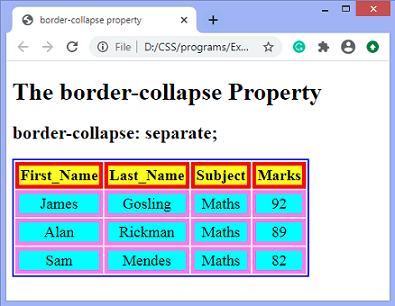
Example - Using collapse propertyThe border-spacing and border-radius properties cannot be used with this value. Output 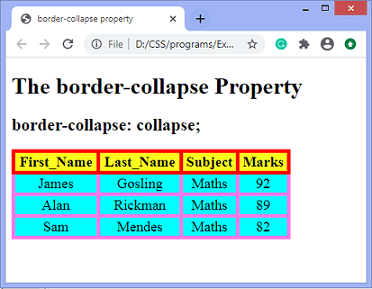
Example:Code: Output 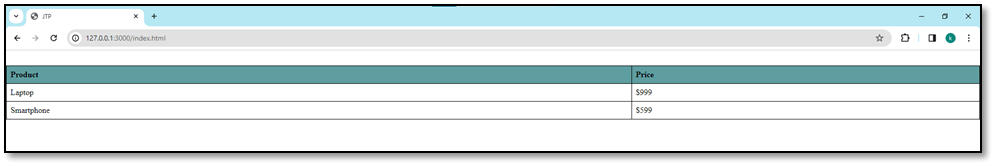
In this example, the border-collapse: collapse; property is applied to the <table> element. The table will be rendered with collapsed borders, resulting in a seamless appearance with no gaps between cell borders. Advantages of Border-collapse
Cell Spacing and Padding:While border-collapse manages the visibility of borders between cells, it's essential to distinguish between cell spacing and padding.
Nested Tables and Border-collapseIn situations involving nested tables (tables within tables), the border-collapse property can affect the visual hierarchy and appearance of borders. When applying border-collapse: collapse; to a parent table, the child tables inherit this behaviour, resulting in their borders collapsing as well. This can create a visually seamless integration of nested tables. Compatibility and Browser SupportThe border-collapse property is well-supported across modern browsers. However, it's essential to test and ensure consistent rendering across different browsers and versions, especially when dealing with complex table layouts. Best Practices
ConclusionThe border-collapse property in CSS is a valuable tool for controlling the appearance of table borders, offering developers the flexibility to choose between separated or collapsed borders. Understanding and utilizing this property efficiently can significantly enhance the visual appeal and readability of tables within web pages, contributing to a more polished and user-friendly interface.
Next TopicCSS border-spacing
|
 For Videos Join Our Youtube Channel: Join Now
For Videos Join Our Youtube Channel: Join Now
Feedback
- Send your Feedback to [email protected]
Help Others, Please Share










