Normalize CSSIt is hard to achieve consistency and cross-browser compatibility in web development. Tools like Normalize.css can be used. Normalize.css is small yet allows developers to create consistent and uniform styles across browsers. We have discussed essential details about Normalize.css in this article, including what it is, why it's crucial, and its practical application examples. What is Normalize.CSS?Normalize.css is a modern, HTML5-ready alternative to traditional CSS resets. While CSS resets aim to remove the default styling browsers provide, Normalize.css takes a more balanced approach. It focuses on making default styles consistent across different browsers rather than entirely erasing them. This indicates that you can start fresh using Normalize.css while keeping helpful default styles consistent across different browsers. In dealing with cross-browser compatibility concerns, this can save a lot of time and work. Why Use Normalize.CSS?1. Cross-browser Consistency Ensuring your web application looks and performs consistently across various browsers is one of the major problems in web development. Every browser has different default styles, which can cause conflicts in how your website appears and functions. Normalize.css provides a baseline that helps you achieve a more consistent starting point. 2. Preserving Accessibility Normalize.css is designed to preserve useful browser defaults related to Accessibility. This means that elements like <sup>, <sub>, <abbr>, and others are kept with their appropriate styles, ensuring that your content remains accessible to all users. 3. Reduced Development Time Time can be reduced, which is spent on troubleshooting and adjusting styles for different browsers, by using Normalize.css. Thus, you can focus more on your website's creative and practical components without worrying about cross-browser compatibility problems. How to Use Normalize.CSS1. Download or Link to Normalize.css: You can either download the normalize.css file from the official website (https://necolas.github.io/normalize.css/) and link it in your HTML file or use a CDN link like: Code: 2. Link Normalize.css before Your Custom Styles: Including Normalize.css before your custom CSS in your HTML file is essential. This ensures that it sets the baseline styles you can build upon. 3. Customize as Needed: While Normalize.css provides a solid foundation, you can still customize styles to suit your specific project requirements. This might involve overriding default styles to particular elements or adding additional styles on top of the baseline provided by Normalize.css. Example:Code: Output: 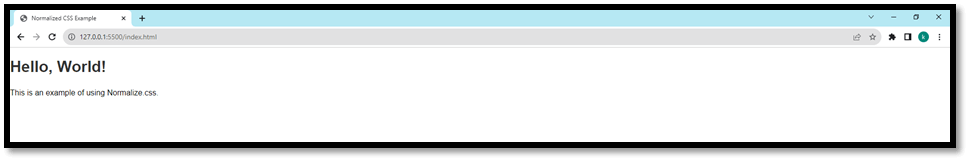
Advantages of Normalize.CSS
Disadvantages of Normalize.CSS
Applications of Normalize.CSS
ConclusionIn the dynamic world of web development, tools like Normalize.css play a crucial role in achieving cross-browser consistency and preserving Accessibility. By providing a sensible baseline of styles, Normalize.css allows developers to focus on building engaging and functional web applications without being slowed down by cross-browser compatibility complexities. Incorporating Normalize.css into your projects is a small step that can yield significant benefits regarding development efficiency and user experience.
Next TopicRounded Border CSS
|
 For Videos Join Our Youtube Channel: Join Now
For Videos Join Our Youtube Channel: Join Now
Feedback
- Send your Feedback to [email protected]
Help Others, Please Share










