CSS Descendant SelectorCSS selectors are utilized to select the HTML elements, which helps in applying styles to the elements. Many selectors in CSS help in selecting the HTML elements. Some of the selectors are used to specify the relationship between two elements, which are called CSS combinators. The descendant selector is one of the CSS combinators. We will understand the descendant selector in this article, but let us first understand the CSS combinator. CSS CombinatorA combinator is utilized to depict the relationship between two selectors. For instance, if you want to reach a place called "Shastri Nagar" and you type "Shastri Nagar" on the map then it will demonstrate a list of various places with identical names. When the next time you specify the name of the city and type "Shastri Nagar, Ghaziabad" then you will find the exact location where you want to reach. In such a way, CSS combinators help to locate and select a specific element by specifying the relationship between two selectors. The CSS combinator combines two selectors and forms a single selector. It is essential to remember that the elements must satisfy the relationship between two selectors. Syntax:The "selector1" and "selector2" are the selectors in the above-provided syntax. The sign of the combinator comes in place of the "combinator" and the CSS properties are declared under the curly braces. Descendant SelectorThe CSS descendant selector is utilized to match the descendant elements of a particular element. The word Descendant indicates nested anywhere in the DOM tree. It can be a direct child or deeper than five levels, but it will still be referred to as a descendant. The Descendant combinator is represented by utilizing a single space. It combines two selectors in which the first selector represents an ancestor (parent, parent's parent, etc.), and the second selector represents descendants. The elements matched by the second selector are selected if they have an ancestor element that matches the first selector. Descendant selectors use the descendant combinators. SyntaxThe "selector1" and "selector2" are the selectors in the above-given syntax. The descendant selector is a single space between two selectors. The CSS properties are declared inside the curly braces. Demonstrations of the CSS Descendant SelectorThe demonstrations will help us comprehend the CSS descendant selector properly. Let's see how it is implemented. Demonstration 1:We will put the style to the HTML elements in this demonstration with the help of the CSS descendant selector. We will give style to <p> elements by utilizing the CSS descendant selector. Code: Output: We can witness in the result below that the first paragraph, second paragraph, and third paragraph have been styled as these three <p> elements are the descendant element of the parent element "<div>". The fourth paragraph has no effect because it is not a child of the <div> element. 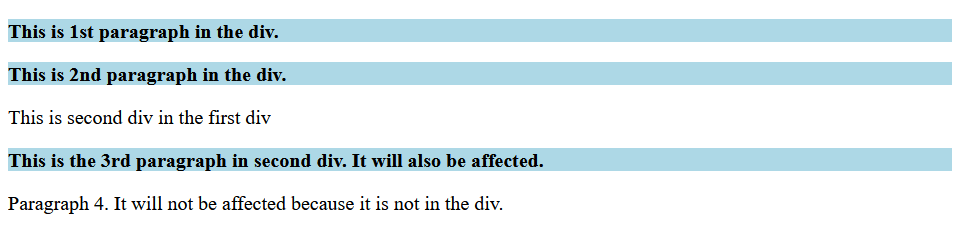
Demonstration 2:
Code: Output: Here is the output where we can witness that the different border styles have been put to the "Employee table" and "Product table". 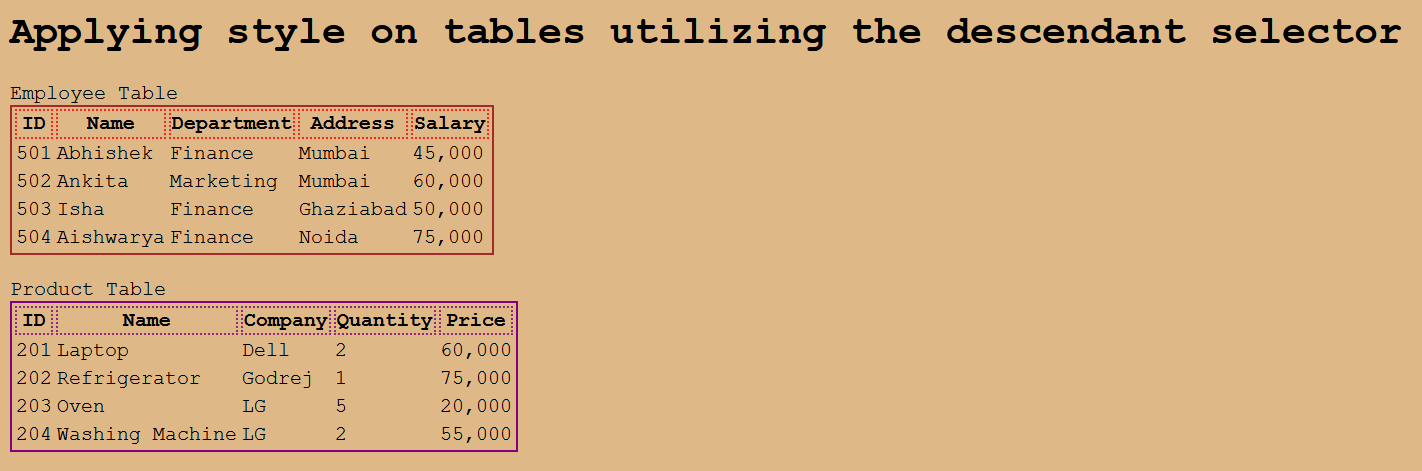
Demonstration 3:
Code: Output: Here, in the output, we can witness that the different text colors have been put to both the " List of Indian Cricket Batsmen" and " List of Indian Cricket Bowlers". We can witness that the "red" text color has been applied on <h3> element which is written inside the <div> element whose class attribute value is "batsmen" but the style has not been applied on the other <h3> element because we have specifically selected the <h3> element which is the child of <div class=".batsmen"> element utilizing the descendant selector. 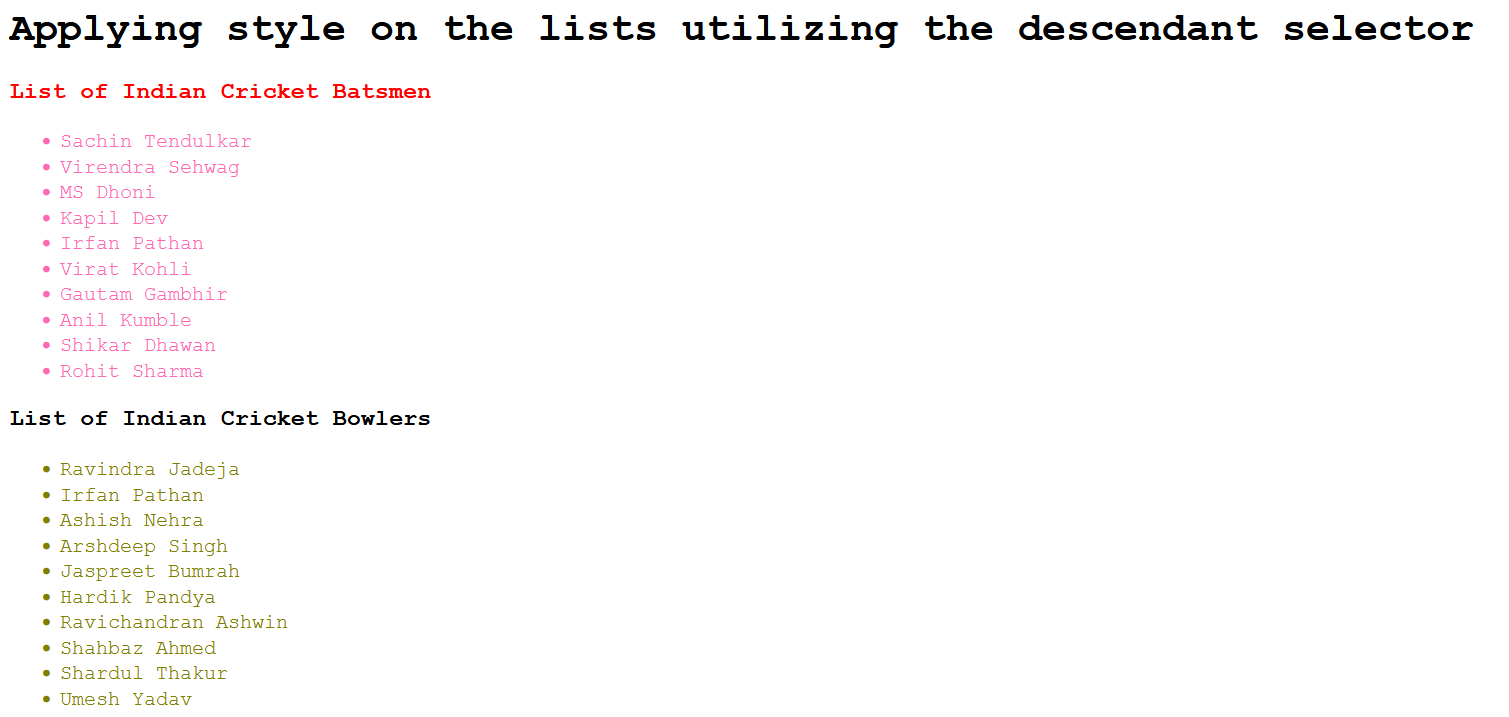
Demonstration 4:
Code: Output: Here is the output where we can witness that the style has been applied utilizing the descendant selector on the <label> element, which is the child of <div> element. We can witness that the style has been applied to the input[type="text"], input[type="date"], and input[type="submit"] utilizing the CSS descendant selector. 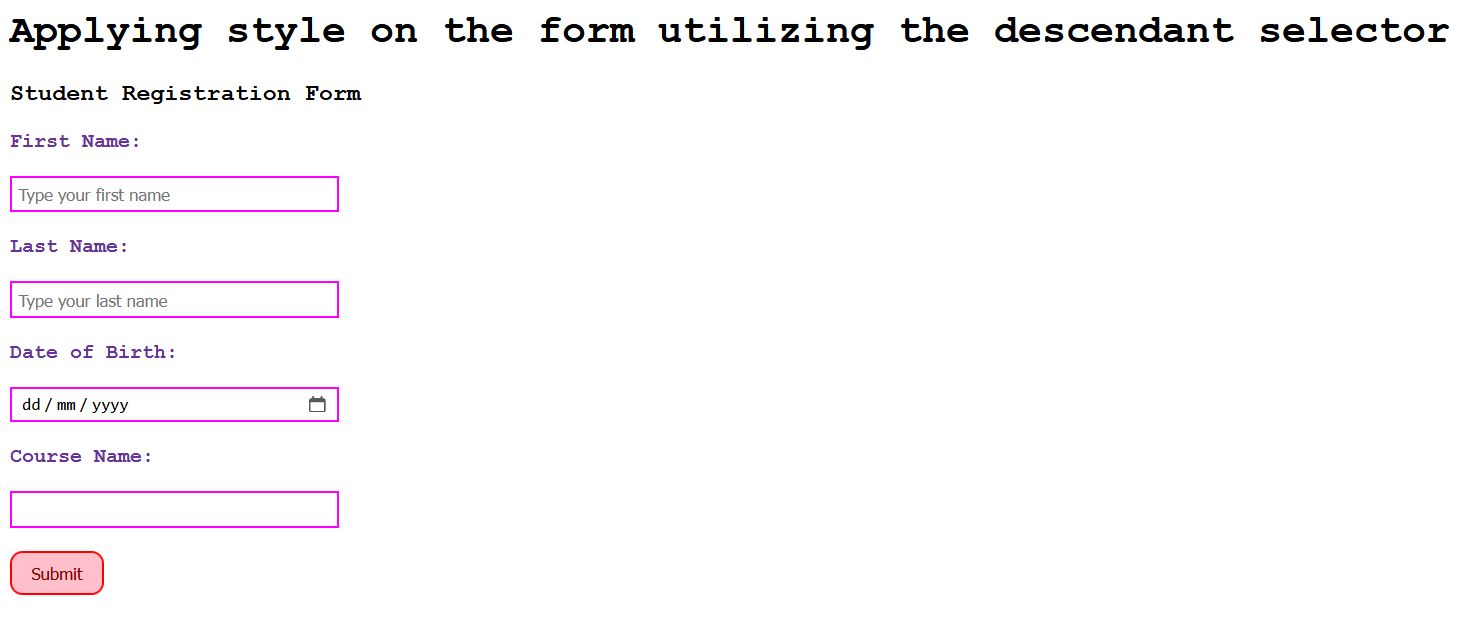
Browser SupportFollowing are the browsers that support the CSS descendant selector:
ConclusionWe have comprehended the CSS descendant selector in this article. The descendant selector defines the relationship between two elements. It is utilized to select the descendant element and apply style to it.
Next TopicCSS calc()
|
 For Videos Join Our Youtube Channel: Join Now
For Videos Join Our Youtube Channel: Join Now
Feedback
- Send your Feedback to [email protected]
Help Others, Please Share










