CSS Border-radius PropertyCascading Style Sheets (CSS) is a useful asset for web engineers, permitting them to style and design web pages with artfulness. One of the key properties that add to the visual allure of components is border-radius. This flexible property permits you to make adjusted corners for borders, adding a bit of polish to your design. How about we dig into the complexities of border-radius and investigate its different applications. Understanding the BasicsAt its center, border-radius characterizes the shape of the sides of an element. It is shorthand for border-top-left-radius, border-top-right-radius, border-bottom-right-radius, and border-bottom-left-radius. These properties empower you to autonomously set the radius for each corner. This CSS property includes the properties that are tabulated as follows:
If the bottom-left value is omitted, then it will be same as the top-right. If the value of bottom-right is eliminated, then it will be same as the top-left. Similarly, if top-right is eliminated, then it will be the same as top-left. Single Value:At the point when you offer a single value, like border-radius: 30px;, it applies that radius to all corners, making consistently adjusted edges. Two Values:Presenting two values, similar to border-radius: 20% 10%;, empowers you to set various radii for even and vertical corners. The primary value addresses the top-left and bottom-right corners, while the subsequent value applies to the top-right and bottom-left corners. Three and Four Values:Things get much more intriguing with three and four values. With border-radius: 10% 30% 20%;, the values relate to top-left, top-right, and bottom-right/bottom-left corners, separately. For four values like border-radius: 10% 30% 20% 40%;, you take care of each corner independently. Explicit Corners:Here and there, you need to zero in on a particular corner. Use properties like border-top-left-radius to focus on the top-left corner, making an exceptional search for your elements. The slash (/) permits you to set separate level and vertical radii. For instance, border-radius: 10%/50%; sets a level radius of 10% and an upward radius of 50%. SyntaxProperty valueslength: It defines the shape of the corners. It denotes the size of the radius using length values. Its default value is 0. It does not allow negative values. percentage: It denotes the size of the radius in percentage. It also does not allow negative values. Example:Border-radius ExampleCode: Output 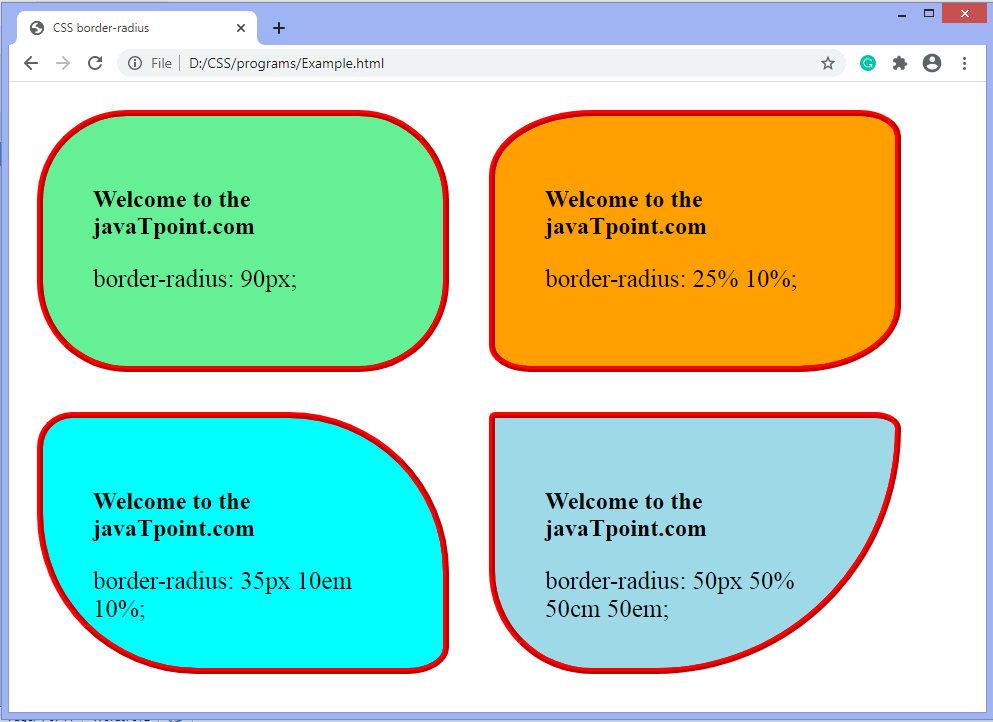
Now, let's see the border-radius for specific corners. Example 1: Border-top-left-radiusThis CSS property characterizes the curve of the top-left corner of an element's border, permitting exact customization for an adjusted appearance. Code: Output 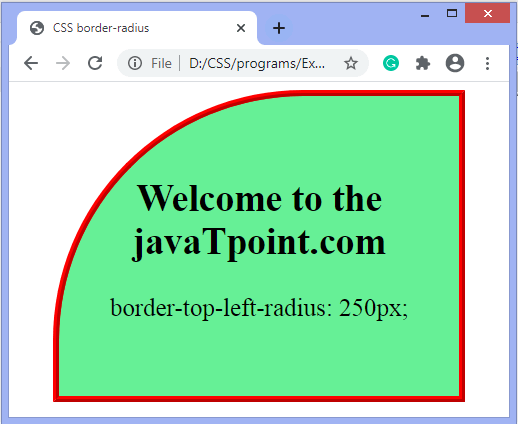
Example 2: Border-top-right-radiusFitting the top-right corner, this property allows you to apply a particular radius to make stylishly satisfying designs with lopsided border roundness. Code: Output 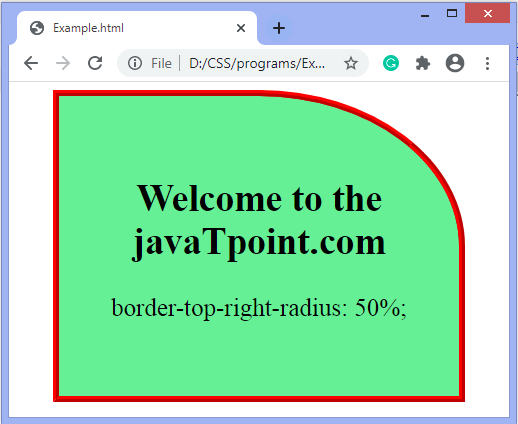
Example 3: Border-bottom-right-radiusWith this property, you have some control over the adjusting of the bottom-right corner, adding to a cleaned and outwardly engaging search for the general element. Code: Output 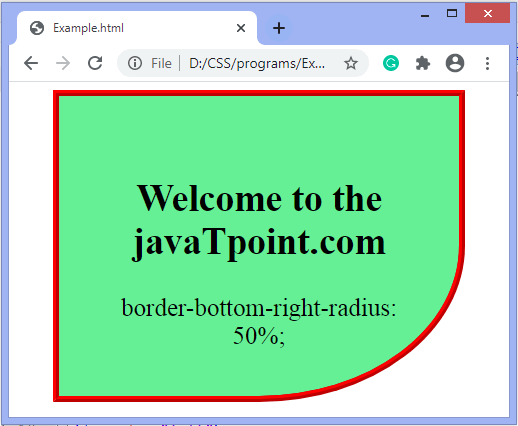
Example 4: Border-bottom-left-radiusZeroing in on the bottom-left corner, this property gives the adaptability to shape the sides of an element exclusively, improving design prospects. Code: Output 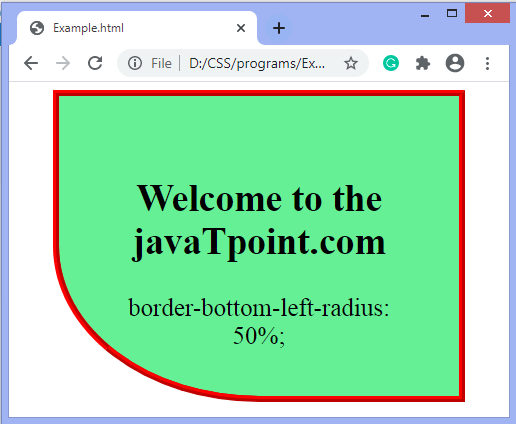
Example 5: Border-bottom-left-radius using slashWe can specify separate horizontal and vertical values by using the slash (/) symbol. The values before the slash (/) is used for the horizontal radius and the values after the slash (/) are for the vertical radius. There is an example given below using the slash (/) symbol. Code: Output 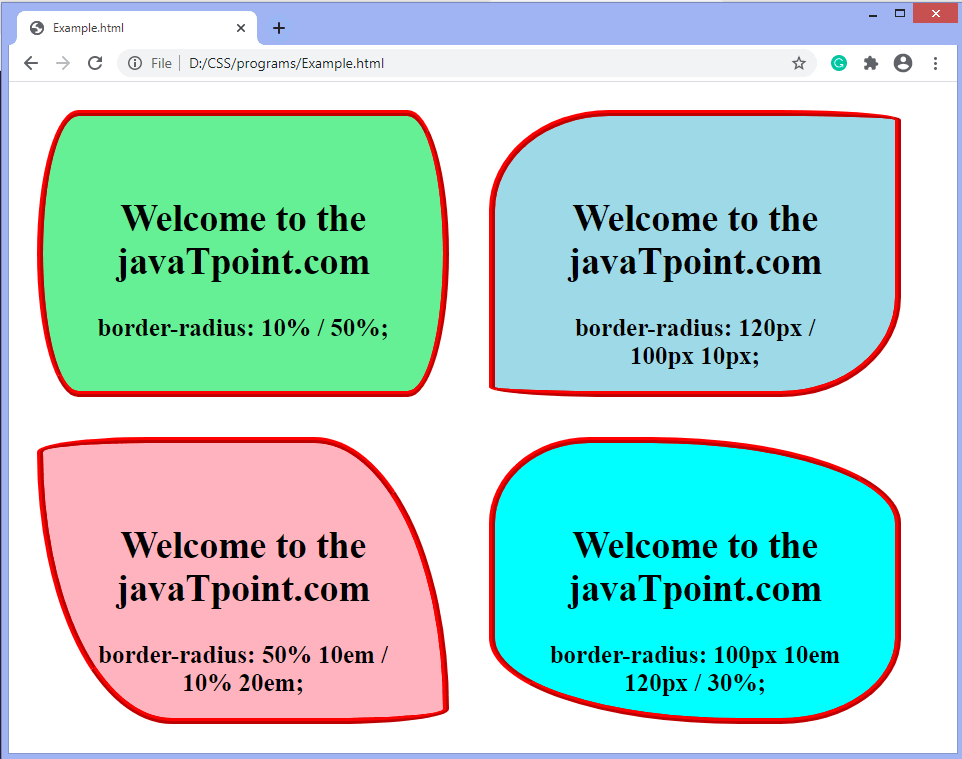
Mastering the border-radius property in CSS opens up a universe of design prospects. Whether you're going for the gold bend or an extreme adjusted style, understanding how to control border radii engages you to make outwardly engaging and easy to use interfaces. Try different things with various qualities and blends to find the ideal fit for your web projects.
Next TopicCSS border-collapse property
|
 For Videos Join Our Youtube Channel: Join Now
For Videos Join Our Youtube Channel: Join Now
Feedback
- Send your Feedback to [email protected]
Help Others, Please Share










