Server Message Block protocol (SMB protocol)What is the Server Message Block protocol?A client-server communication mechanism called Server Message Block Protocol (SMB protocol) is used to share network resources, including files, printers, serial ports, and other resources. Additionally, transaction protocols for interprocess communication can be carried by it. SMB has historically been used to link Windows machines, while the majority of other operating systems, including Linux and macOS, also include client components that allow them to connect to SMB resources. 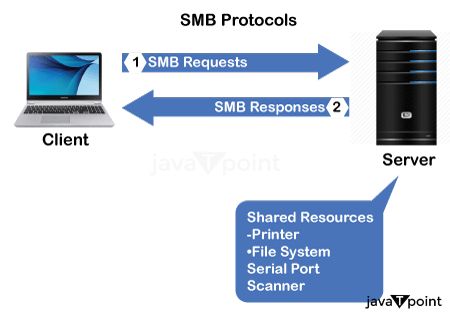
In the 1980s, a team at IBM created the SMB protocol. Since then, the protocol has given rise to several variations, or dialects, to accommodate changing network needs. SMB has been used extensively at that period and is still regarded as one of the most regularly used options for file sharing in the office. How is the SMB protocol implemented?Applications and their users may connect to printers, mail slots, named pipes, and other resources by using the SMB protocol to access files on distant servers. Client programs may access, read, move, create, and update files on distant servers safely and under control with the help of SMB. Additionally, server programs set up to handle SMB client queries may interact with the protocol. The SMB protocol, sometimes referred to as a response-request protocol, is one of the most widely used techniques for network communications. In this approach, the connection is established by the client sending an SMB request to the server. After receiving the request, the server responds by providing the client with an SMB response, opening the channel of communication required for a two-way exchange. 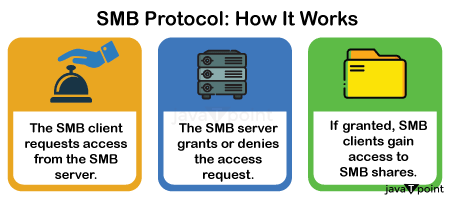
Although the SMB protocol uses lower network layers for transit, it functions at the application layer. SMB formerly operated on top of outdated protocols like Internetwork Packet Exchange and NetBIOS Extended User Interface, as well as Network Basic Input/output System over Transmission Control Protocol/Internet Protocol (NetBIOS over TCP/IP, or NBT), although to a lesser extent. SMB depended on ports 137, 138, and 139 for transfer while using NBT. These days, SMB utilizes port 445 and operates natively over TCP/IP. These days, NetBIOS must be used via a transport protocol like TCP/IP in order to communicate with devices that do not support SMB natively over TCP/IP. Microsoft Windows operating systems have supported the SMB protocol since Windows 95. SMB is also supported by default in Linux and macOS. Samba may also be used by Unix-based computers to provide SMB access to file and print services. Different SMB languages may be implemented by a client and a server. If they do, before a session can begin, the systems have to work out the variations across versions. What are SMB protocol dialects?Numerous SMB languages have been made available since the SMB protocol was first launched, improving upon the first implementation and offering more scalability, security, efficiency, and features. Below is a quick summary of the most prominent dialects:
Next TopicSession Border Controllers (SBC)
|
 For Videos Join Our Youtube Channel: Join Now
For Videos Join Our Youtube Channel: Join Now
Feedback
- Send your Feedback to [email protected]
Help Others, Please Share









