Linux LiteIntroduction to Linux LiteLinux Lite can be defined as the Linux distribution which is based on Ubuntu and Debian and developed by a group led via Jerry Bezencon. This distribution provides a lightweight experience of desktop with a customized environment of Xfce desktop. It contains a group of Lite applications for making things efficient for various new users of Linux. Linux Lite was developed to enable the transition through Windows to the Linux-based OS as efficiently as possible. This distribution pursues the Linux philosophy regarding software programming and selection. It uses to the latest era- "Write programs that do one thing and do it well". Linux Lite was developed in 2012; it utilizes a customized Xfce implementation due to its desktop environment and executes on the primary Linux kernel. This distribution aims to petition Windows users and Linux beginners by trying to establish the transition through Windows to Linux smoothly. To achieve it, the distribution attempts to conserve various functional and visual Windows elements to make an experience that could be recognized as usual by Windows users.
The distro contains below software: Lite Software Center, Lite User Manager, Xarchiver, Leafpad Text Editor, Gimp Image Editor, XChat IRC Client, Thunderbird Email, Mumble Voice Chat, Steam OpenJDK Java, Firefox Web Browser with Flash, VLC Media Player, XFBurn CD/DVD Burner, LibreOffice Calc, LibreOffice Writer, GParted, etc. Important Linux Lite FeaturesLinux Lite includes various features. However, here a few of the best ones we might wish to look at:
This feature is one of the primary purposes of Linux Lite. It includes a general interface which is Xfce desktop environment based. The minimal interface offers a clear look and makes everything easy for us because almost every Linux component is refined to ignore confusion, like two or more package managers. The desktop interface of Linux Lite is the same as the Windows interface. At the bottom left side, we will see a taskbar with a start button and can also include desktop shortcuts, similar to how we would do it in Windows.
Installing every necessary app after configuring a new operating system is a taxing and time taking process. We sometimes avoid changing operating systems to ignore this type of problem. Linux Lite specifies this issue by providing every important app pre-installed on our system, making it a completely functional operating system out of the box. The distribution has a PDF viewer, Backup Timeshift, GIMP, LibreOffice Suite, VLC Media Player, Google Chrome, and other essential built-in utility apps. It saves time while installing and downloading applications. Moreover, the distribution also contains every needed driver for the appropriate working of our system.
Linux Lite is a Ubuntu LTS-based support version as the Ubuntu operating system is one of the most famous and feature-rich Linux distributions with a good user interface. This base of Ubuntu is what makes Linux Lite more stable and provides us with a strong operating system that we can depend on for regular use.
Linux Lite is a powerful and open-source distribution that offers system-level advanced features. It includes built-in tools such as Lite Tweaks that permit us to safely implement administration-level operations. Lite Software, another built-in tool, permits us to easily download and remove applications from the system, avoiding the requirement to remember and execute terminal commands.
As a whole, Linux is more secure as compared to other operating systems due to its limited access to system-level information. So, obviously, Linux Lite is also a secure distribution with every security protocol used. Moreover, we can easily handle and personalize the firewall to make our system even better.
The distro includes a pretty wide community. For help, we can visit the Linux Lite community if we ever find trouble with something. Besides, we can also explore help through the Ubuntu community because it is Ubuntu-based. We can find previously asked problems by other users or communicate directly with many developers by making our queries. Hardware Specifications of Linux LiteMinimum Suggested SpecificationsRAM: 768MB ram Preferred SpecificationsRAM: 1024MB ram Available Software of Linux LiteLinux Lite focuses to give a familiarity sense to the users of Windows by offering similar software that exists for all Windows computers. The software incorporated as the operating system's part are listed below:
The software added to the operating system are listed below:
History of Linux LiteIn 2013, Linux Lite started with the publication of Linux Lite 1.0.0, based on Ubuntu, and code-named "Amethyst". Initially, it was designed and developed for attracting the users of Windows to the Linux-based OS. The idea was to resolve myths that Linux is complex to use. Releases of Linux LiteLinux Lite began out along with a number system composed of the below: 1.0.0 The '1' illustrated the base code through Ubuntu i.e., '1' meant that 12.04 LTS base of Ubuntu. The '0' illustrated the interim LTS release of Ubuntu i.e., '0' meant 12.04.1. The last number '0' illustrated the point release. The last number, i.e., '0' was ignored because point release was not needed for the 2.x series.
Linux Lite Developed Software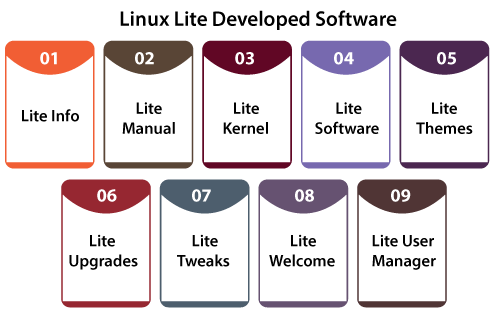
Next TopicLinux Shell
| |||||||||||||||||||||||||||||||||||||||||||||||||||||||||||||||||||||||||||||||||||||||||||||||||||||||||||||||||||
 For Videos Join Our Youtube Channel: Join Now
For Videos Join Our Youtube Channel: Join Now
Feedback
- Send your Feedback to [email protected]
Help Others, Please Share










