Linux Process Memory UsageDetermining the program often needs detecting the memory usage of the system, which consumes all CPU resources or the program which is responsible for slowing down the CPU's activities. Tracing process memory usage is essential in order to specify the load on the server. By parsing usage data, the servers can balance the load without slowing down the system and serving the user's request. Commands Used to Check the Process Memory Usage in LinuxThere are various commands to check process memory usage in Linux: 1. FreeThis command shows the amount of memory that is presently available and used by the system for both swapped as well as physical. The free command collects this data via parsing/proc/meminfo. By default, the amount of memory is shown in kilobytes. 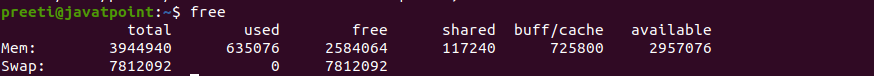
If we want to execute the program periodically, then we can use the watch command. Syntax: 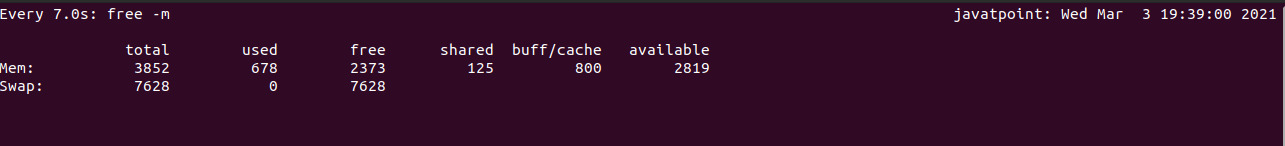
According to the above image, there is 3842 MB RAM and 7628 MB of swap space allotted to the Linux system. Out of 3852 MB RAM, 678 MB is presently used; however, 2373 MB is free. Correspondingly for swap space, out of 7628 MB, 0 MB is used, and 7628 MB is free presently in the system. 2. vmstatIf we want to display the virtual memory statistics of the system, then we can use the vmstat command. This command display data related to the memory, disk, paging, CPU activities etc. When we use this command the first time, then this returns averages of data since the last reboot. The next use returns the data according to the sampling periods of the length delay. 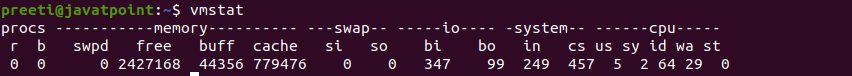
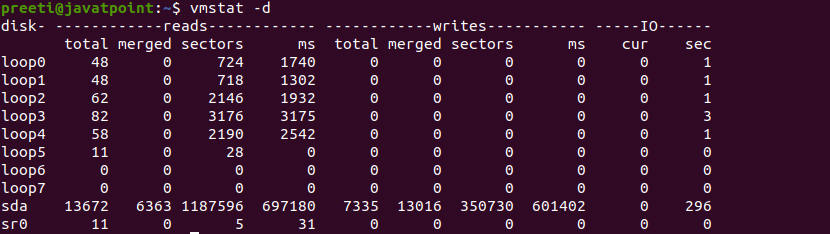
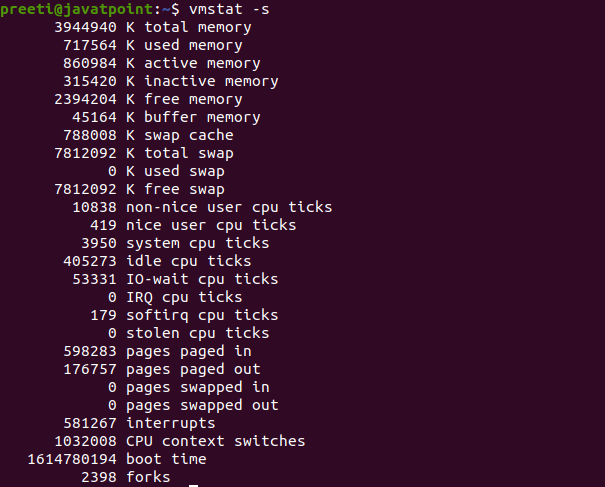
3. TopThe top command is used to show all the processes presently running in the system. The top command shows the list of thread and processes which are presently being managed by the kernel. In order to monitor the total amount of memory usage we can also use this command. 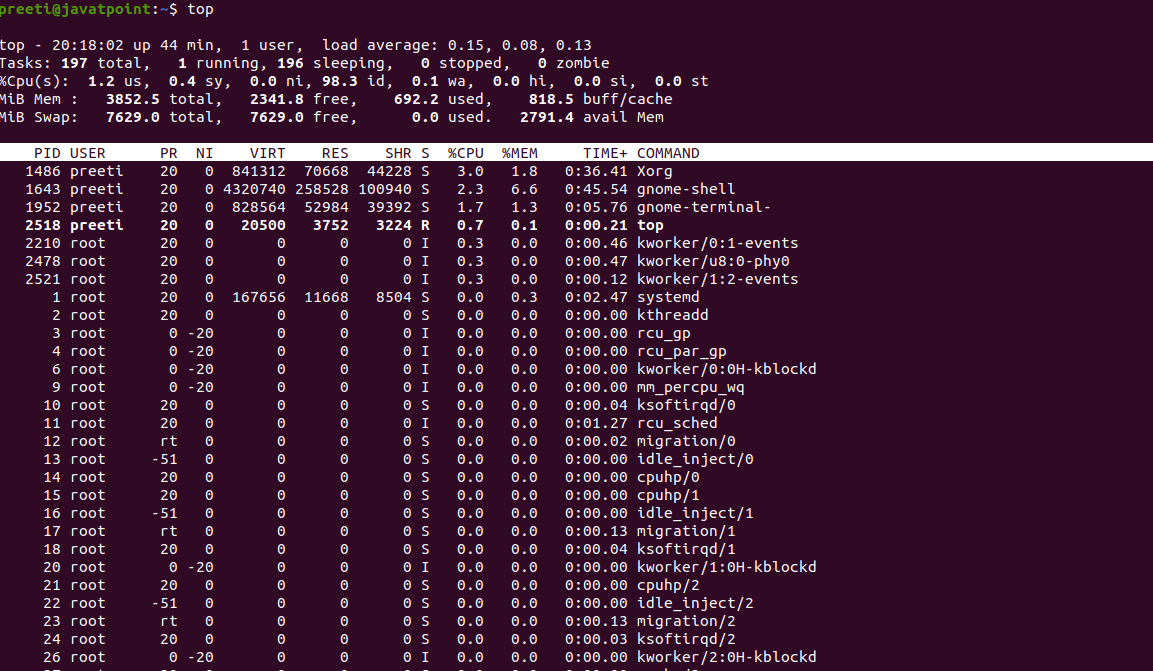
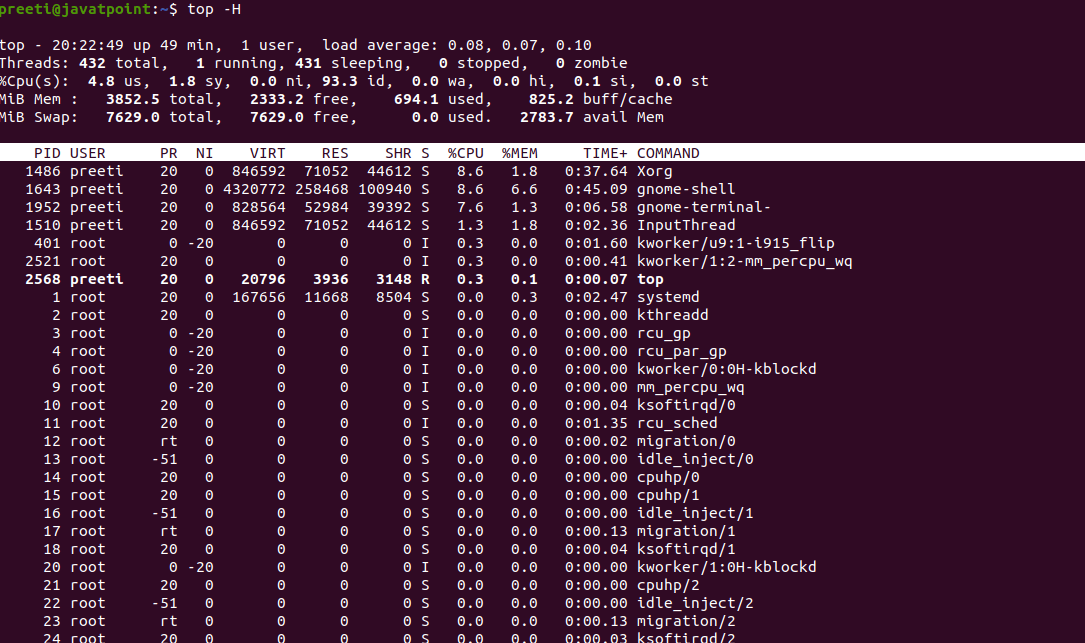
4. /proc/meminfoThis file includes all the data related to the usage of memory. It provides you the detail of current memory usage instead of the old stored values. 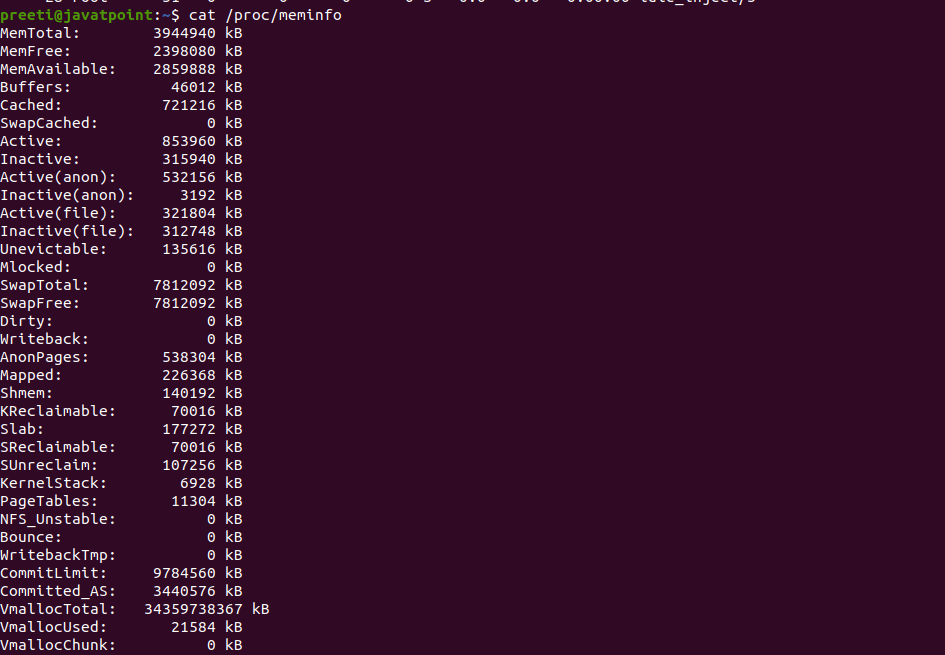
5. htopIt is an interactive process viewer. The Htop command is the same as top command except that we can scroll horizontally and vertically in order to permit users to view each process running on the system, with their full command line and viewing them as a tree of process, choosing processes and act on them all at once. 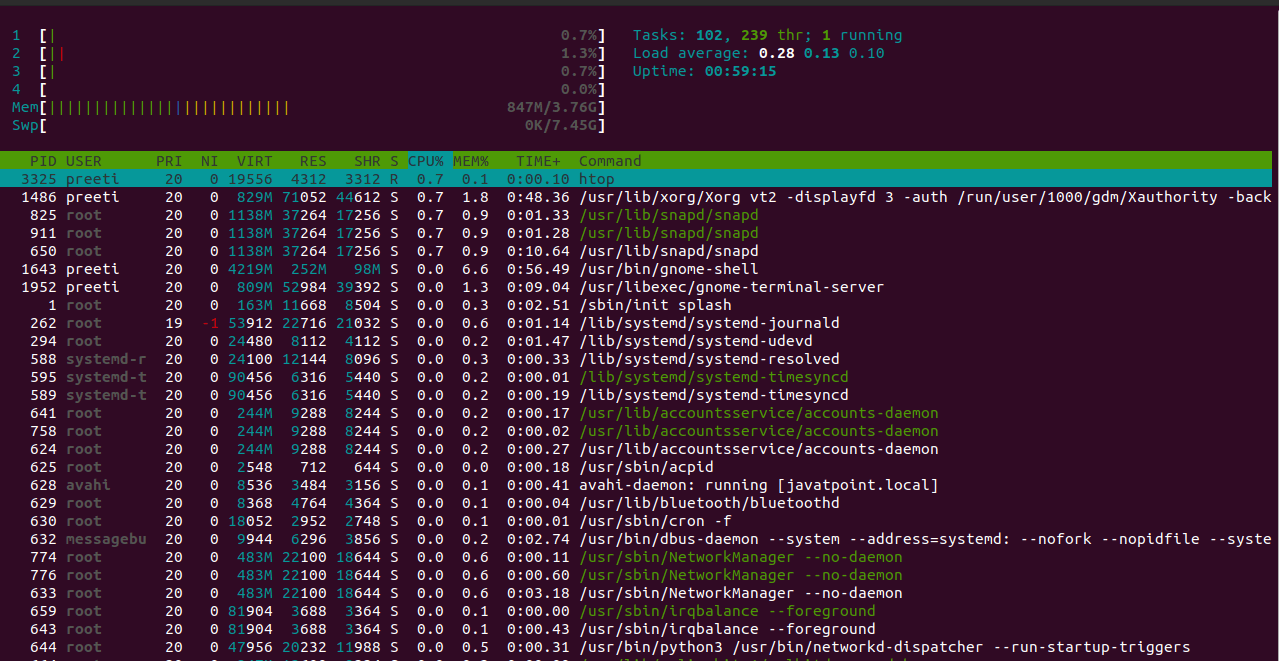
Next TopicLinux Tree Command
|
 For Videos Join Our Youtube Channel: Join Now
For Videos Join Our Youtube Channel: Join Now
Feedback
- Send your Feedback to [email protected]
Help Others, Please Share










