Difference Between Linux and Ubuntu
Linux Introduction
An OS could be specified as an interface between the computer user and the computer hardware. It is a set of software that manages the tools of the computer hardware and gives basic services for many computer programs.
An operating system (OS) is an essential element of a system software inside a computer system. The main objective of an operating system is to facilitate a platform in which a user can implement any program conveniently and efficiently.
- Besides, Linux OS is a popular standards of the UNIX OS.
- It is integrated to give a low-cost and free operating system for many users of the personal computer system.
- It is remarkably a complete operating system Including an Emacs editor, IP/TCP, X Window System, Graphical User Interface (GUI), etc. It got the reputation as a most efficient and fast fucntioning system.
- Linux is an OS similar just like iOS, Mac OS, and Windows. On the other hand, Android is powered by Linux operating system which is one of the widely used environments in the world.
- An OS is software that manages every hardware resource related to our laptop/desktop.
- The OS maintains the process of communication between our hardware/software to simply implement it.
- Although, when we have to choose a platform to execute servers, embedded, and desktop systems in the world, then Linux is one of the most secure, worry-free, and reliable Oses available.
The Linux OS combines of several distinct pieces. A few of them are explained below:
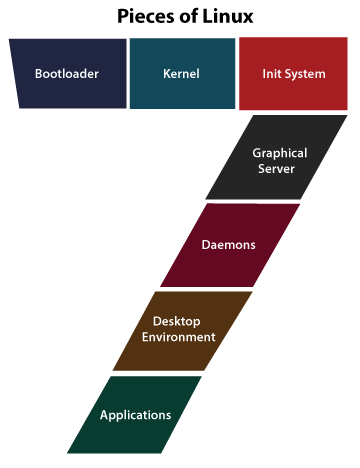
- Bootloader: It is software that handles our system's boot process. Simply, it would be a splash screen that occurs and goes away for booting into the operating system eventually.
- Init system: Init can be defined as a sub-system that could bootstrap the user space and is charged using handling daemons. When the booting process is provided by the bootloader, then the init system manages the boot process (i.e., GRand and GRUB Unified Bootloader).
- Kernel: It is a entire piece that is called Linux. It could be specified as the system's core and it also handles memory, peripheral devices, and CPU. Also, the kernel is the lowest operating system stage.
- Daemons: The daemon is the background services (like sound, scheduling, printing, etc.) that either log into a computer or start-up during booting process.
- Graphical server: It can be defines as a sub-system that represents the graphics over our monitor. It is generally known as X/X server.
-
Applications: The desktop platform does not give the complete array of applications. Just like Windows and Mac OS, Linux gives a lots of titles of a superior software that could be detected and installed easily.
Almost all the modern Linux distributions include App Store-like tools that simplify and centralize the application installation process.
For example, Ubuntu Linux has the Ubuntu Software Center which permits everyone to detect quickly between the many applications and install them via an individual centralized location.
- Desktop Environment: It is a segment that many users cooperate with actually. There are several desktop platforms to select from (KDE, Xfce, Pantheon, Enlightenment, Cinnamon, Mate, GNOME, etc.). Each desktop environment has various built-in applications like web browsers, configuration tools, games, and file managers.
Applications of Linux Operating System
Nowadays, Linux is a billion-dollar association. Many governments and organizations are using Linux OS in the world because of time, licensing fees, lower money, and affordability.
Linux could be used inside many kinds of electronic devices. These kinds of electronic devices are easily available for all the users worldwide. A few of the popular Linux-based electronic devices are mentioned as follows:
- Yamaha Motive Keyboard
- TiVo Digital Video Recorder
- Volvo In-Car Navigation System
- Sony Reader
- One Laptop Per child XO2
- Sony Bravia Television
- Motorola MotoRokr EM35 phone
- HP Mini 1000
- Lenovo IdeaPad S9
- Google Android Dev Phone 1
- Dell Inspiron Mini 9 and 12
- Garmin Nuvi 860, 880, and 5000
Features of Linux OS
A few of the main features of Linux operating system are mentioned below:
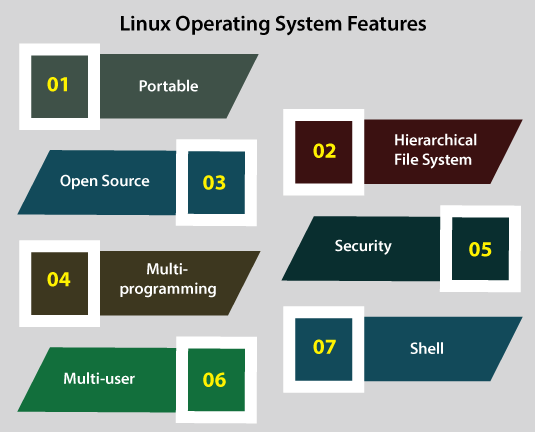
- Portable: Linux OS can perform different types of hardware and the kernel of Linux supports the installation of any type of hardware environment.
- Multiprogramming: Linux OS could be represented as a multiprogramming system. It defines more than one application could execute at a time.
- Open source: Linux operating system source code is existed freely and for integrating the capability of the Linux operating system, many teams are continuing in collaboration.
- Hierarchical file system: Linux OS affords a classical file structure in which files of the user or system are organized.
- Multi-user: Linux operating system can be specified as a multi-user system as well. It defines more than one user can utilize the resources of a system such as memory, application programs, or RAM at a time.
- Shell: Linux OS facilitates a special interpreter program. This kind of program could be implemented for running commands of the OS. It can be utilized for performing many types of actions such as call application programs and others.
- Security: Linux OS provides user security systems with the help of many features of authentication like controlled access to password protection, specific files, or data encryption.
Installation of Linux
The plan to install an OS might seem like a tedious operation for many people. Linux gives the easiest installations process of every operating system. Almost all the Linux standards give Live distribution. It defibes we execute the operating system by either a USB or CD/DVD flash drive without making any modifications to the hard drive.
We could also get a complete functionality without promissing to the installation. Simply, we double-click over the install button and proceed with the basic installation wizard when we have tried it out and decided we wanted to use it.
The wizards of the installation process typically walk us by the procedure with the below mentioned steps:
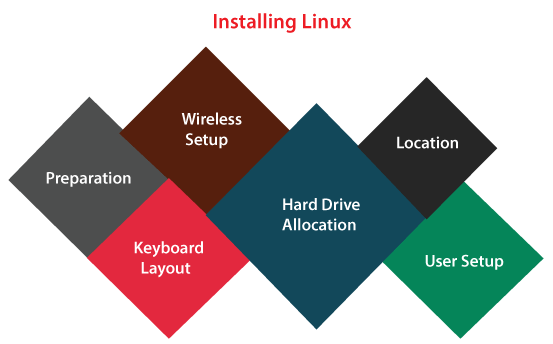
- Preparation: Make sure the machine meets the requirements of the installation process. It may confirm us when we wish to install a third-party software (like plugins for MP3 playback, video codecs, and others).
- Hard drive allocation: It is an essential step that permits us to choose how we wish the operating system to be installed. If we wish to install Linux beside another operating system (known as "dual-booting"), we can use the hard drive entirely, install it over the available Linux version, or upgrade the available Linux installation.
- Location: Choose our location using the map.
- Wireless setup (if essential): If we are using a wireless laptop (or a machine), we will need to link to a network for downloading a third-party update and software.
- User setup: Setting up the password as well as the username.
- Keyboard layout: Choose the keyboard for the system.
That's it when our system has completed the installation process, we just need to restart our system, and we are good to go.
Introduction to Ubuntu
Ubuntu can be defined as a complete OS. It is freely available along with both professional and community support. The community of Ubuntu is created on the ideas preserved within the Ubuntu Manifesto.
It is designed for Network servers, smartphones, and computers. This system is designed by a UK-based organization which is known as Canonical Ltd.
Every principle used for developing the Ubuntu software is working according to the open-source software development principles.
Ubuntu is applicable for both server and desktop use.
The Ubuntu release (current) supports Intel x86, ARMv8, ARMv7, AMD64, IBM POWER9/POWER8, and IBM Z zEC12/zEC13/z14.
Ubuntu contains thousands of software pieces, beginning with the GNOME 3.28 and Linux kernel 5.4 version.
They are covering all standard desktop applications through spreadsheet and word processing applications to web server software, programming tools and languages, email software, Internet access applications, and of course various games.
Features of Ubuntu
User-friendliness: Linux desktop environments are used by Ubuntu for their interface. The default one is GNOME since the 17.10 Ubuntu version. GNOME does not huddle the screen with several descriptions, rather using icons to provide navigation.
- GNOME offers the Activities option on the left taskbar by default.
- Controls are compatible on the top-right side of the screen.
- A complete applications overview can be checked by pressing the grip button on the screen's bottom-left side.
- System navigation is made simpler as every application and configuration component is accessible from the primary screen.
More Software Options: Almost every famous Windows and macOS application, like Firefox, Spotify, and Slack, are present for Linux users, and it can be installed by the Ubuntu Software Center. Even when we cannot see the application we wish for, there are chances a quality alternative is available.
Snapcraft is another option we can use separately through the Ubuntu Software Center. It's an application made by Canonical that includes proprietary and open-source software packages present for Linux-based OSes. The main benefit of Snapcraft is that it utilizes the Snapd daemon that inspects and updates applications automatically.
Strong Security: Ubuntu operating system is open source and constantly checks and analyzes via its community members. As an outcome, security vulnerabilities can be recognized and removed quickly. Linux distributions generally have lesser security flaws than other OSes.
Ubuntu operates AppArmor, which is a kernel enhancement that limits how programs act and limits their resources. It operates when we have profiles embedded into the kernel. These are composed of text files having access rules for every application. AppArmor can ease the duration of security breaches because programs do not have endless permissions.
Additionally, there are several security practices that are supported by Ubuntu, including installing security updates automatically, using sudo rather than the root privileges of the Linux user, configuring a VPN server, implementing complicated passwords, enabling iptables, and setting up the firewall with ufw.
Enhanced Privacy: Similarly, like other OSes, Ubuntu includes a data privacy policy. Four important principles are available that Ubuntu pursues in terms of specific information:
- Ubuntu does not prompt for specific data unless it really needs such data for legal goals.
- Ubuntu does not save personal information, excluding if it's needed for service operations, to give products, adhere to the law, and secure its rights.
- Ubuntu does not share the personal information of its users with anyone excluding to give its customers services and products, adhering to the law, and securing its rights.
- Also, Ubuntu collects hardware information, usage, and location. However, we can always deny it for doing so. For instance, location services could be deactivated by the Privacy settings.
Lightweight Performance: Ubuntu works on low-end devices smoothly as it is not resource intensive. The default interface can execute on below 1 GB of RAM. Several Ubuntu desktop environments are more lightweight. For instance, Lubuntu can execute on systems with less than 512 MB of RAM.
macOS and Windows need more resources considerably if compared both. Both Windows 11 and macOS Big Sur require as little as 4 GB of RAM to execute. It is because these OSes contain resource-heavy UIs (user interfaces) with advanced features consolidated in them.
Free of Charge: As we know that Ubuntu is an open-source and free operating system that we can download using its official website. Also, we can change its source code as we find fit. There are several projects that are Ubuntu-based as of now.
In comparison, Windows and macOS are closed-source OSes. To make use of Windows, we need to purchase a system that already has it in it or buy a license which begins at 139 dollars per license. For the moment, macOS isn't available to buy; it is pre-installed on Mac devices.
Ubuntu Pros and Cons
Pros
- Open source: Unlike macOS and Windows, organizations and individuals can own and manage working systems without the requirement to pay for software licenses or buy exclusive devices.
- Works with everything: The operating system can be installed on most devices, including Mac and Windows computers. Also, it works on IoT devices, network servers, and robots.
- Well-rounded OS: Relatively, Ubuntu can compete against macOS and Windows in offering users full desktop computing knowledge.
- High customization: Anyone can easily use the operating system and configure her/his whole computer system with a basic awareness of computers.
- Minimal system or hardware requirements: The default Ubuntu doesn't need high-end requirements, unlike the recent versions of macOS and Windows.
- Continuous support from community and developers: One of the various advantages of Ubuntu OS is that an active community is available that can aid in resolving bugs and specifying new features and updates more efficiently and faster.
Cons
- Limited functionality: One of the biggest cons of Ubuntu OS is the limited options of applications. However, the operating system is free, and several applications are also available at no cost; counterparts in macOS and Windows are rather better.
- Limited game titles: It's not an OS for game lovers. Some game titles are available for OSes that are Linux-based, and several are unimpressive. For Ubuntu, many available games don't have mesmerizing visual experiences and advanced gameplay.
- Problems with hardware and software compatibility: A few users have addressed compatibility or driver issues between the hardware specifications and the operating system of their systems. Also, there are some reports of flickering problems from several users, thus, showing incompatibility with a few graphic cards.
- Issues with open source versus commercialization: One of the biggest assessments of Ubuntu is the appearing commercialization.
- Better alternatives: Experienced users of Linux would agree that the OS is not the only best distribution of Linux around. Some would adit that Debian OS provides a more stable background and better customization.
Installation of Ubuntu
The system needs change between Ubuntu products. A PC with a 4GB of RAM, 2 GHz dual-core processor, and 25GB of free disk space is recommended for the Ubuntu 20.0 4 LTS desktop release.
There are many other distributions such as Xubuntu and kubuntu far less strong computers.
Ubuntu provides support for the architecture of ARM. Also, it exists on the Power ISA during the earlier architecture of PowerPC was at an individual point supported unofficially, and now new CPUs of Power ISA are supported.
- Live images are the typical way for several users for accessing and installing Ubuntu subsequently. These could be downloaded as the disk images and subsequently burnt to the DVD and booted.
- The installation of a USB flash drive could additionally be applied for booting Ubuntu and Kubuntu in a style that permits permanent storage of user settings and a USB-installed system's portability among many physical machines.
- The Live USB Creator of Ubuntu could be used for installing Ubuntu OS over a USB drive in newer versions of Ubuntu (without or with the live DVD or CD).
- Making a bootable USB drive along with persistence is as easy as dragging any slider for determining how much capacity to reserve for endurance. Ubuntu uses Casper for this.
- The desktop edition could also be installed with the Netboot image which utilizes a Debian-installer and permits specialist installations of Ubuntu: upgrading from earlier installations without using network access, fixing up automated deployments, RAID, or LVM partitioning, installs over systems along with 256 MB of RAM.
Ubuntu vs. Linux
| S.NO. |
Comaprison Basis |
Ubuntu |
Linux |
| 1. |
Distribution |
It is one of the distro based on the Linux kernel. |
It has various distros based on the Linux kernel. |
| 2. |
Ease of Use |
It is a more user-friendly and desktop-based distro. |
Its command-line is challenging for any home user. |
| 3. |
Variation |
In Ubuntu, the varieties of desktop-based, core, and server are available. |
In Linux, varieties of embedded-based and servers are available. |
| 4. |
Robust |
Hardly, it crashes if any element misbehaves. |
It is a Unix-like architecture. It facilitates more robustness. |
| 5. |
Security |
It is one of the most secure OS. |
It outshines all other competitors if it comes to security. |
| 6. |
Flexibility |
It is more flexible because it is based on the Linux kernel. |
In Linux, components are replaceable easily. |
| 7. |
Reliability |
It would not bog down after several usages which makes it more reliable. |
It is highly reliable which makes it sale-worthy between businesses. |
| 8. |
Forum Support |
In Ubuntu, the support of forum still requires to be developed than other distributions of Linux. |
In Linux, the support of the forum is receptive. |
| 9. |
Release |
It was initially published in 2004. |
It was initially published in 1991. |
| 10. |
Usage |
It is used for IoT, servers, cloud computing, and personal computers. |
It is used for servers, desktops, embedded systems, game consoles, and personal computers. |
| 11. |
Developer |
It was published by Canonical Ltd. Also, the community of Ubuntu supports the development. |
It was initially published by Linus Torvalds. Also, the community of Linux supports OS development. |
| 12. |
Type of OS |
It is a distro of Linux. |
It is a core operating system. |
| 13. |
Beginner Friendly |
It is more beginner-friendly. |
It is less beginner-friendly. |
| 14. |
Navigation |
Ubuntu is intuitive and easy for end-users. |
Navigation among many Linux distros can be a challenge for office and home users. |
|
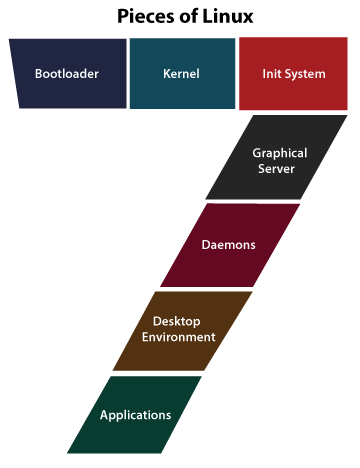
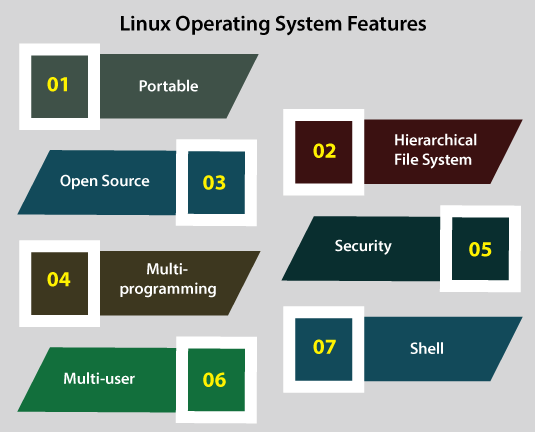
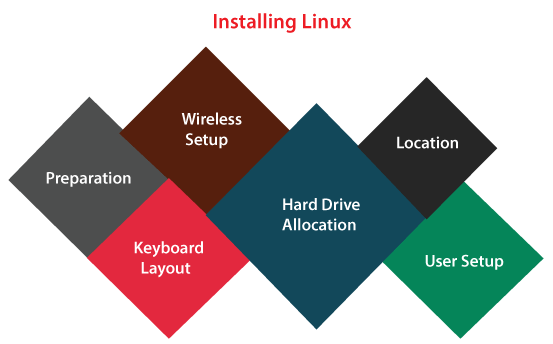
 For Videos Join Our Youtube Channel: Join Now
For Videos Join Our Youtube Channel: Join Now










