excel 2016 vs Excel 2019
Excel 2016
Microsoft Excel 2016 is a powerful spreadsheet application that is a part of the 'Microsoft Office suite.' One of the notable features of Excel 2016 is its 'user-friendly interface,' which remains consistent with the Ribbon interface introduced in the previous version. The application also enhances data analysis with the introduction of new functions and capabilities.
It includes improvements in collaboration and sharing. Data analysis is taken to a new level with the inclusion of Power Pivot, a data modelling and analysis tool. The 'Tell Me ' feature was introduced in Excel 2016, providing a quick and efficient way for users to find the commands they need. Enhancements in Excel 2016 extend to the integration of business intelligence tools. Therefore, Microsoft Excel 2016 is a robust and feature-rich spreadsheet application that caters to the diverse needs of users, ranging from basic data entry to advanced data analysis and visualization.
Excel 2019
Microsoft Excel 2019, as part of the Microsoft Office 2019 suite, builds upon the strengths of its predecessors while introducing new features and improvements. The user interface in Excel 2019 retains the familiar Ribbon design introduced in Excel 2016, providing a well-organized structure for commands and functionalities. One of the noteworthy enhancements in Excel 2019 lies in its new chart types and improvements in data visualization.
Excel 2019 introduces the Ideas feature, powered by artificial intelligence. Collaboration and sharing capabilities are further streamlined in Excel 2019. Power Query, a powerful data import and transformation tool, continues to be a key component of Excel 2019. The Power Pivot feature, introduced in Excel 2013 and refined in subsequent versions, remains a robust tool for data modelling and analysis. Conditional Formatting in Excel 2019 receives additional enhancements, providing users with more options. Excel 2019 continues to integrate business intelligence tools such as Power View and Power Map, providing users with advanced capabilities.
Differences Between Excel 2016 vs Excel 2019
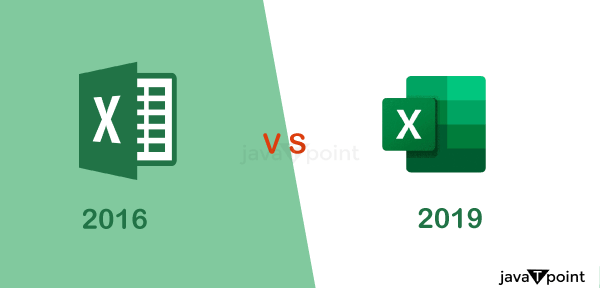
Chart Types
- The 2D maps for geospatial analysis have been refined in Excel 2019, offering more options and improvements than Excel 2016.
- Excel 2019 focuses on enhancing data visualization, providing users with more versatile options for representing data trends and patterns effectively.
- One significant improvement is the introduction of new chart types that go beyond the offerings in Excel 2016.
- Excel 2019 introduces the Ideas feature, powered by artificial intelligence, which has a direct impact on the charting experience. This feature goes beyond what was available in Excel 2016 by leveraging machine learning algorithms.
- Collaboration and cloud integration, which were present in Excel 2016, are further emphasized and refined in Excel 2019.
Tell Me Feature
- The Tell Me feature in Microsoft Excel 2016 and Excel 2019 shares a common purpose: to enhance user accessibility by providing an efficient method for locating and executing commands.
- In Excel 2016, the Tell Me feature made its debut as a significant step towards improving user experience.
- The Excel 2016 Tell Me feature primarily functioned as a dynamic search tool, responding to user inputs with a list of relevant commands and options related to the query.
- In contrast, Excel 2019 builds upon the foundation laid by its predecessor, refining and expanding the Tell Me feature to offer an even more sophisticated and responsive user experience.
Collaboration and Sharing
- Collaboration and sharing functionalities in Microsoft Excel 2016 and Excel 2019 represent essential aspects of these spreadsheet applications, but they exhibit nuanced differences reflective of the evolving landscape of productivity tools.
- While Excel 2016 promotes collaborative efforts, its sharing capabilities are more rudimentary compared to Excel 2019.
- Excel 2019 integrates seamlessly with online platforms, allowing users to share and collaborate on documents without the limitations of traditional email-based workflows.
- The sharing capabilities in Excel 2019 extend beyond the document itself.
- Moreover, Excel 2019 places a stronger emphasis on secure and controlled sharing.
- Excel 2016 relies on traditional means, whereas Excel 2019 integrates with modern communication tools.
Power Pivot
- Power Pivot, a robust data modelling and analysis tool, underwent notable changes and improvements between Excel 2016 and Excel 2019.
- One noteworthy improvement is the increased data capacity in Excel 2019. While Excel 2016 had limitations on the amount of data that could be processed and analyzed using Power Pivot
- Excel 2019 also introduced advancements in Power Pivot's calculation engine, further enhancing its performance and capabilities.
- While Excel 2016 laid the groundwork for Power Pivot's analytical capabilities, Excel 2019 takes a leap forward by infusing AI into the data modelling and analysis process.
|
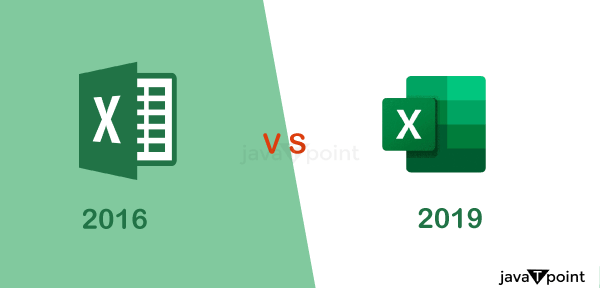
 For Videos Join Our Youtube Channel: Join Now
For Videos Join Our Youtube Channel: Join Now









