Excel for Windows VistaMicrosoft Excel is'powerful spreadsheet software' that has been around for many years and is widely used in both personal and corporate computing. One tool in the Microsoft Office suite that helps with data organization is Microsoft Excel. Numerous enhancements to improve productivity and user experience were added to Excel on Windows Vista. Excel adopted the more streamlined and user-friendly interface found in Windows Vista. Excel's improved graphing and visualization functions on Windows Vista were among its best features. Productivity was greatly increased in a collaborative work environment because of the sharing and collaboration features. Microsoft's operating systems underwent a transformation with Windows Vista, and Excel had a big impact on how productivity was viewed at the time. Excel on Windows Vista has enhanced security measures because it understands how important data protection is. People could customize their Excel environment to meet specific demands by changing cell formatting or making unique templates. On Windows Vista, Excel's offline and online features combine seamlessly. Microsoft made accessibility a top priority in their efforts to make sure that all users could utilize their software. The Excel version that ran on Windows Vista served as a prototype for later versions and a progressive step towards the current Excel interface. It promoted a more productive and cooperative work atmosphere by just enabling real-time project collaboration. Excel on Windows Vista debuted a novel feature called "Smart Tags". Excel on Windows Vista continued to support older file formats, so users could continue to work with the spreadsheets without any issues. With the introduction of a simplified navigation pane in Excel on Windows Vista, users may now find specific data within large spreadsheets with more ease. Spreadsheets in many languages could be worked with ease, and users may modify parameters to match local date and number formats. Excel on Windows Vista introduced improved error-checking and auditing tools in recognition of the value of accurate data. 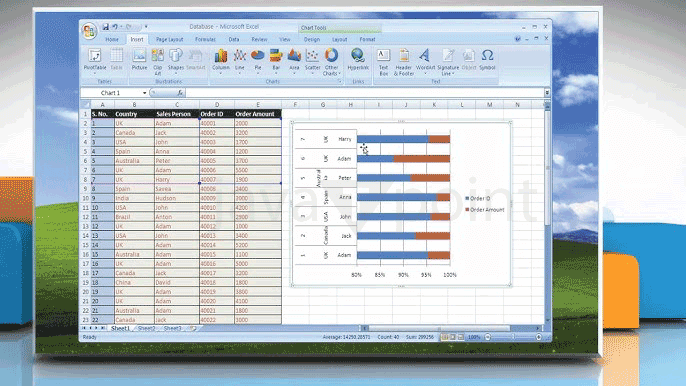
FeaturesMany features and design elements introduced during this period continue to influence the current versions of Excel:
Microsoft Excel ViewerWithout requiring a fully licensed copy of Microsoft Excel, users can view and print Excel spreadsheets using a specialized program called "Microsoft Excel Viewer". Opening, viewing, and navigating through Excel spreadsheets is the main purpose of Microsoft Excel Viewer for users. The read-only mode of Microsoft Excel Viewer highlights its function as a viewing tool rather than an editing platform. Microsoft Excel Viewer's interface is made to be simple to use and intuitive. The Windows operating system's file management system, Windows Explorer, and Microsoft Excel Viewer work together flawlessly. While Microsoft Excel Viewer has been a reliable tool for many users, it's essential to note that Microsoft officially retired the application in 2018. For users who primarily work with the full version of Excel, Microsoft Excel Viewer serves as a complementary tool. While lacking the comprehensive functionality of the full Excel application, Microsoft Excel Viewer supports certain Excel add-ins. Microsoft Excel Viewer facilitates collaboration by allowing multiple users to view the same Excel file simultaneously. Microsoft Excel Viewer is capable of efficiently handling large datasets. Excel Viewer is integrated with the Microsoft Edge browser, allowing users to open and view Excel files directly within the browser window. Advanced users and system administrators can leverage command-line options with Excel Viewer. Although it is no longer actively updated, Microsoft Excel Viewer has a user community that has shared insights, tips, and troubleshooting information. However, users should be aware of its limitations and consider transitioning to more contemporary solutions for a comprehensive and feature-rich Excel experience.
Next TopicEXCEL READER
|
 For Videos Join Our Youtube Channel: Join Now
For Videos Join Our Youtube Channel: Join Now
Feedback
- Send your Feedback to [email protected]
Help Others, Please Share









