Excel Alternatives
What is Excel?
The Microsoft Office package comes with a spreadsheet program called Excel. It is frequently used to generate formulas and number grids that specify calculations, accounting, inventory management, and other tasks.
Its shortcomings include a lack of security and difficulty managing several versions of the same content. The best tools that can replace Microsoft Office Excel are listed here. Commercial (paid) and open-source (free) programs are on the list.
What are the Features of Excel?
Excel is a program for working with and analyzing data. Users may sort, filter, structure, print, export, enter data into cells, and perform computations.
The toolbar and the spreadsheet itself make up the two primary components of the user interface. Numerical values are displayed in the spreadsheet's rows and columns. These values can represent text, dates, timings, formulas, and other kinds of data. Access to features like formatting, sorting, filtering, and grouping is possible through the toolbar.
So far, we discussed what Excel is and its features. Let's see what alternatives exist for Excel to have the same features and functionality. Without delay, let's see the Excel alternatives.
1. Google Sheets

Google Spreadsheet is a well-known cloud-based tool for creating, updating, deleting, and sharing data online. CSV (Comma-separated values) files can be used with this Ajax-based application.
You can use your computer or phone to access this free spreadsheet program.
Qualities:
- Management of projects: It features pivot tables, several conditional formatting choices, and built-in formulas. An explore panel in Google Sheets summarises the data and creates charts with pre-populated data.
- Cooperation: You can all work in the same spreadsheet, share it quickly, and make real-time changes.
- Integrations: This Excel substitute integrates with different Google Apps with ease.
- Security: It is encrypted by default when in transit and at rest and complies with legal requirements.
Advantages
- Changes to Google Sheets are automatically saved.
- Each user can obtain up to 2 TB of storage space with this tool.
Disadvantages
- There is no custom email feature in the free edition.
- Only the premium subscription offers round-the-clock assistance.
2. Monday
Monday is among the greatest software substitutes for Excel that lets you manage the team and assess your performance in one location. It has an adjustable dashboard that makes data visualization simple.
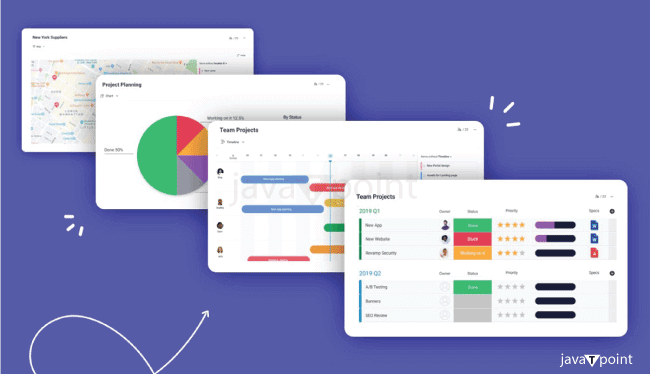
With the aid of this programme, you can coordinate, organize, and work on any kind of project from one central spot. Monday's configurable workflow management helps your team work more effectively and productively.
Qualities:
- Organize: Organize your work more efficiently by centralizing all tools and processes into a single operating system. It facilitates communication with your teams, breaks down organizational silos, and maintains one source of truth for the whole company.
- Collaboration: Monday's user-friendly automation and in-the-moment alerts facilitate seamless collaboration.
- Track progress: It provides an adjustable dashboard that lets you see the whole project and how your company is doing. Its dashboard is one of the greatest free Excel substitutes, so you can scale workflows as needed.
- Integrations: Monday may be integrated with numerous applications, including PhoneBurner, Aircall, DocuSign, SuperMail, Teleboost, and Azure DevOps.
- Additional features include requests and approval, business processes, resource management, job management, project management, and more.
Advantages
- All subscriptions, including the free version, include unlimited documents.
- You receive free items and viewers for an unlimited period.
- It allows you to build a dashboard with up to ten boards combined.
Disadvantages
- Guest access is not available for the primary and free editions.
- Only the Pro and Enterprise plans offer time tracking.
3. Smartsheet
Businesses can manage several projects with Smartsheet, an application for spreadsheets. It facilitates better teamwork among employees and workflow management for businesses.

Simple rules can be used to automate tasks with Smartsheet. As one of the greatest alternatives to Microsoft, it may be adjusted to meet your project management and teamwork needs.
Qualities:
- Project management: Smartsheet provides solution building based on your specific requirements. It effortlessly integrates with your company ecosystem and offers templates that may be customized.
- Security: This product provides single sign-on, user management, and security features for project and team administration.
- Budgeting and reporting: These are made easier with SmartSheet's assistance. It is among the greatest free Excel substitutes, with robust analytics and reporting features.
- Additional capabilities include automation, proofing, Gantt charts, approvals, and input from web forms offered by this Excel substitute.
Advantages
- It provides a range of packages and plans that are readily adjustable and tailored to meet any kind of business requirement.
- Simple integrations with Dropbox, Adobe Creative Cloud, Google Docs, Microsoft Teams, Slack, DocuSign, Outlook, etc.
- Permits spreadsheet-to-spreadsheet automated operations.
- Supports cross-departmental spreadsheets that are hybrid.
Disadvantages
- Compared with other project management software, the activity log is less comprehensive.
- Extremely strong learning curve.
4. OpenOffice
Apache OpenOffice Calc is one program that can assist you with data calculation, analysis, and report presentation. It allows multiple users and helps you export spreadsheets as PDF files directly.

Qualities:
- Data management: You can quickly extract data from your company databases and transform it into insightful information with Apache OpenOffice Calc. The limitations provided in other cells can be used to derive the value of a cell.
- Formatting: It offers options for layouts, borders, backgrounds, and other formatting elements in cells.
- What-if data analysis is easy with this tool's scenario manager, which lets you do it all with a single button click.
- File formats: Spreadsheets can be saved in XML-based formats. The output can be shared in the Portable Document Format (.pdf).
Advantages
- It provides a clever sum button.
- Wizards are provided to assist you in managing through its advanced functions.
Disadvantages
- The most recent Microsoft Office formats might not be supported by it.
- The user interface appears out of date.
5. Click up
You can manage your goals, documents, chat, tasks, and more effortlessly with ClickUp, a management application. Assignments and task comments can be resolved with this programme. It removes any difficulties from helping you prioritize your tasks.
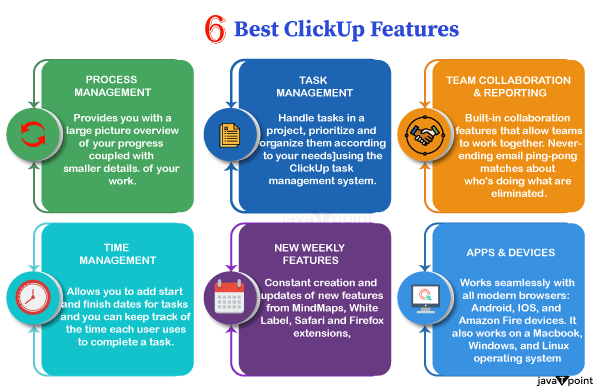
Qualities:
- Management of projects: It makes it simple for you to filter and look for the desired assignment. Thanks to this tool, you can assign many jobs with a single mouse click.
- Work together: It is among the most excellent Excel substitutes that facilitates group collaboration by enabling task delegation, discussion, and comments.
- Task sorting: One of the greatest free Excel substitutes is ClickUp, which allows you to organize work by project and synchronize it with Google Calendar.
- Monitor development: You can give team members visible widgets. It has time tracking, work statuses, documents, embeds, and other capabilities.
Advantages
- ClickUp provides essential services with a freemium plan.
- Gives a customer-focused strategy.
- It provides a highly effective dashboard view.
- Excellent customer service.
Disadvantages
- Not very good reporting features.
- Not everyone finds it to be the best project management tool.
6. WPS Office Spreadsheet
WPS Office Spreadsheets is a powerful tool with hundreds of frequently used functions and formulas. This free Excel substitute suits Microsoft Windows, macOS, iOS, Linux, and Android devices.
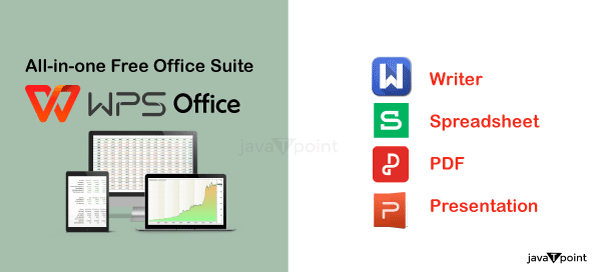
Qualities:
- It includes exquisite charts, such as lines, scatter, columns, pie, bars, and more, that can be customized using this tool. Along with cell styles, it also has an integrated table.
- WPS Office's support for complex pivot tables makes data analysis and summarisation possible. Using its What-If analysis, you can predict and resolve complex problems.
- User-friendliness: WPS Office Spreadsheets facilitate the opening and editing of several documents. Along with supporting track change comments, it boasts over 50 keyboard shortcuts.
- The following file types are supported by this tool: xls, xlsx, xlt, csv, and xlsm.
Advantages
- Excel files can be converted to PDF files with this tool.
- Ctrl+Tab allows you to navigate between tabs.
Disadvantages
- Only with paid plans is file format conversion possible.
- Cloud collaboration is absent from the free plan.
7. LibreOffice
A user-friendly open and free source program is LibreOffice Calc. It facilitates data management, analysis, and computation. Due to its many statistical and banking functions, this program can be used to build formulas and carry out complicated computations on data.

Qualities:
- Usability: Your data can be organized, filtered, and stored. It facilitates the dropping of tables onto a sheet from any database.
- Dynamic charts: This free Excel program substitute offers dynamic charts updated automatically with changed data. It offers sheets of real-time data that may be included in reports and other sheets.
- Collaboration: One of the greatest free Excel substitutes is Libre, which enables you to work together on spreadsheets.
- Slides can be switched between while watching a presentation due to the navigation panels.
Advantages
- You may display or hide specific data ranges with LibreOffice.
- Charts that automatically update when data changes can be created using this program.
Disadvantages
- It is necessary to make the updates simpler to apply.
- It's possible that the presentation format and Microsoft Office aren't compatible.
8. Numbers
An exquisite spreadsheet with tables and pictures can be made with numbers. You may work with your team on a Mac, iPhone, iPad, or PC.
Its functionalities include TEXTJOIN, SWITCH, CONCAT, BITAND, and more.
Qualities:
- Simple table management: Numbers offers a variety of features and pre-made themes. You may summarise your tables with this Excel substitute.
- Visualizing your data: You can visualize your data by creating a diagram and adding notes.
- Collaboration: Using spreadsheets saved on Box or iCloud, you may collaborate with your team in real-time using this alternative to Microsoft.
- Additional Numbers features include simple updates, robust RegEx features, radar chart comparisons, and more.
Advantages
- Over 700 flexible shapes are included in this tool's collection.
- It makes offline collaboration possible.
Disadvantages
- Data loss may occasionally occur during the import process.
- The document has a few modification options after it is posted.
9. Hancom Office
Spreadsheets can be edited and viewed using the Hancom Office application. With the aid of this tool, you can format the cells or insert and compute data.

It works with all the newest technology and allows you to generate documents from any device.
Qualities:
- Work management: You may collaborate and work remotely with the Hancom Office. It provides an AI-assisted working environment to increase output.
- Scribble pad: This allows you to sketch an object on the pad and then transfer it to the page.
- Formatting: You can modify the borders, text wrapping, indentation, and number format of a cell.
- Simple search: It offers tools for locating a particular cell's reference point or value.
Advantages
- Its AI observes how you operate and seeks to enhance your experience.
- It's among the most user-friendly substitutes for Microsoft Excel.
Disadvantages
- It just has a few templates.
- It could take some time for this application to switch between documents.
10. PlanMaker
Spreadsheet programs like PlanMaker are available for Linux, Windows Mobile, and Microsoft Windows. With the help of its many design elements, this free Excel substitute lets you make worksheets that are suitable for presentations.

With the help of this software, you may spin over 80 different types of charts in three dimensions.
Qualities:
- Usage: It facilitates worksheet exchanges between PlanMaker versions. Multiple worksheets may be chosen and formatted at once.
- PlanMaker uses borders, headers, and footers to produce visually appealing worksheets. You can fill a drawing with gradients, colours, patterns, and pictures.
- Analysis of data: This tool offers 64 columns, specific filters, data grouping, pivot tables, database range creation, and more.
- Auto-Hyphentation: PlanMaker has features like auto-hyphenation in 35 languages, zoom and scroll capabilities, spell checking in 85 languages, and complete Unicode support.
Advantages
- PlanMaker has more than 430 computation features.
- With rows of values, it offers intelligent cell area filling.
Disadvantages
- Compatibility problems are possible from time to time.
- Integrated cloud support is not provided by it.
11. SSuite Axcel
A spreadsheet program called SSuite Axcel Professional assists you in calculating, analyzing, and condensing your significant data into reports or charts.

It provides an entirely integrated system that makes entering complicated data easier.
Qualities:
- Chart wizard: It offers eight kinds of two-dimensional and three-dimensional charts for selection in dynamic charts.
- Customization: Spreadsheets can be rearranged to display or conceal particular data or format ranges based on criteria.
- Updates automatically: This Excel substitute keeps the dynamic data shown in the chart current.
- What if data analyses can be easily carried out with this tool's scenario manager, which is just a click away?
Advantages
- It can interface with other SSuite items.
- To perform SQL queries against any database, SSuite Accel is equipped with ODBC connectivity.
Disadvantages
- Apple and Linux devices are not supported.
- There is no round-the-clock support available for this app.
12. Zoho Sheets
Easy collaboration is made possible using the spreadsheet management tool Zoho Sheet. Its more than 350 features make it easy to do simple and complicated computations.
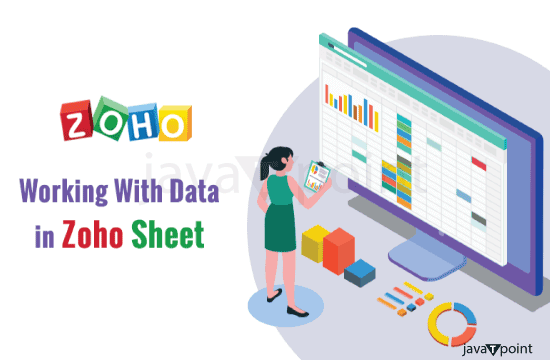
Qualities:
- One-click action: You can utilize VBA (Visual Basic for Applications) code or record macros to operate with just one click.
- Safety: Zoho Sheet is one of the greatest Excel substitutes that allows you to publish a spreadsheet and control who may view formula cells.
- Additionally, it automatically finds and eliminates anomaly-related data.
- Data management: This programme facilitates the use of forms to gather data. Conditional formats can also be used to highlight specific areas of data.
- Formats: You may export sheets from Zoho Sheet in a number of file formats, including.pdf and.html.
Advantages
- It is one of the alternatives to Microsoft Excel that supports more than 23 languages.
- A spreadsheet can be published, and you can control who can view the formula fields.
Disadvantages:
- Beginners may find it confusing.
- Updates may occasionally be delayed.
|

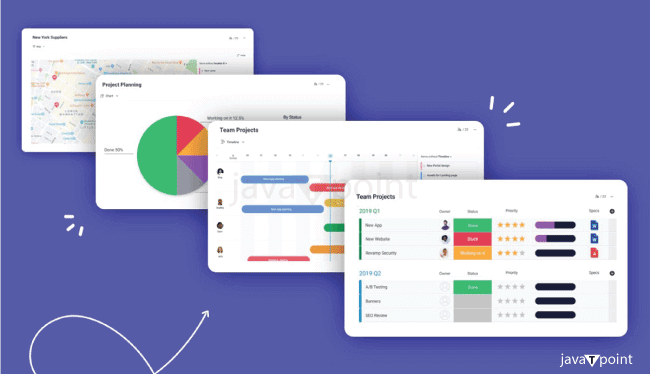


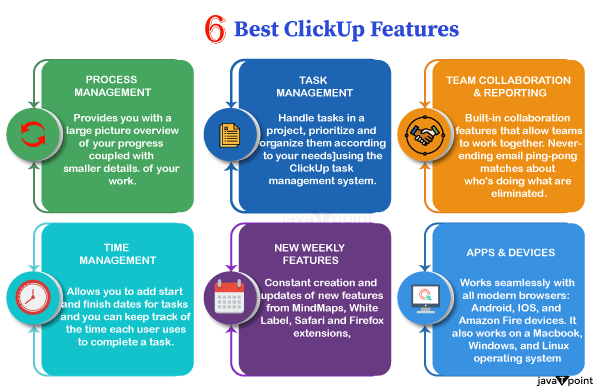
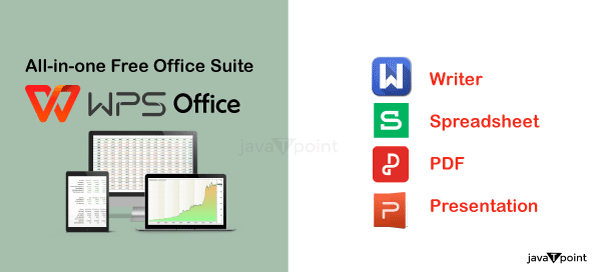




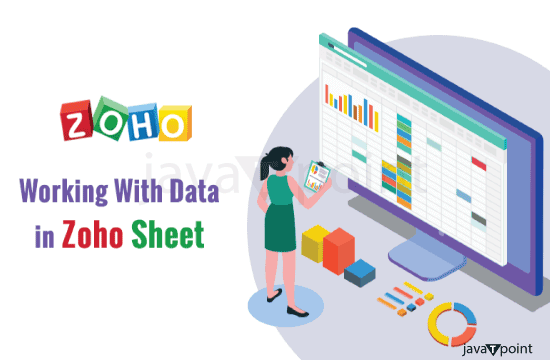
 For Videos Join Our Youtube Channel: Join Now
For Videos Join Our Youtube Channel: Join Now









