Sheet Tab in ExcelWhat is a Sheet Tab?A sheet tab is a fundamental component of spreadsheet software, such as Microsoft Excel or Google Sheets. Sheet tabs are visual elements typically located at the bottom of the spreadsheet interface. Users can click on a specific tab to activate and display the corresponding sheet. Beyond renaming, users can add and delete sheet tabs as needed. Sheet tabs play a crucial role in interconnecting data across multiple worksheets within a workbook. In collaborative settings or when dealing with sensitive information, users may find it necessary to group or protect sheet tabs. Advanced users often leverage sheet tabs for hyperlinking and external references. As graphical interfaces emerged, sheet tabs became a visual and user-friendly way to manage multiple sheets within a workbook. Sheet tabs play a pivotal role in collaborative environments where multiple users contribute to a shared workbook. In large-scale projects or data-intensive applications, effective sheet tab management becomes crucial. Understanding sheet tabs is a fundamental aspect of spreadsheet literacy and is often a key component of educational curricula. Therefore, sheet tabs represent a cornerstone feature in spreadsheet applications, offering users a versatile and efficient means of managing and navigating through multiple sheets within a single workbook. Spreadsheet programmes today recognize the importance of user preferences and customization. They are essential to the creation of summary sheets and data aggregation. Sheet tabs and the equations and operations of spreadsheet apps are closely related. They work on the printing and page arrangement of spreadsheet papers. Users have the ability to create many sheets that represent various iterations of a dataset or financial model, making it simple to compare and analyze changes over time. In certain spreadsheet software, you can create custom views or perspectives to record sheets and setting combinations. 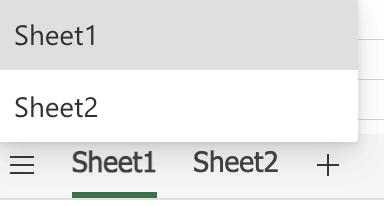
We could also insert or delete the sheets by using the below options, which are available by right clicking the sheet name. 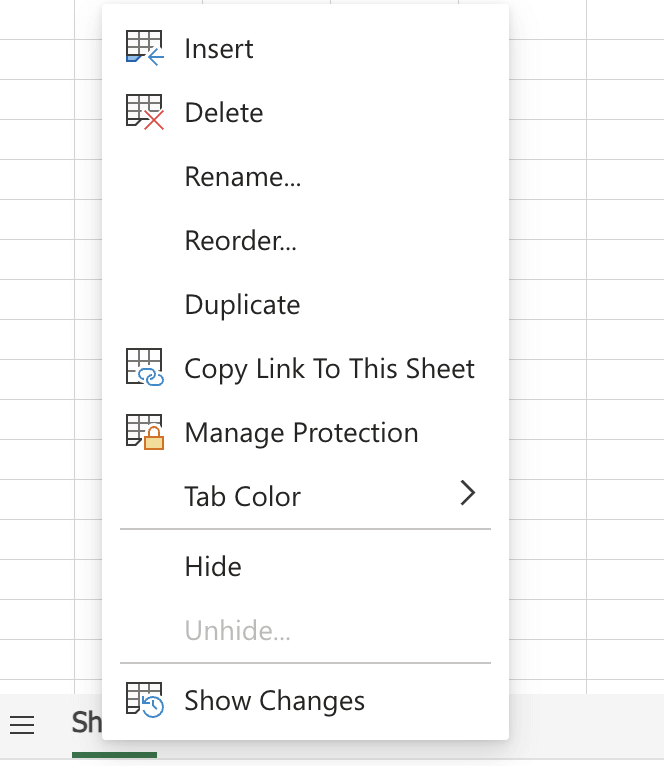
Uses of Sheet TabsThe uses of sheet tabs are as follows: Comparative AnalysisComparative analysis is a systematic examination of similarities and differences between two or more elements. Sheet tabs allow users to divide data into discrete portions, which lays the groundwork for comparative analysis. Users can dedicate individual sheets for each dataset or scenario, allowing for direct side-by-side comparisons. This methodology allows a comprehensive review of the current performance in relation to past trends and projected future results. The aggregate of data and the computation of summary metrics for comparison are made possible by cross-sheet references. Comparative analysis sheet tabs give consumers a comprehensive picture of multiple datasets or scenarios so they may make well-informed conclusions. Data OrganizationA key component of spreadsheet management is data organization via sheet tabs, which gives users an organized and effective framework for organizing data. Sheet tabs are essential to using spreadsheets effectively, because they are the foundation for organizing data in a workbook. With sheet tabs, users can improve clarity by giving labels that are both meaningful and descriptive. Enabling the classification and division of data is one of the main purposes of sheet tabs. Additionally, users can establish a parent-child relationship between sheets to symbolize various informational tiers. Event PlanningCreating a sheet tab specifically for the preliminary planning and event summary is a common first step for event planners. You can assign a different sheet tab for financial management and budgeting. Task lists and to-do lists can be organized into tabs on a page to help you keep track of the many chores that go into arranging an event. A specific sheet tab can be made to track marketing efforts for events that entail promotional and marketing activities. Event planners can set up a sheet tab specifically for emergency and contingency preparations to handle unanticipated occurrences. As a result, Sheet tabs improve teamwork amongst event organizers. Real Estate AnalysisA dedicated sheet tab can be used for financial modelling and projections. For property valuation, a sheet tab can be dedicated to Comparative Market Analysis. For properties financed with a mortgage, a separate sheet tab can be used to create a loan amortization schedule. Calculating the return on investment is a key aspect of real estate analysis. A sheet tab can also be created for risk analysis and contingency planning. In response to growing environmental consciousness, a sheet tab can be dedicated to tracking environmental factors and sustainability initiatives. Cloud-based platforms enable real-time collaboration among stakeholders, with multiple users accessing and contributing to the analysis through sheet tabs. Therefore, A dedicated sheet tab tracks property value changes over time, facilitating an analysis of historical appreciation rates and market conditions.
Next TopicSKILLS MATRIX TEMPLATE EXCEL
|
 For Videos Join Our Youtube Channel: Join Now
For Videos Join Our Youtube Channel: Join Now
Feedback
- Send your Feedback to [email protected]
Help Others, Please Share









