Delivery Challan format in excelIntroduction:A Delivery Challan serves as a pivotal document in the logistics and supply chain management ecosystem, facilitating the seamless transfer of goods from a seller to a buyer. This vital paperwork not only acts as proof of dispatch but also provides a detailed account of the items being delivered, their quantities, and essential shipping information. In the realm of business transactions, the Delivery Challan plays a crucial role in maintaining transparency and accuracy, serving as a bridge of communication between the seller and the buyer during the transfer of goods. In the contemporary business landscape, where efficiency and precision are paramount, the use of an Excel-based Delivery Challan format elevates the documentation process to new levels of effectiveness. Excel, with its versatility and user-friendly interface, offers a platform for businesses to create, manage, and customize their Delivery Challans. This format ensures that relevant information, such as company details, shipping particulars, item descriptions, and terms and conditions, can be systematically organized, making it an indispensable tool for businesses of all sizes. In this era of heightened digitalization and streamlined processes, the Excel-based Delivery Challan format stands out as an indispensable tool for businesses seeking a robust and systematic approach to managing their shipments. As we delve into the details of creating and utilizing this format, it becomes evident that its implementation goes beyond mere paperwork - it represents a commitment to efficiency, accuracy, and professionalism in the intricate web of commercial transactions. Sample format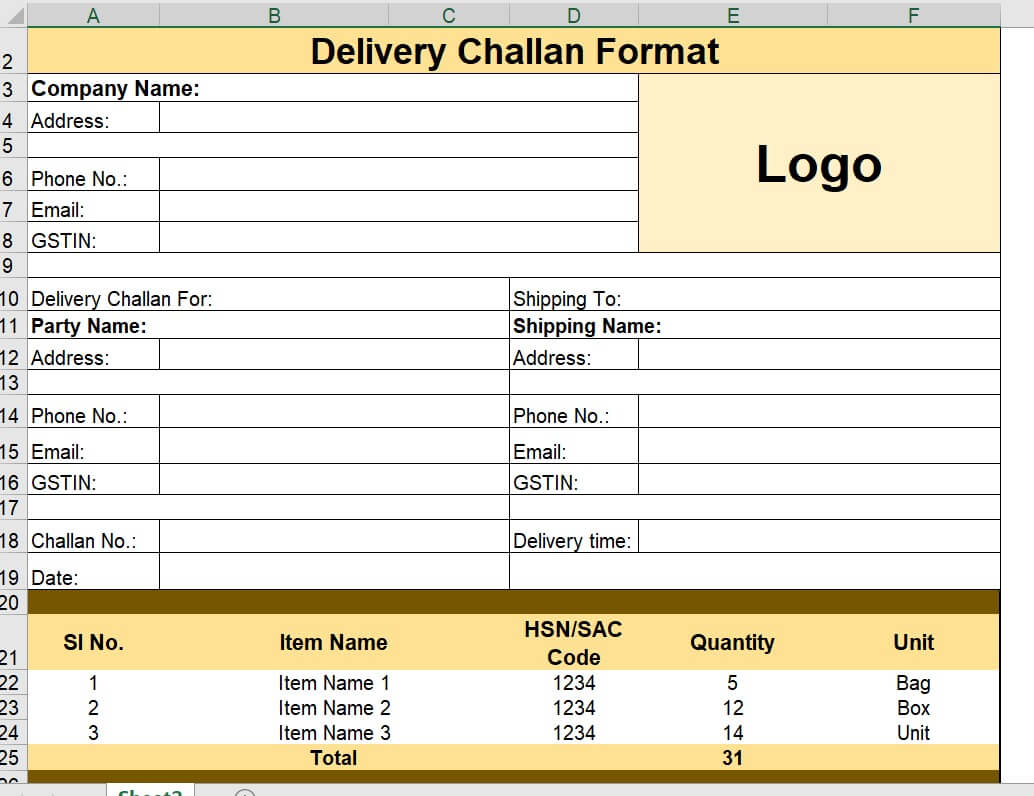
Exlanation:1. Company Details: Company Name: The legal name of the company dispatching the goods. Address: Physical location or mailing address of the company. Contact Information: Phone number or other contact details for communication. Challan Number: A unique identifier for the specific delivery document. Date of Dispatch: The date when the goods are being sent out. 2. Shipping Details: Buyer's Name: The name of the company or individual receiving the goods. Buyer's Address: Address of the buyer where the goods are to be delivered. Buyer's Contact: Contact information for the buyer. Destination Address: The address to which the goods are being shipped. 3. Item Details: Serial Number: Sequential numbering of items for easy reference. Description of Items: Details about the products being delivered. Quantity: The number of units or quantity of each item being dispatched. Total Value (USD): The total value of each line item in US dollars. 4. Additional Information: Mode of Transport: The method used to transport the goods (e.g., truck, courier). Vehicle Number: If applicable, the identification number of the transport vehicle. Delivery Instructions: Any specific instructions or precautions for handling the goods. 5. Terms and Conditions: Payment Terms: The agreed-upon terms for payment, such as "30 days net." Return Policy: Details regarding the timeframe and conditions for returns. 6. Authorized Signatory: Name and Signature: The name and signature of the person responsible for authorizing and dispatching the goods. 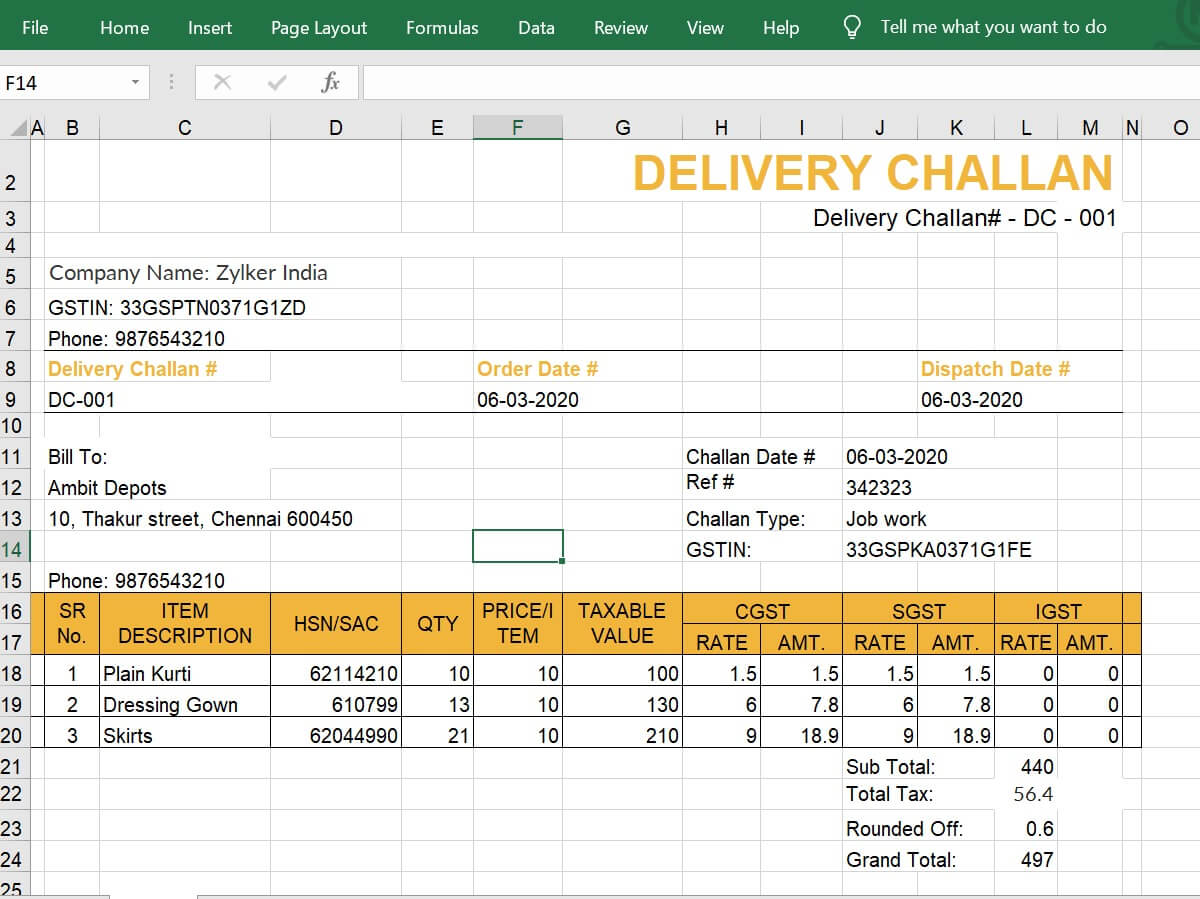
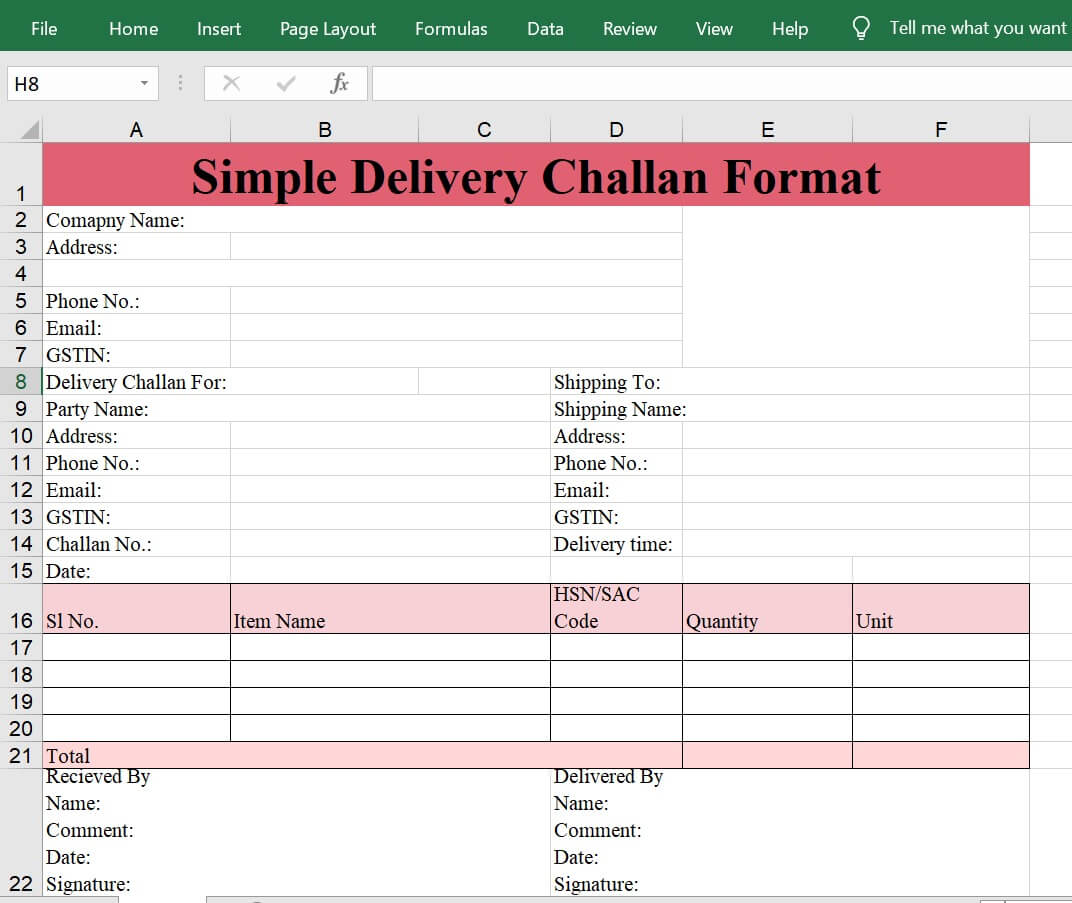
What are the various tips related to the Delivary Challan Template?Creating an effective Delivery Challan Template in Microsoft Excel requires attention to detail and consideration of various factors. Here are some tips to keep in mind when working with a Delivery Challan Template:
Ensure that all necessary information, such as company details, shipping information, and item specifics, is clearly and completely filled out.
Maintain a consistent format throughout the template to enhance readability and professionalism.
Assign unique serial numbers to each item for easy reference and tracking.
Use Excel formulae for automatic calculations, such as total values, to minimize errors and save time.
Tailor the template to fit your specific business requirements, including additional fields or sections relevant to your industry.
If applicable, consider incorporating a digital signature section for authorized personnel to sign electronically. Step by Step process:Step 1: Header Section Include the title "Delivery Challan" at the top, along with your company name and logo. 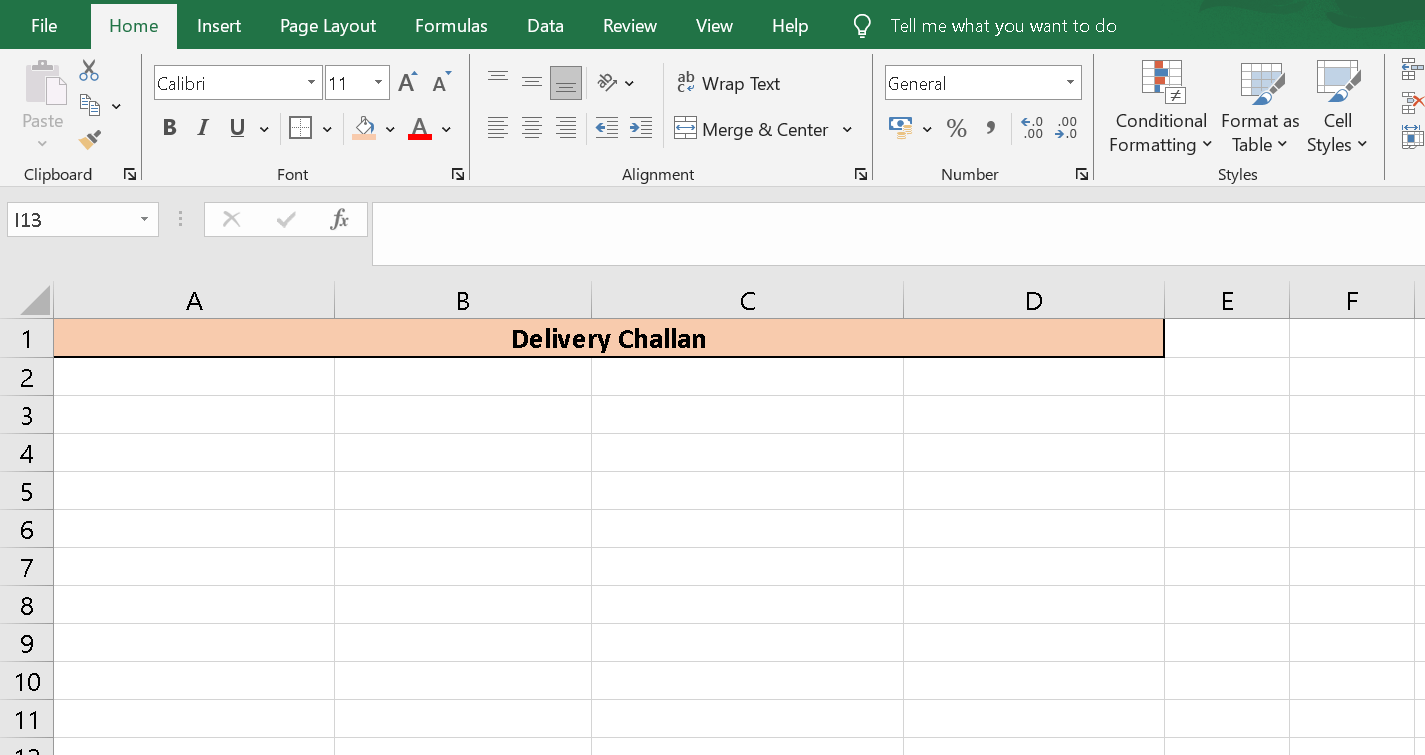
Step 2: Delivery Challan Details Challan Number: A unique identifier for each challan. Date: The date of the delivery. Customer Details: Customer Name Customer Address Customer Contact Information (optional) 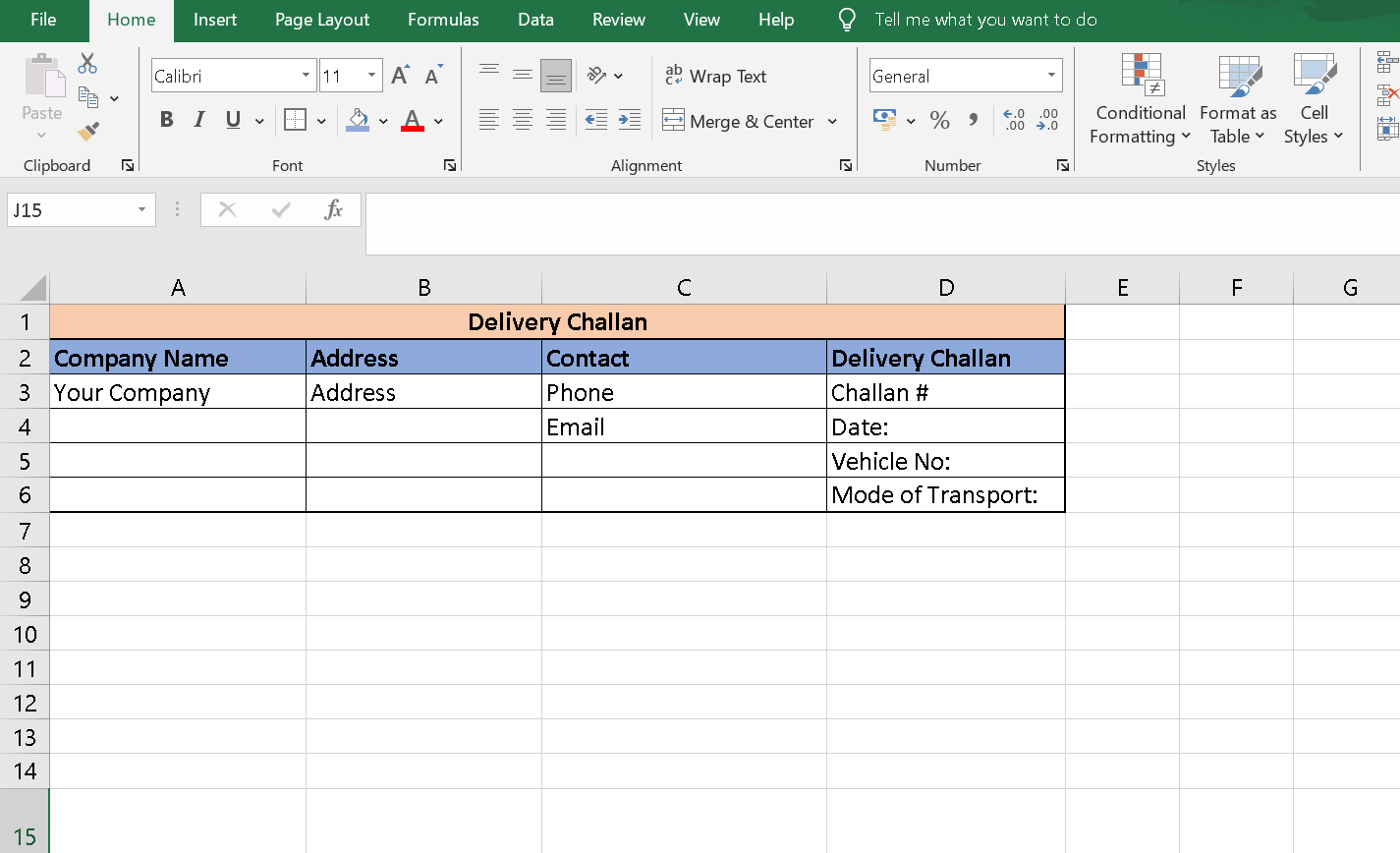
Step 3: Product Information Product Description: Briefly describe the products being delivered. Quantity: Specify the quantity of each product. Unit Price: Mention the price per unit of the product. Total Amount: Automatically calculate the total amount for each product (Quantity * Unit Price). 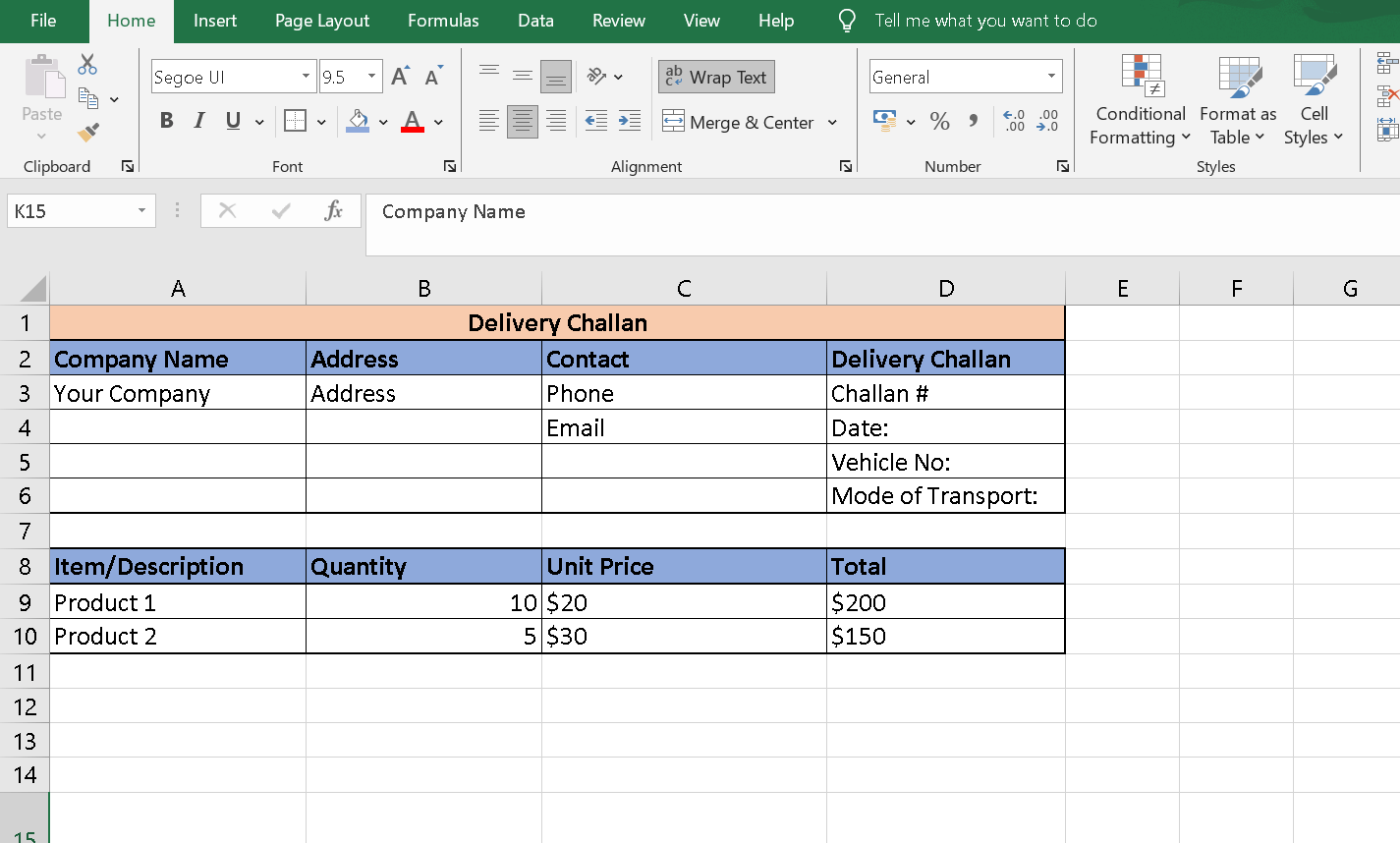
Step 4: Summary Section Include a section for a summary of the delivery, such as: Total Quantity: Sum of all the quantities. Total Amount: Sum of all the total amounts. 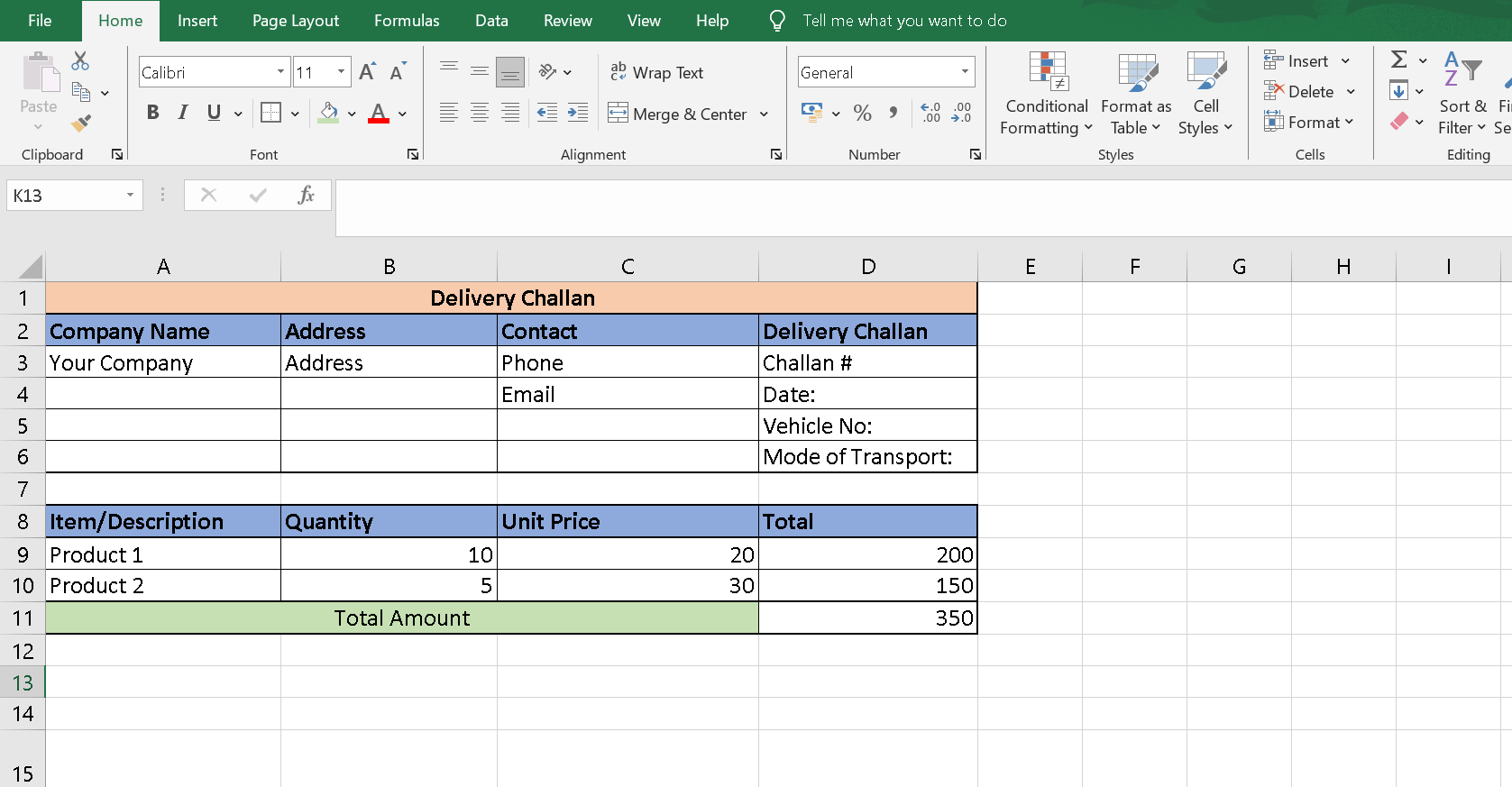
Step 5: Terms and Conditions Include any relevant terms and conditions for the delivery. 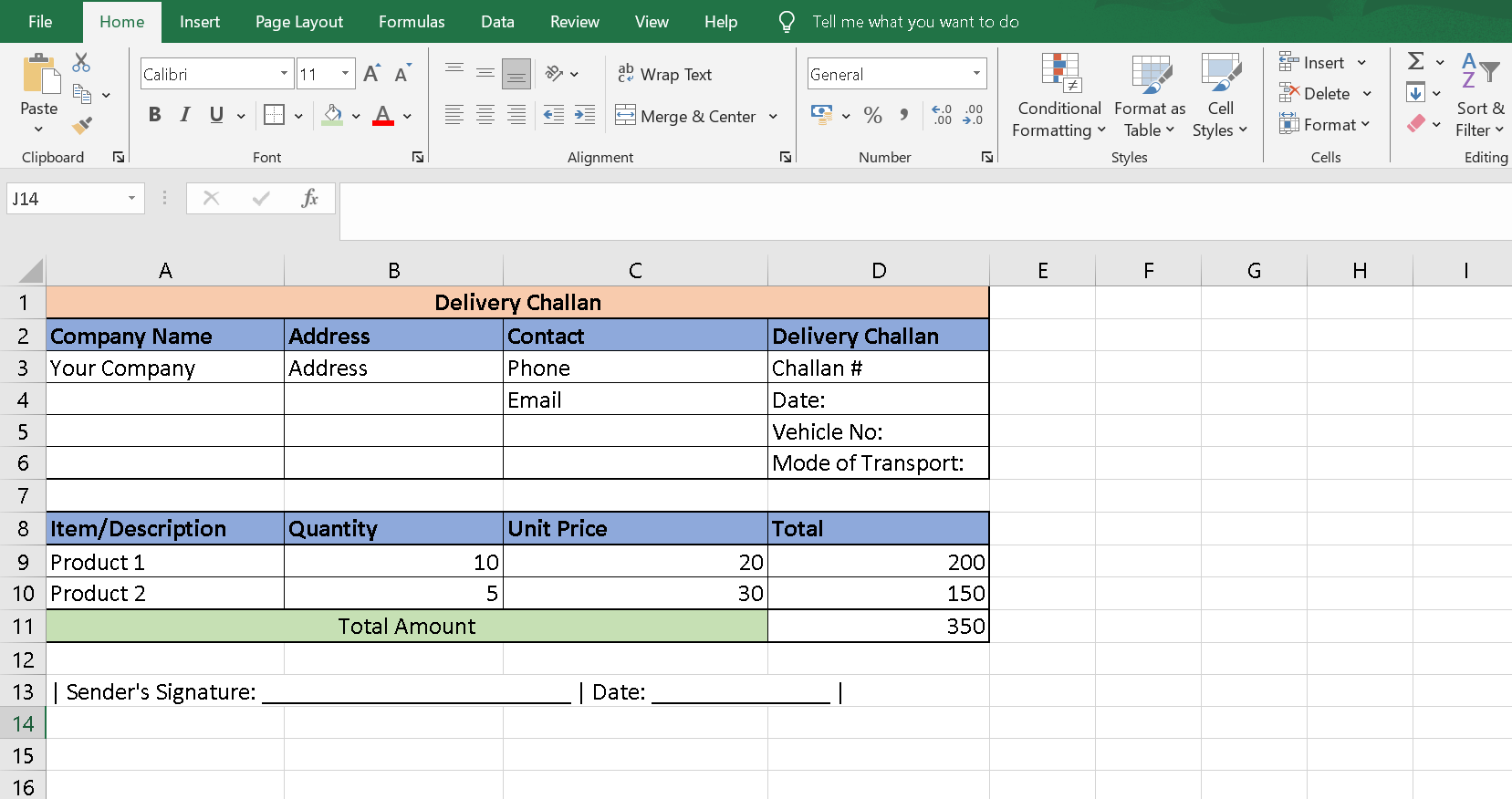
Step 6: Footer Section Include your company's contact information and any other relevant details. 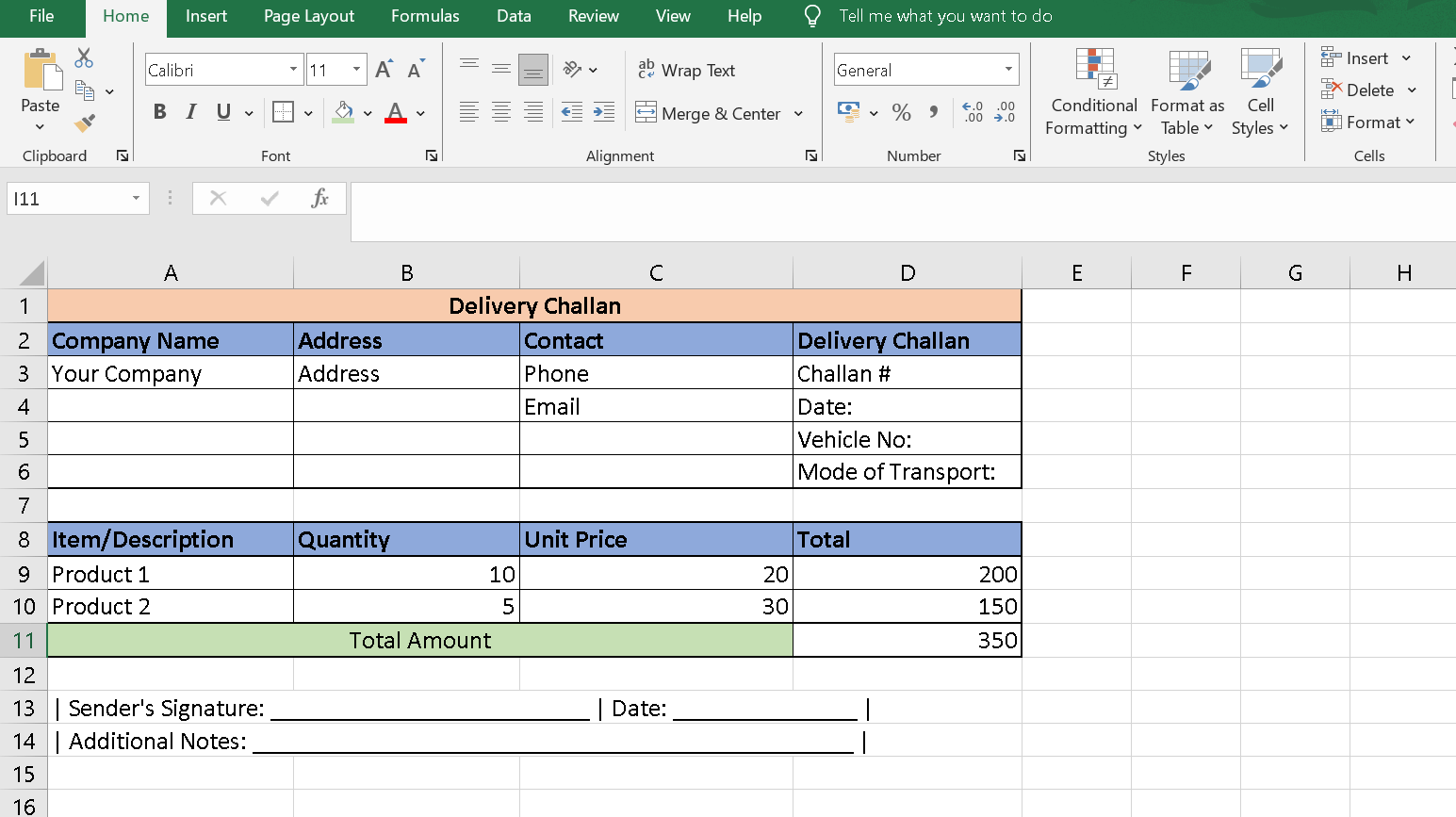
|
 For Videos Join Our Youtube Channel: Join Now
For Videos Join Our Youtube Channel: Join Now
Feedback
- Send your Feedback to [email protected]
Help Others, Please Share









