IFERROR VLOOKUPIntroduction:IFERROR and VLOOKUP are priceless apparatuses in Succeed for productive information recovery and mistake taking care of. When consolidated, they improve bookkeeping sheet usefulness by permitting clients to oversee mistakes nimbly. VLOOKUP looks for a predefined esteem in a reach, and IFERROR steps in to give an easy-to-use reaction on the off chance that the query esteem isn't found, forestalling the showcase of blunder codes. This strong blend smoothes out information examination, guaranteeing a smoother client experience and working with the production of additional powerful and easy to understand calculation sheets. VLOOKUP Capability:The VLOOKUP capability is generally utilized in Succeed to look for a worth in the main section of a reach (table or exhibit) and recover a relating esteem in a similar line from another segment. Here is the essential linguistic structure: =VLOOKUP(lookup _value, table _array, col _index _num, [range _lookup])
IFERROR Capability:The IFERROR capability is utilized to deal with mistakes in Succeed recipes. It returns a custom outcome when a recipe produces a mistake, and it returns the consequence of the equation in the event that there is no blunder. Here is the essential linguistic structure: =IFERROR(value, value_if_error)
esteem: The recipe or worth to check for a blunder. Value _ if _error: The worth to return on the off chance that a mistake is experienced. While utilizing VLOOKUP, at whatever point the incentive for which you are looking isn't there in the information you get a #N/A mistake. In basic words, at whatever point VLOOKUP can't find the worth it returns #N/A. For instance, you have a rundown of representatives' names and you need to query up the name "John". However, sadly, that name isn't there on the rundown. 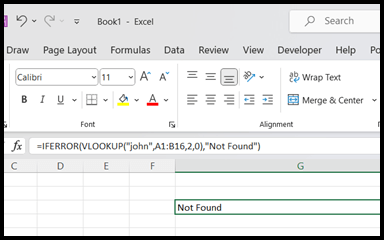
Presently in this present circumstance, VLOOKUP will return #N/A. You know the justification for this mistake yet perhaps not every person knows. Thus, the better way is to supplant #N/A with a traditions esteem so everybody can comprehend the reason why this mistake is there. Furthermore, for supplanting the #N/A mistake, the most ideal way is to utilize IFERROR with VLOOKUP. IFERROR is a capability that can assist you with assessing a worth and on the off chance that that worth is a blunder it will return a custom worth rather than that mistake. Thus, today here, you will figure out how to utilize VLOOKUP without a #N/A blunder by consolidating it with IFERROR. In any case, before you consolidate both of these capabilities you really want to comprehend how IFERROR functions. How IFERROR FunctionsIn the IFERROR capability, you want to determine two things. To begin with, the worth you need to assess, and second, a custom worth you need at whatever point a blunder happens. Here is the punctuation for IFERROR: IFERROR(value, value_if_error)
As a matter of some importance, IFERROR assesses the worth. 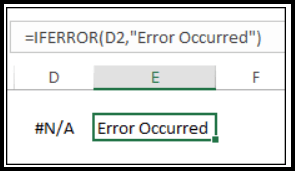
From that point onward, assuming the worth is a blunder it returns the worth you have determined for the mistake, generally the actual worth. Join IFERROR with VLOOKUPPresently, now is the ideal time to join VLOOKUP and IFERROR. For this, in IFERROR you really want to supplant the worth with the VLOOKUP essentially. Furthermore, for the value_if_error contention, indicate a worth you need to return at whatever point VLOOKUP returns #N/A. Here in the beneath model, you have utilized "Not Found" for the value_if_error contention. Example: =IFERROR(VLOOKUP(A2, B2:C10, 2, FALSE), "Not Found")
In this model:
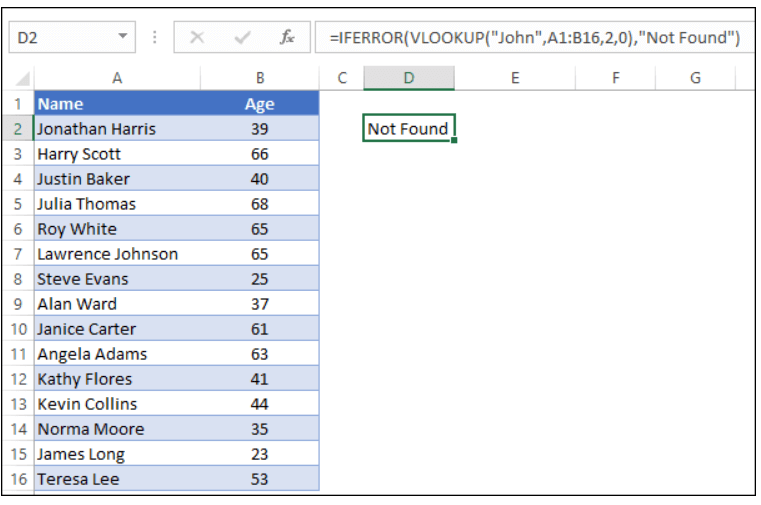
Fortes:Blunder Taking care of: IFERROR helps in dealing with mistakes all the more nimbly, giving a method for showing custom messages or values as opposed to showing mistake codes. Further developed Client Experience: By utilizing IFERROR, you can make your bookkeeping sheet easier to use by showing significant messages when information isn't found. Valid Spots:
Next TopicStock average calculator Excel
|
 For Videos Join Our Youtube Channel: Join Now
For Videos Join Our Youtube Channel: Join Now
Feedback
- Send your Feedback to [email protected]
Help Others, Please Share









