Labour Contractor Bill format in ExcelWhat is the Bill for Labour Contractors?A labour contractor's bill is created for them. Someone or something that supplies labourers to a client employer so they can perform labour in the client employer's normal course of business is known as a labour contractor. A contract that the client signs and the contractor can accomplish this. Signing this contract is not required. Nevertheless, it's a better solution in terms of dependability and confidence between the two sides. What Use Does the Labour Contractor Bill Format Serve?
Furthermore, both parties may utilize this bill as a record of transactions and additional financial data. They can pay their taxes with ease in this manner. It is, therefore, simple for users to utilize this Excel-based labour contractor bill type. What Elements Does a Labour Contractor Bill Format Require?The following important considerations must be made when creating a labour contractor billing format:
Labour Contractor Bill TypesA contractor must create many billing formats since he serves various clients with varying labour support demands. INR him to accurate invoices for every client. Selecting the ideal invoicing style that conveys the orders placed and the total amount the Customer owes is crucial. Below are a few formats for contractor bills:
Create a simple Excel labour contractor bill formatWe'll walk through creating a labour contractor bill format in this part. 1. Include Company Information with the logo First, update the format with the logo. Create a logo by drawing inspiration from the company's name and policies. 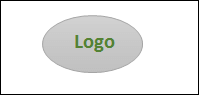
Include the company's contact number, email address, and address in the second section. 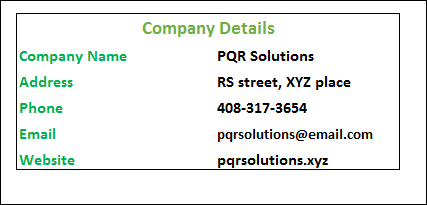
This is how the first section will look now: 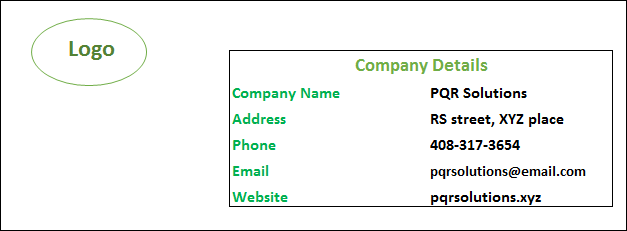
Add a logo and company details. 2. Fill in the Customer's information in the format. The details of the client or Customer will be added in this area. Information on a customer includes name, ID, address, mail, etc. 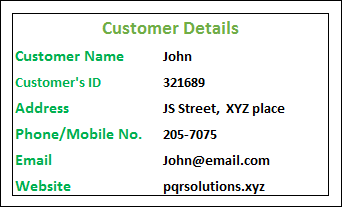
In this case, the Customer ID is crucial. Because each client's ID is distinct, the business can quickly identify any customer using this ID. Thus, the format's primary portion will appear as follows: 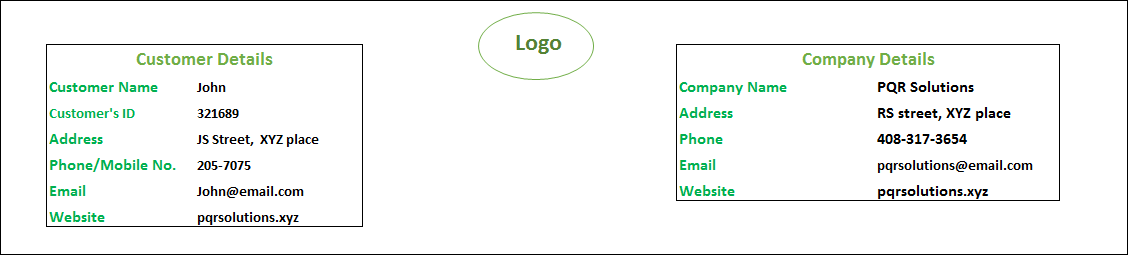
3. Enter Billing Information This billing data will be sent to the Customer each time a job is finished or after a predetermined time. Bill ID will vary each time. The billing information will also include the payment date. 4. The Format's Billing Information The billing information will be introduced now. Data entry from the past is essentially this. The bill could be contained in the first data. We compute bills using this template, which takes hourly pay into account. 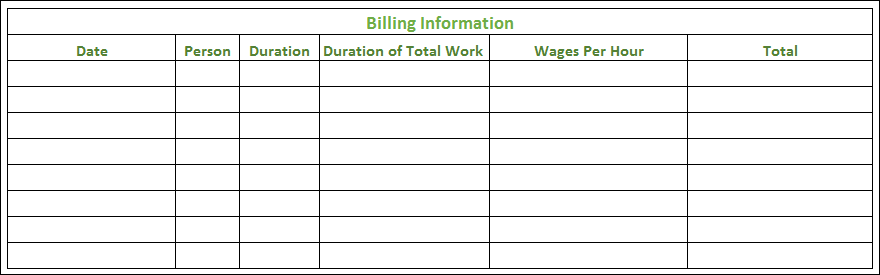
Every computation entity will be shown to us in the second section. This section will provide the subtotal, tax, discount, and total. Here is where the last computation will be completed. 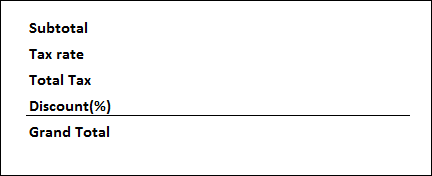
5. Utilizing the Built Format, Perform an Operation We will now use the newly constructed format to complete the entire process. For seven days, we shall compute the labour cost. First, Fill in the format with all the info. They are the following: time, date, person, and pay. 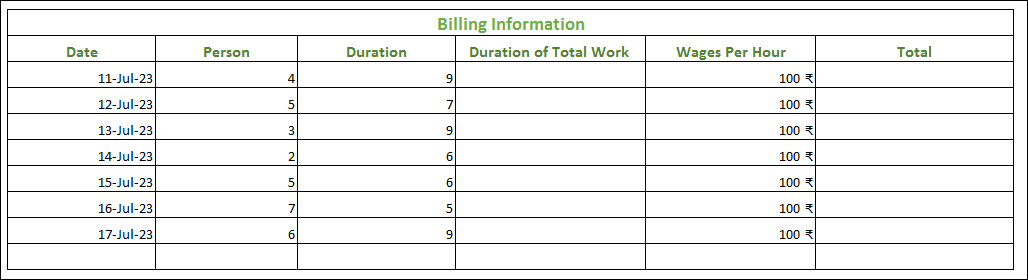
The overall amount of work completed on each date is now calculated. The product of Person as well as Duration is that. Quantitatively represented as: =Person*Duration
In Excel, Cell F22's formula will appear as follows: = D22 * E22
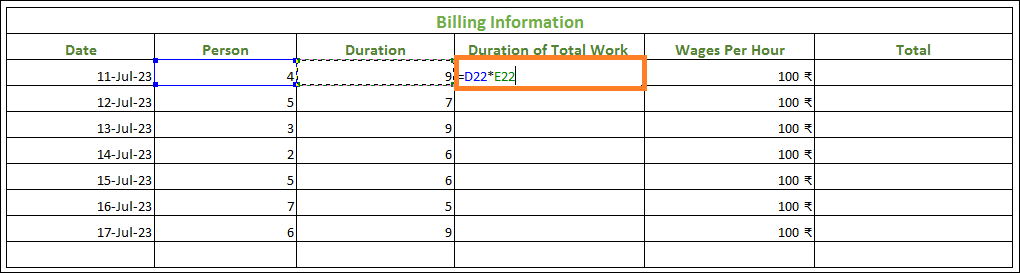
Now, hit Enter. 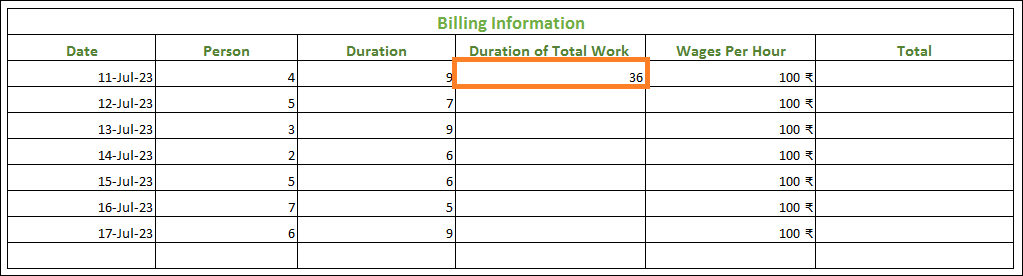
Now displayed is the entire amount of work completed on 11-Jul-2023. To obtain the value for the remaining cells, drag a Fill Handling icon towards the final cell. 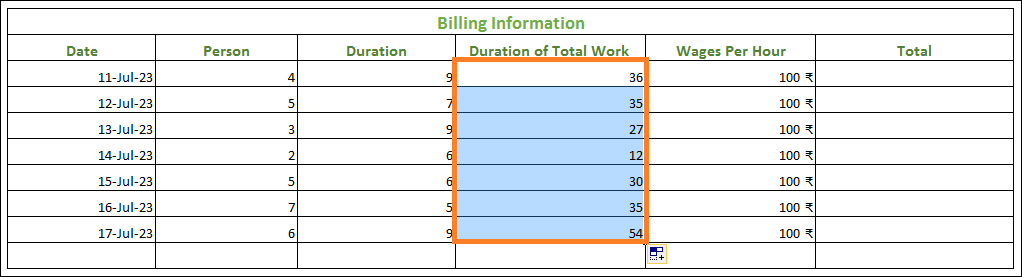
We shall now determine each date's total wages. The subsequent mathematical expression will be obtained: = Duration of Total Work * Wages Per Hour
For this expression in Cell H22 in Excel, the formula is: =F22 * G22
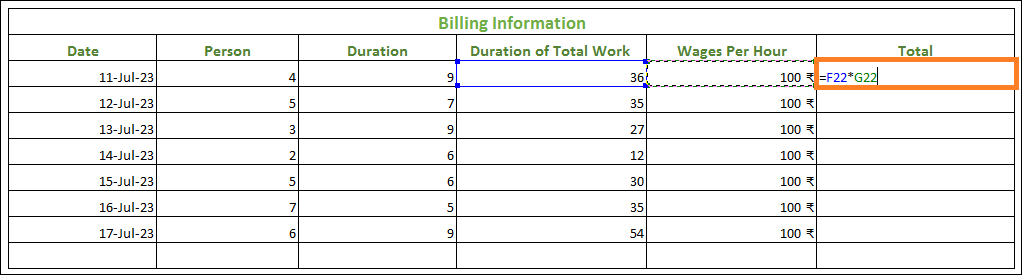
To use the formula once more, hit Enter. 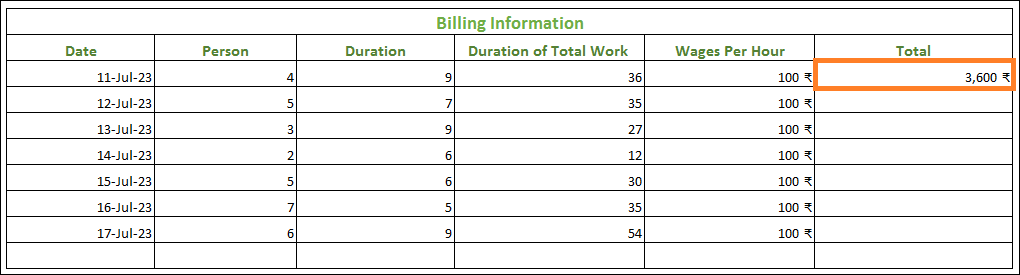
For every date, this represents the Total Wages. Moving the Fill Handle icon will allow us to locate the remaining cells. 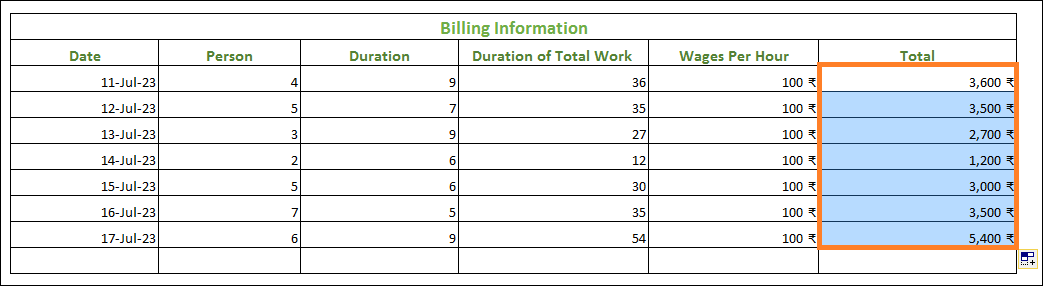
To calculate the Subtotal for Cell H31, we now add up all of the totals. 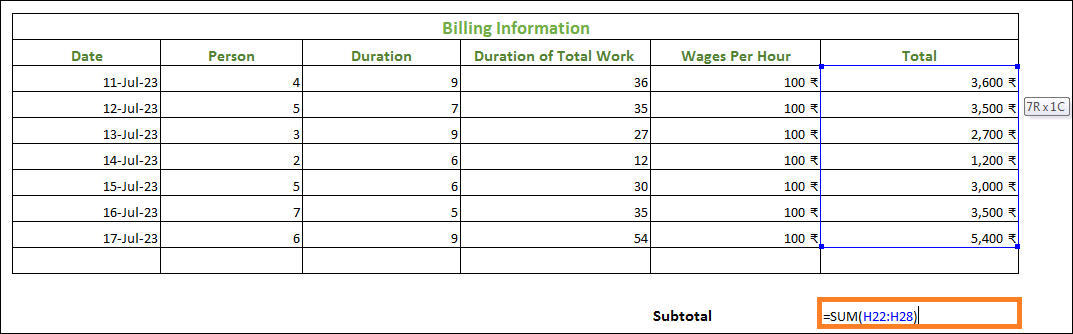
The sum result is displayed when you hit Enter. 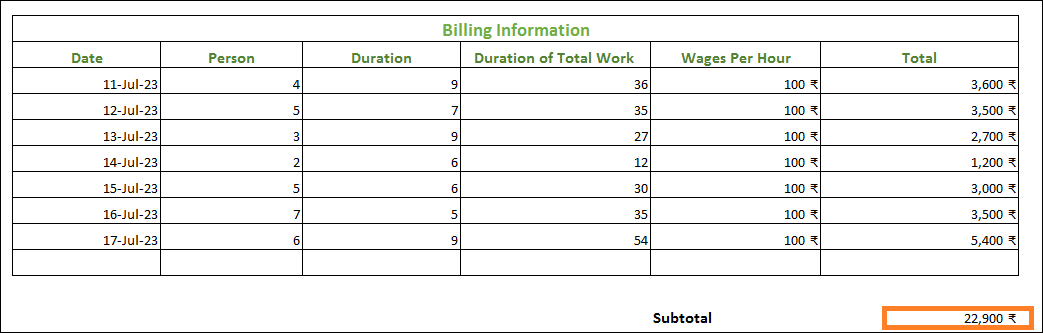
The usual tax rate on all bills is 6%. 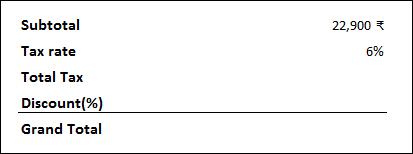
Thus, the following formula will be used to determine the Total Tax: = H31 * H32
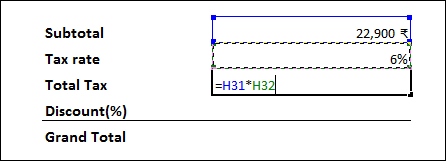
Enter to view the total tax. Additionally, apply a 250 discount. 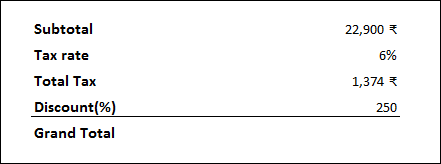
Lastly, use the following formula to determine the Grand Total: = H31 + H33 - H34
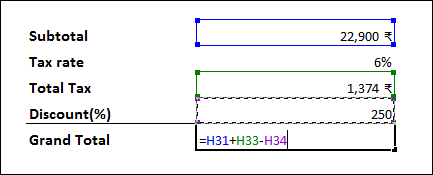
Finally, to view the Grand Total, press Enter. 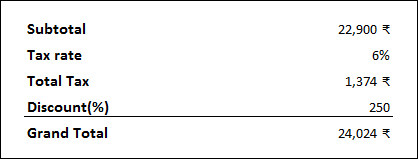
6. Extra Bill Format Features Authorization features can also be added to the bill format. The authorization of the contractor is obtained by signing the box below. 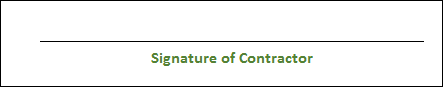
A customer's signature on the box below serves as proof of authorization. 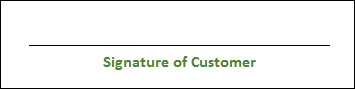
It is also possible to add a payment option that requires bank data. 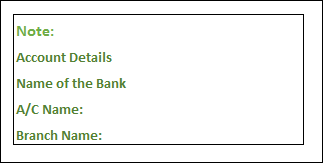
Next TopicLead Time Calculation in Excel
|
 For Videos Join Our Youtube Channel: Join Now
For Videos Join Our Youtube Channel: Join Now
Feedback
- Send your Feedback to [email protected]
Help Others, Please Share









